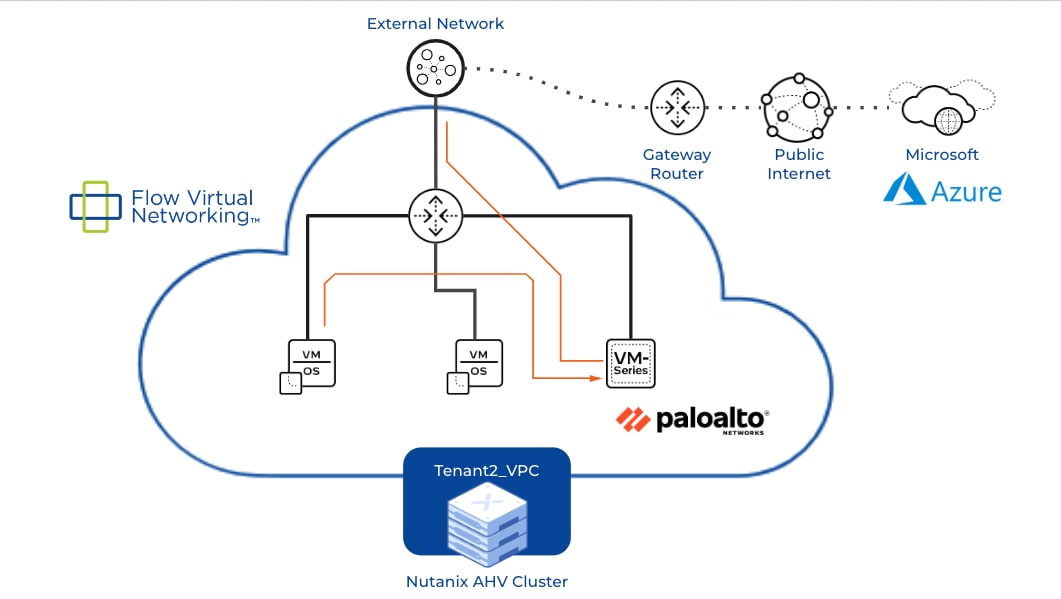The Wordfence Threat Intelligence team continually monitors trends in the attack data we collect. Occasionally an unusual trend will arise from this data, and we have spotted one such trend standing out over the Thanksgiving holiday in the U.S. and the first weekend in December. Attack attempts have spiked for vulnerabilities in two plugins.
The larger spikes have been from attempts to exploit an arbitrary file upload vulnerability in Kaswara Modern VC Addons <= version 3.0.1, for which a rule was added to the Wordfence firewall and available to Wordfence Premium, Wordfence Care, and Wordfence Response users on April 21, 2021 and released to users of Wordfence Free on May 21, 2021. The other vulnerability is an arbitrary file upload and arbitrary file deletion vulnerability in the Adning Advertising plugin with versions <= 1.5.5, with our firewall rule being added on June 25, 2020 and made available to free users on July 25, 2020.
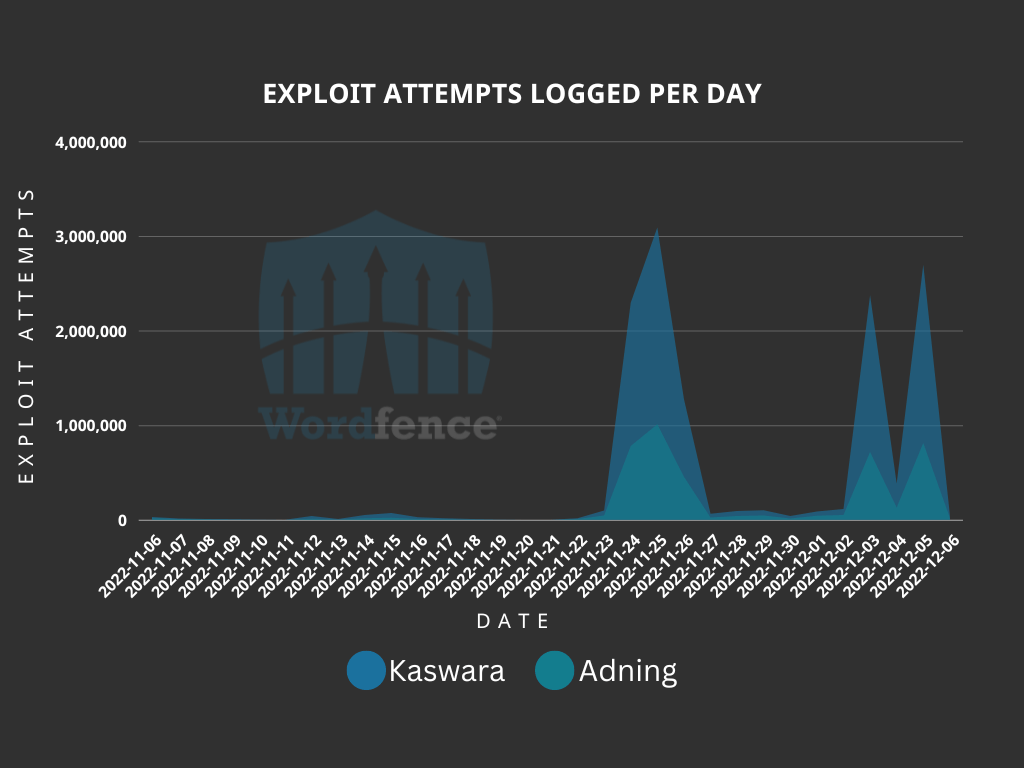
One thing that makes these spikes interesting is the fact that they are occurring over holidays and weekends. The first spike began on November 24, 2022, which was the Thanksgiving holiday in the United States. This spike lasted for three days. The second spike looked a little different, starting on Saturday, December 3, 2022, dropping on Sunday, and finishing with its peak on Monday. These spikes serve as an important reminder that malicious actors are aware that website administrators are not paying as close attention to their sites on holidays and weekends. This makes holidays and weekends a desirable time for attacks to be attempted.
During these spikes, exploit attempts have been observed against the Kaswara vulnerability on 1,969,494 websites, and on 1,075,458 sites against the Adning vulnerability. In contrast, the normal volume of sites with exploit attempts being blocked is an average of 256,700 for the Kaswara vulnerability, and 374,801 for the Adning vulnerability.
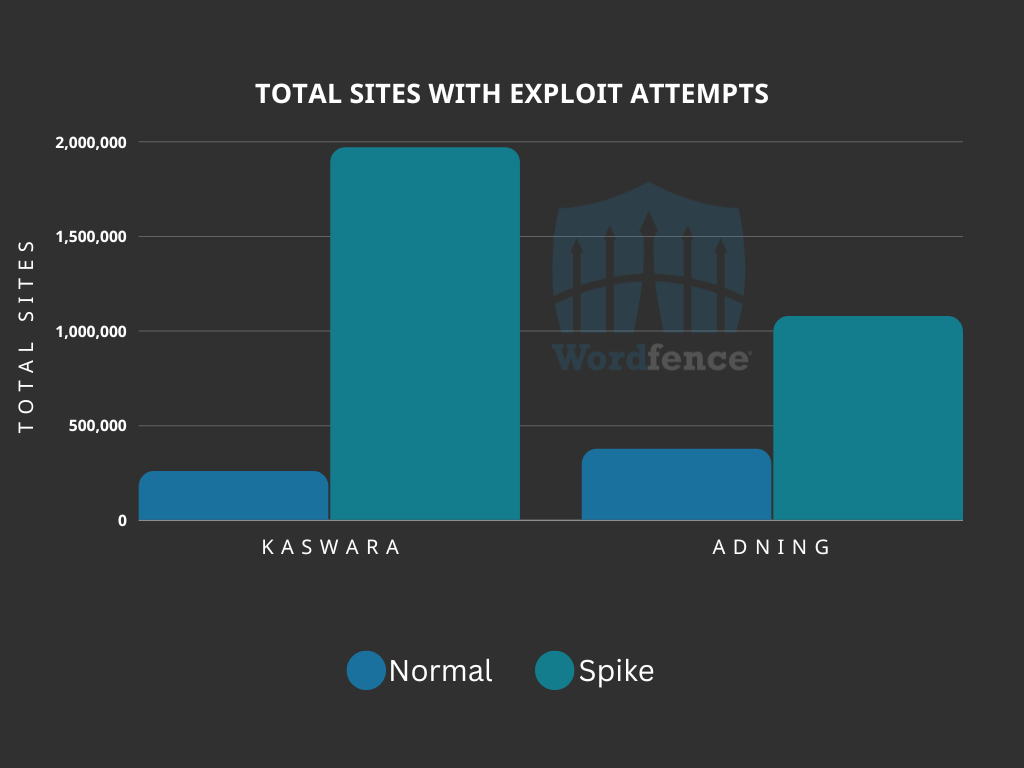
The Kaswara Modern VC Addons plugin had more than 10,000 installations at the time the vulnerability was disclosed on April 21, 2021, and has since been closed without a patch being released. As long as this plugin is installed, it leaves the site vulnerable to attacks that make it possible for unauthenticated attackers upload malicious files that could ultimately lead to a full site takeover due to the fact that the ability to upload PHP files to servers hosting WordPress makes remote code execution possible. Any WordPress website administrators who are still using the plugin should immediately remove the plugin and replace it with a suitable alternative if the functionality is still required for the site, even if you are protected by the Wordfence firewall, as the plugin has not been maintained and may contain other issues. We estimate that about 8,000 WordPress users are still impacted by a vulnerable version, making them an easy target.
The Adning Advertising plugin had more than 8,000 users when our Threat Intelligence team performed our initial investigation of vulnerability on June 24, 2020. After some analysis, we found two vulnerabilities in the plugin, one that would allow an unauthenticated attacker to upload arbitrary files, also leading to easy site takeover. We also found an unauthenticated arbitrary file deletion vulnerability that could just as easily be used for complete site compromise by deleting the wp-config.php file. After we notified the plugin’s author of the vulnerabilities, they quickly worked to release a patched version within 24 hours. Any users of the Adning Advertising plugin should immediately update to the latest version, currently 1.6.3, but version 1.5.6 is the minimum version that includes the patch. We estimate that about 680 WordPress users are still impacted by a vulnerable version of this plugin.
The key takeaway from these attack attempts is to make sure your website components are kept up to date with the latest security updates. When a theme or plugin, or even the WordPress core, has an update available, it should be updated as soon as safely possible for the website. Leaving unpatched vulnerabilities on the website opens a website up to possible attack.
Cyber Observables
The following are the common observables we have logged in these exploit attempts. If any of these are observed on a website or in logs, it is an indication that one of these vulnerabilities has been exploited. The IP addresses listed are specifically from the spikes we have seen over the Thanksgiving holiday and the first weekend in December.
Kaswara
Top ten IPs
- 40.87.107.73
- 65.109.128.42
- 65.21.155.174
- 65.108.251.64
- 5.75.244.31
- 65.109.137.44
- 65.21.247.31
- 49.12.184.76
- 5.75.252.228
- 5.75.252.229
Common Uploaded Filenames
There were quite a few variations of randomly named six-letter filenames, two are referenced below, but each one observed used the .zip extension.
- a57bze8931.zip
- bala.zip
- jwoqrj.zip
- kity.zip
- nkhnhf.zip
Top Ten User-Agent Strings
- Mozlila/5.0 (Linux; Android 7.0; SM-G892A Bulid/NRD90M; wv) AppleWebKit/537.36 (KHTML, like Gecko) Version/4.0 Chrome/60.0.3112.107 Moblie Safari/537.36
- Mozlila/5.0 (Linux; Android 7.0; SM-G892A Bulid/NRD90M; wv) AppleWebKit/537.36 (KHTML, like Gecko) Version/4.0 Chrome/60.0.3112.107 Moblie Safari/537.36 X-Middleton/1
- Mozilla/5.0 (Windows NT 6.1; WOW64) AppleWebKit/537.36 (KHTML, like Gecko) Chrome/36.0.1985.67 Safari/537.36
- Amazon CloudFront
- Mozilla/5.0 (X11; Linux x86_64) AppleWebKit/537.36 (KHTML, like Gecko) Chrome/80.0.3987.132 Safari/537.36
- Mozilla/5.0 (Windows NT 5.1) AppleWebKit/537.36 (KHTML, like Gecko) Chrome/41.0.2224.3 Safari/537.36
- Mozilla/5.0 (Macintosh; Intel Mac OS X 10_8_4) AppleWebKit/537.36 (KHTML, like Gecko) Chrome/49.0.2656.18 Safari/537.36
- Mozilla/5.0 (X11; OpenBSD i386) AppleWebKit/537.36 (KHTML, like Gecko) Chrome/36.0.1985.125 Safari/537.36
- Mozilla/5.0 (X11; Ubuntu; Linux x86_64) AppleWebKit/537.36 (KHTML, like Gecko) Chrome/55.0.2919.83 Safari/537.36
- Mozilla/5.0 (Macintosh; Intel Mac OS X 10_9_2) AppleWebKit/537.36 (KHTML, like Gecko) Chrome/52.0.2762.73 Safari/537.36
Adning
Top Ten IPs
- 65.109.128.42
- 65.108.251.64
- 65.21.155.174
- 5.75.244.31
- 65.109.137.44
- 65.21.247.31
- 5.75.252.229
- 65.109.138.122
- 40.87.107.73
- 49.12.184.76
Common Uploaded Filenames
Most observed exploit attempts against the Adning plugin appeared to be nothing more than probing for the vulnerability, but in one instance the following filename was observed as a payload.
- files
Top Ten User-Agent Strings
- python-requests/2.28.1
- Mozlila/5.0 (Linux; Android 7.0; SM-G892A Bulid/NRD90M; wv) AppleWebKit/537.36 (KHTML, like Gecko) Version/4.0 Chrome/60.0.3112.107 Moblie Safari/537.36
- Mozilla/5.0 (Windows NT 10.0; Win64; x64; rv:88.0) Gecko/20100101 Firefox/88.0
- Mozilla/5.0 (Windows NT 10.0; Win64; x64) AppleWebKit/537.36 (KHTML, like Gecko) Chrome/105.0.0.0 Safari/537.36
- python-requests/2.28.1 X-Middleton/1
- python-requests/2.26.0
- python-requests/2.27.1
- Mozilla/5.0 (Macintosh; Intel Mac OS X 10_15_7; @longcat) AppleWebKit/537.36 (KHTML, like Gecko) Chrome/103.0.0.0 Safari/537.36
- Mozlila/5.0 (Linux; Android 7.0; SM-G892A Bulid/NRD90M; wv) AppleWebKit/537.36 (KHTML, like Gecko) Version/4.0 Chrome/60.0.3112.107 Moblie Safari/537.36 X-Middleton/1
- ALittle Client
Conclusion
In this post we discussed two vulnerabilities that have spiked over the past two weekends. Removing or updating vulnerable plugins is always the best solution, but a Web Application Firewall like the one provided by Wordfence is important to block exploit attempts and can even protect your site from attacks targeting unknown vulnerabilities. The Wordfence firewall protects all Wordfence users, including Wordfence Free, Wordfence Premium, Wordfence Care, and Wordfence Response, against these vulnerabilities. Even with this protection in place, these vulnerabilities are serious as they can lead to full site takeover, and the Kaswara Modern VC Addons should be immediately removed, and the Adning Advertising plugin should immediately be updated.
Source :
https://www.wordfence.com/blog/2022/12/spikes-in-attacks-serve-as-a-reminder-to-update-plugins/