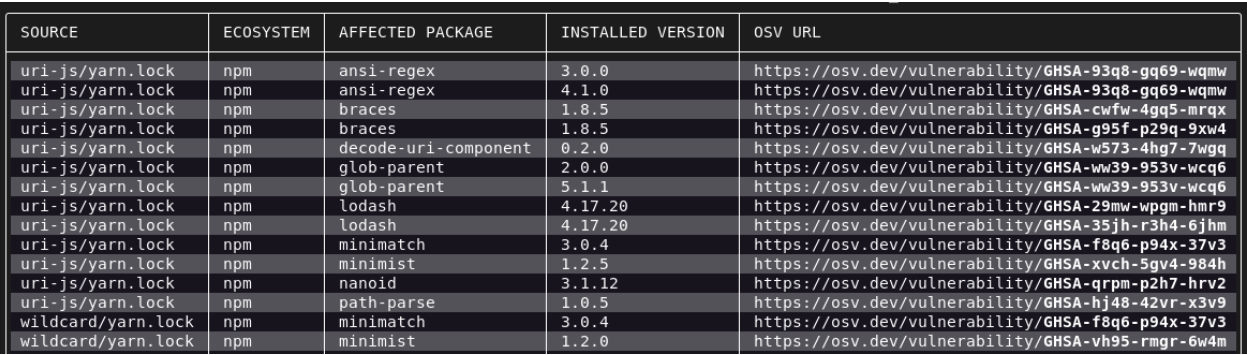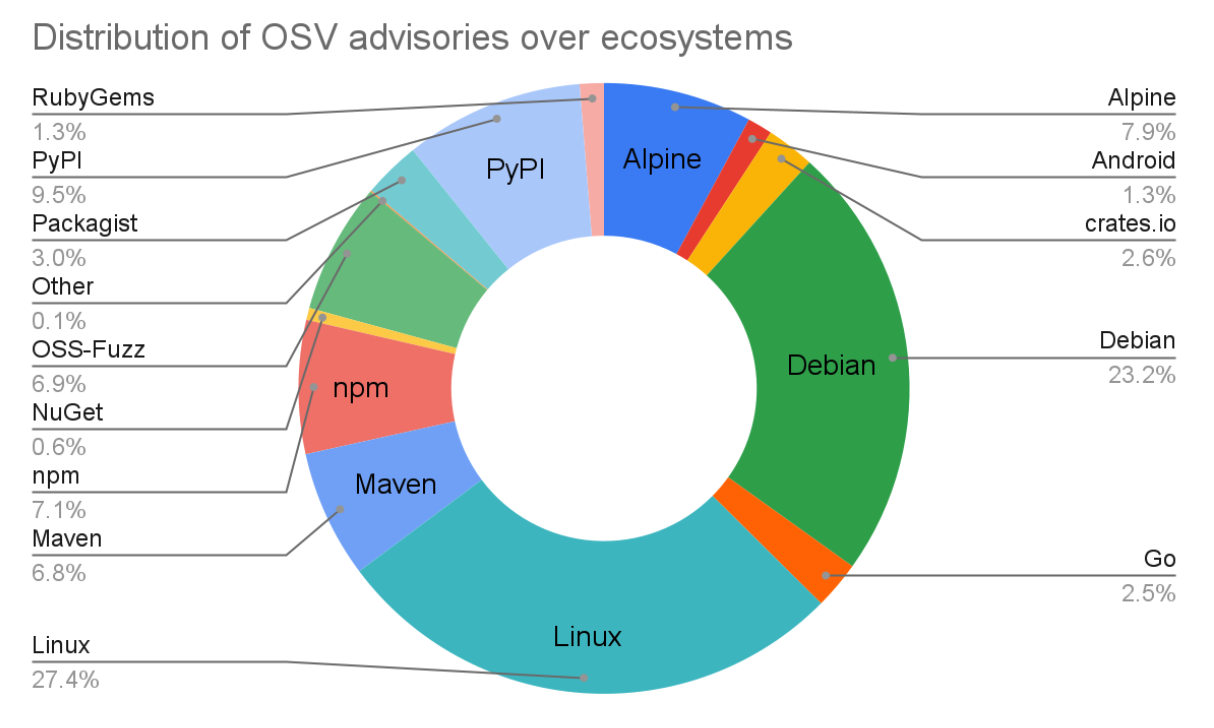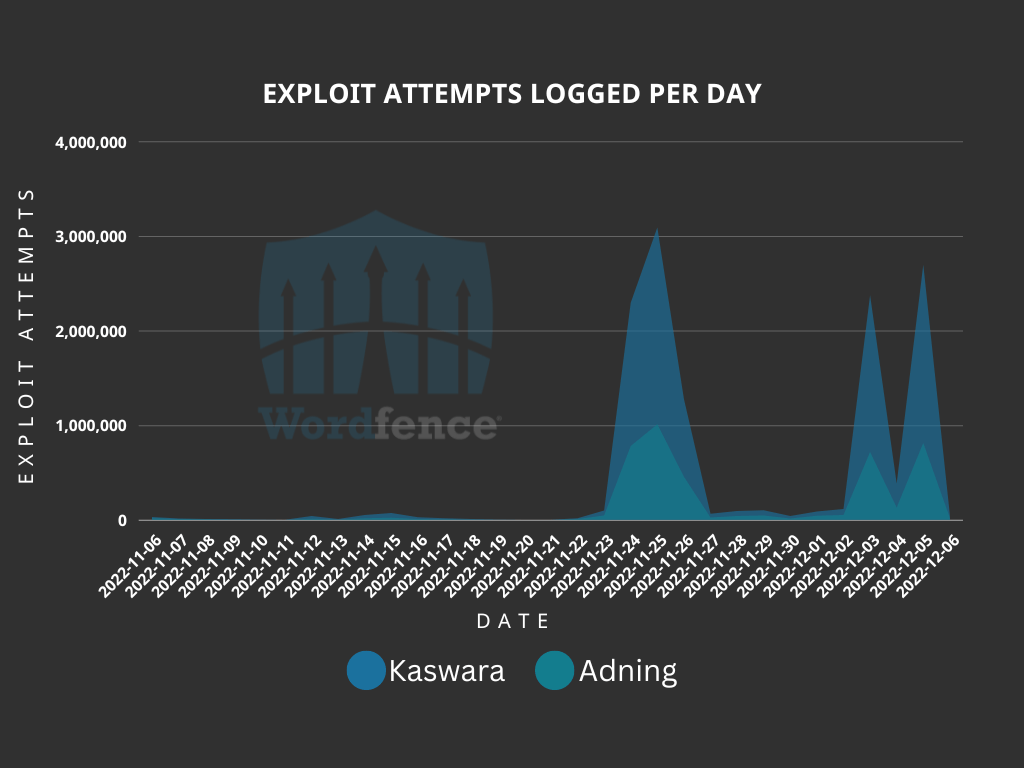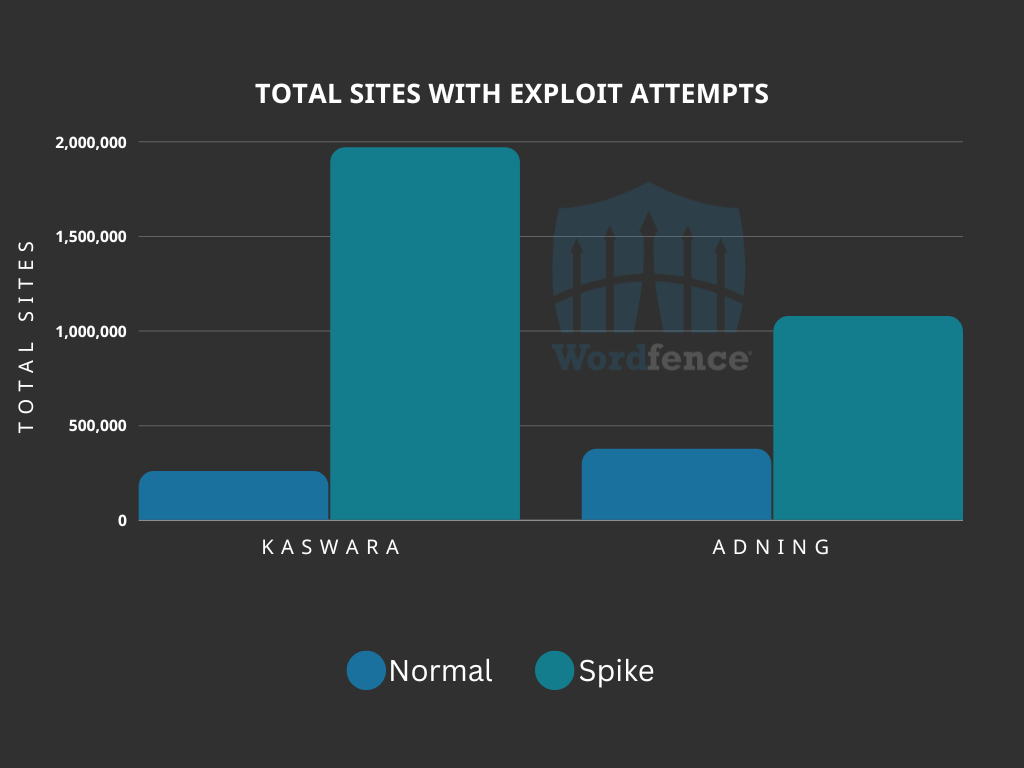Applies To: Windows Server 2000, Windows Server 2003, Windows Server 2003 R2, Windows Server 2003 with SP1, Windows Server 2003 with SP2, Windows Server 2008, Windows Server 2008 Foundation, Windows Server 2008 R2, Windows Server 2012, Windows Server 2012 R2, Windows Vista
This guide contains port requirements for various Active Directory® and Active Directory Domain Services (AD DS) components. Both writable domain controllers and read-only domain controllers (RODCs) have the same port requirements. For more information about RODCs, see Designing RODCs in the Perimeter Network.
Default dynamic port range
In a domain that consists of Windows Server® 2003–based domain controllers, the default dynamic port range is 1025 through 5000. Windows Server 2008 R2 and Windows Server 2008, in compliance with Internet Assigned Numbers Authority (IANA) recommendations, increased the dynamic port range for connections. The new default start port is 49152, and the new default end port is 65535. Therefore, you must increase the remote procedure call (RPC) port range in your firewalls. If you have a mixed domain environment that includes a Windows Server 2008 R2 and Windows Server 2008 server and Windows Server 2003, allow traffic through ports 1025 through 5000 and 49152 through 65535.
When you see “TCP Dynamic” in the Protocol and Port column in the following table, it refers to ports 1025 through 5000, the default port range for Windows Server 2003, and ports 49152 through 65535, the default port range beginning with Windows Server 2008.
Note
For more information about the change in the dynamic port range beginning in Windows Server 2008, see article 929851 in the Microsoft Knowledge Base (https://go.microsoft.com/fwlink/?LinkId=153117).
You can find additional information about this change on the Ask the Directory Services Team blog. See the blog entry Dynamic Client Ports in Windows Server 2008 and Windows Vista (https://go.microsoft.com/fwlink/?LinkId=153113).
Restricting RPC to a specific port
RPC traffic is used over a dynamic port range as described in the previous section, “Default dynamic port range.” To restrict RPC traffic to a specific port, see article 224196 in the Microsoft Knowledge Base (https://go.microsoft.com/fwlink/?LinkID=133489).
Communication to Domain Controllers
The following table lists the port requirements for establishing DC to DC communication in all versions of Windows Sever beginning with Windows Server 2003.
Additional ports are required for communication between a read-only domain controller (RODC) and a writeable DC.
| Protocol and Port | AD and AD DS Usage | Type of traffic |
|---|---|---|
| TCP and UDP 389 | Directory, Replication, User and Computer Authentication, Group Policy, Trusts | LDAP |
| TCP 636 | Directory, Replication, User and Computer Authentication, Group Policy, Trusts | LDAP SSL |
| TCP 3268 | Directory, Replication, User and Computer Authentication, Group Policy, Trusts | LDAP GC |
| TCP 3269 | Directory, Replication, User and Computer Authentication, Group Policy, Trusts | LDAP GC SSL |
| TCP and UDP 88 | User and Computer Authentication, Forest Level Trusts | Kerberos |
| TCP and UDP 53 | User and Computer Authentication, Name Resolution, Trusts | DNS |
| TCP and UDP 445 | Replication, User and Computer Authentication, Group Policy, Trusts | SMB,CIFS,SMB2, DFSN, LSARPC, NbtSS, NetLogonR, SamR, SrvSvc |
| TCP 25 | Replication | SMTP |
| TCP 135 | Replication | RPC, EPM |
| TCP Dynamic | Replication, User and Computer Authentication, Group Policy, Trusts | RPC, DCOM, EPM, DRSUAPI, NetLogonR, SamR, FRS |
| TCP 5722 | File Replication | RPC, DFSR (SYSVOL) |
| UDP 123 | Windows Time, Trusts | Windows Time |
| TCP and UDP 464 | Replication, User and Computer Authentication, Trusts | Kerberos change/set password |
| UDP Dynamic | Group Policy | DCOM, RPC, EPM |
| UDP 138 | DFS, Group Policy | DFSN, NetLogon, NetBIOS Datagram Service |
| TCP 9389 | AD DS Web Services | SOAP |
| UDP 67 and UDP 2535 | DHCP | DHCP, MADCAP |
| UDP 137 | User and Computer Authentication, | NetLogon, NetBIOS Name Resolution |
| TCP 139 | User and Computer Authentication, Replication | DFSN, NetBIOS Session Service, NetLogon |