
Google on Thursday said it’s rolling out new security features to Chrome browser aimed at detecting suspicious downloads and extensions via its Enhanced Safe Browsing feature, which it launched a year ago.
To this end, the search giant said it will now offer additional protections when users attempt to install a new extension from the Chrome Web Store, notifying if it can be considered “trusted.”
Currently, 75% of all add-ons on the platform are compliant, the company pointed out, adding “any extensions built by a developer who follows the Chrome Web Store Developer Program Policies, will be considered trusted by Enhanced Safe Browsing.”
Enhanced Safe Browsing involves sharing real-time data with Google Safe Browsing to proactively safeguard users against dangerous sites. The company also noted that its integration with Safe Browsing’s blocklist API helped improve privacy and security, with the number of malicious extensions disabled by the browser jumping by 81%.
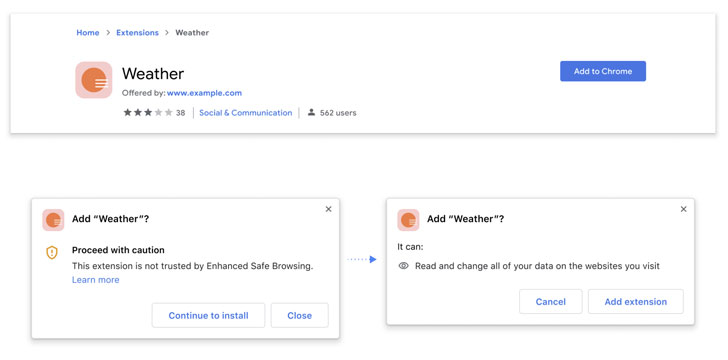
Also coming to Chrome is a new download protection feature that scans downloaded files for malware by using metadata about the downloaded file, alongside giving users the option to send the file to be scanned for a more in depth analysis.
“If you choose to send the file, Chrome will upload it to Google Safe Browsing, which will scan it using its static and dynamic analysis classifiers in real time,” Google said. “After a short wait, if Safe Browsing determines the file is unsafe, Chrome will display a warning.”
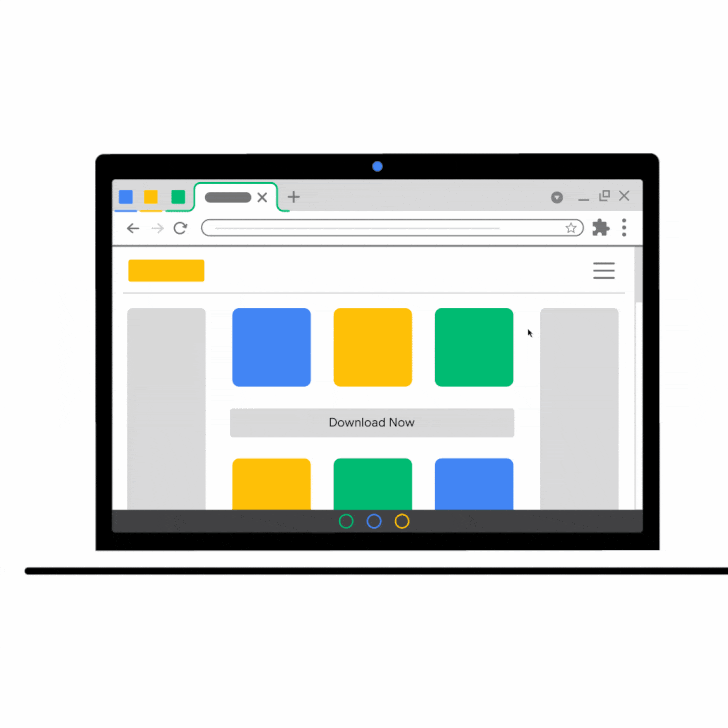
Despite the file being labeled as potentially dangerous, users still have the option to open the file without scanning. Should users opt to scan the file, the company said the uploaded files are deleted from Safe Browsing a short time after scanning.
While it didn’t specify the exact timeframe for when this removal would happen, in accordance with Google Chrome Privacy Whitepaper, the company “logs the transferred data in its raw form and retains this data for up to 30 days” for all Safe Browsing requests, after which only anonymized statistics are retained.
The new features are available starting with Chrome 91, the version of the browser that was released on May 26. Users can turn on Enhanced Safe Browsing by visiting Settings > Privacy and security > Security > Enhanced protection.
Source :
https://thehackernews.com/2021/06/google-chrome-to-help-users-identify.html