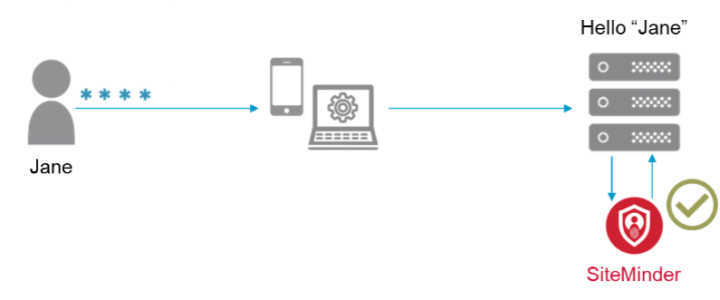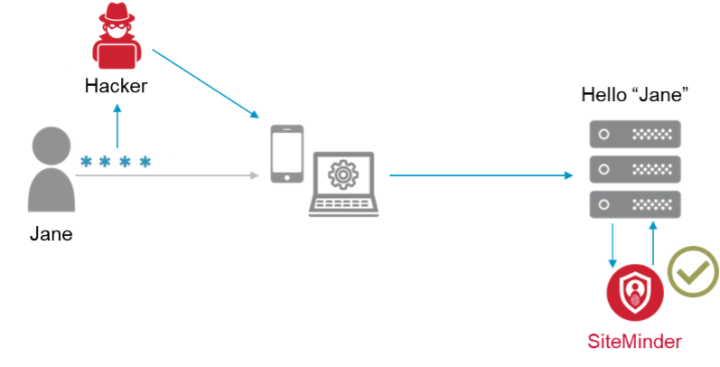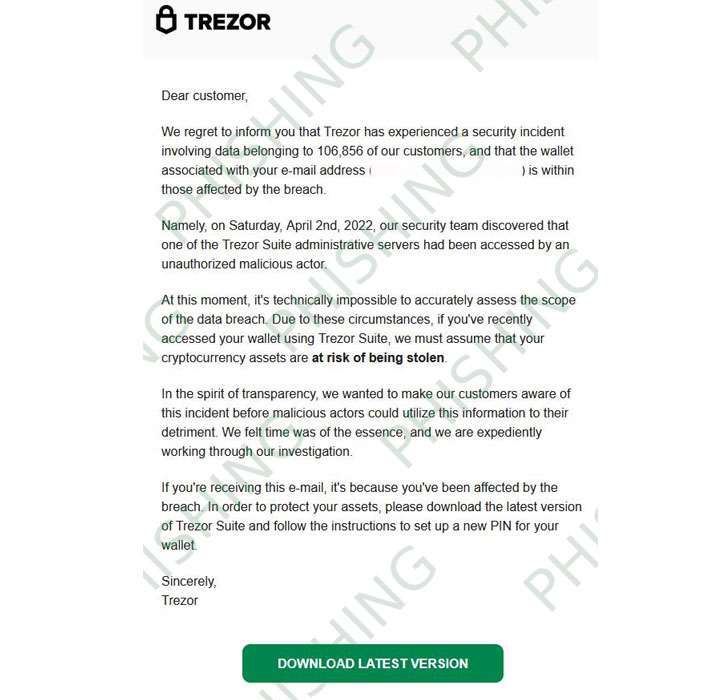Faster, easier and more secure sign-ins will be available to consumers across leading devices and platforms
Mountain View, California, MAY 5, 2022 – In a joint effort to make the web more secure and usable for all, Apple, Google and Microsoft today announced plans to expand support for a common passwordless sign-in standard created by the FIDO Alliance and the World Wide Web Consortium. The new capability will allow websites and apps to offer consistent, secure, and easy passwordless sign-ins to consumers across devices and platforms.
Password-only authentication is one of the biggest security problems on the web, and managing so many passwords is cumbersome for consumers, which often leads consumers to reuse the same ones across services. This practice can lead to costly account takeovers, data breaches, and even stolen identities. While password managers and legacy forms of two-factor authentication offer incremental improvements, there has been industry-wide collaboration to create sign-in technology that is more convenient and more secure.
The expanded standards-based capabilities will give websites and apps the ability to offer an end-to-end passwordless option. Users will sign in through the same action that they take multiple times each day to unlock their devices, such as a simple verification of their fingerprint or face, or a device PIN. This new approach protects against phishing and sign-in will be radically more secure when compared to passwords and legacy multi-factor technologies such as one-time passcodes sent over SMS.
An Expansion of Passwordless Standard Support
Hundreds of technology companies and service providers from around the world worked within the FIDO Alliance and W3C to create the passwordless sign-in standards that are already supported in billions of devices and all modern web browsers. Apple, Google, and Microsoft have led development of this expanded set of capabilities and are now building support into their respective platforms.
These companies’ platforms already support FIDO Alliance standards to enable passwordless sign-in on billions of industry-leading devices, but previous implementations require users to sign in to each website or app with each device before they can use passwordless functionality. Today’s announcement extends these platform implementations to give users two new capabilities for more seamless and secure passwordless sign-ins:
- Allow users to automatically access their FIDO sign-in credentials (referred to by some as a “passkey”) on many of their devices, even new ones, without having to re-enroll every account.
- Enable users to use FIDO authentication on their mobile device to sign in to an app or website on a nearby device, regardless of the OS platform or browser they are running.
In addition to facilitating a better user experience, the broad support of this standards-based approach will enable service providers to offer FIDO credentials without needing passwords as an alternative sign-in or account recovery method.
These new capabilities are expected to become available across Apple, Google, and Microsoft platforms over the course of the coming year.
“‘Simpler, stronger authentication’ is not just FIDO Alliance’s tagline — it also has been a guiding principle for our specifications and deployment guidelines. Ubiquity and usability are critical to seeing multi-factor authentication adopted at scale, and we applaud Apple, Google, and Microsoft for helping make this objective a reality by committing to support this user-friendly innovation in their platforms and products,” said Andrew Shikiar, executive director and CMO of the FIDO Alliance. “This new capability stands to usher in a new wave of low-friction FIDO implementations alongside the ongoing and growing utilization of security keys — giving service providers a full range of options for deploying modern, phishing-resistant authentication.”
“The standards developed by the FIDO Alliance and World Wide Web Consortium and being led in practice by these innovative companies is the type of forward-leaning thinking that will ultimately keep the American people safer online. I applaud the commitment of our private sector partners to open standards that add flexibility for the service providers and a better user experience for customers,” said Jen Easterly, Director of the U.S. Cybersecurity and Infrastructure Security Agency. “At CISA, we are working to raise the cybersecurity baseline for all Americans. Today is an important milestone in the security journey to encourage built-in security best practices and help us move beyond passwords. Cyber is a team sport, and we’re pleased to continue our collaboration.”
“Just as we design our products to be intuitive and capable, we also design them to be private and secure,” said Kurt Knight, Apple’s Senior Director of Platform Product Marketing. “Working with the industry to establish new, more secure sign-in methods that offer better protection and eliminate the vulnerabilities of passwords is central to our commitment to building products that offer maximum security and a transparent user experience — all with the goal of keeping users’ personal information safe.”
“This milestone is a testament to the collaborative work being done across the industry to increase protection and eliminate outdated password-based authentication,” said Mark Risher, Senior Director of Product Management, Google. “For Google, it represents nearly a decade of work we’ve done alongside FIDO, as part of our continued innovation towards a passwordless future. We look forward to making FIDO-based technology available across Chrome, ChromeOS, Android and other platforms, and encourage app and website developers to adopt it, so people around the world can safely move away from the risk and hassle of passwords.”
“The complete shift to a passwordless world will begin with consumers making it a natural part of their lives. Any viable solution must be safer, easier, and faster than the passwords and legacy multi-factor authentication methods used today,” says Alex Simons, Corporate Vice President, Identity Program Management at Microsoft. “By working together as a community across platforms, we can at last achieve this vision and make significant progress toward eliminating passwords. We see a bright future for FIDO-based credentials in both consumer and enterprise scenarios and will continue to build support across Microsoft apps and services.”
Available Resources:
White Paper: Multi-Device FIDO Credentials
Blog: Charting an Accelerated Path Forward for Passwordless Authentication Adoption
About the FIDO Alliance
The FIDO (Fast IDentity Online) Alliance, www.fidoalliance.org, was formed in July 2012 to address the lack of interoperability among strong authentication technologies, and remedy the problems users face with creating and remembering multiple usernames and passwords. The FIDO Alliance is changing the nature of authentication with standards for simpler, stronger authentication that define an open, scalable, interoperable set of mechanisms that reduce reliance on passwords. FIDO Authentication is stronger, private, and easier to use when authenticating to online services.
About Apple
Apple revolutionized personal technology with the introduction of the Macintosh in 1984. Today, Apple leads the world in innovation with iPhone, iPad, Mac, Apple Watch, and Apple TV. Apple’s five software platforms — iOS, iPadOS, macOS, watchOS, and tvOS — provide seamless experiences across all Apple devices and empower people with breakthrough services including the App Store, Apple Music, Apple Pay, and iCloud. Apple’s more than 100,000 employees are dedicated to making the best products on earth, and to leaving the world better than we found it.
About Google
Google’s mission is to organize the world’s information and make it universally accessible and useful. Through products and platforms like Search, Maps, Gmail, Android, Google Play, Google Cloud, Chrome and YouTube, Google plays a meaningful role in the daily lives of billions of people and has become one of the most widely-known companies in the world. Google is a subsidiary of Alphabet Inc.
About Microsoft
Microsoft enables digital transformation for the era of an intelligent cloud and an intelligent edge. Its mission is to empower every person and every organization on the planet to achieve more.
Source :
https://fidoalliance.org/apple-google-and-microsoft-commit-to-expanded-support-for-fido-standard-to-accelerate-availability-of-passwordless-sign-ins/
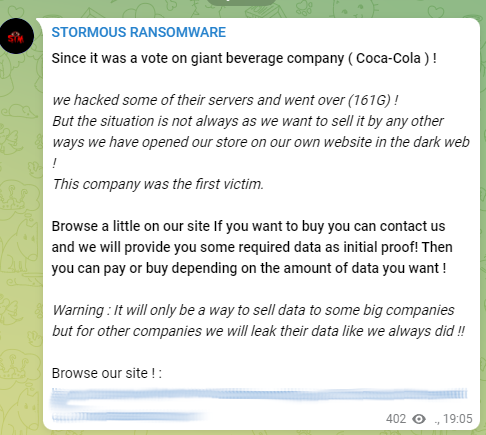
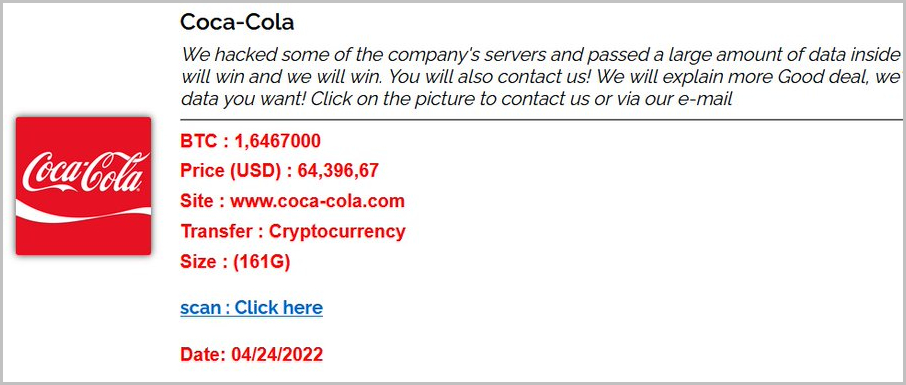
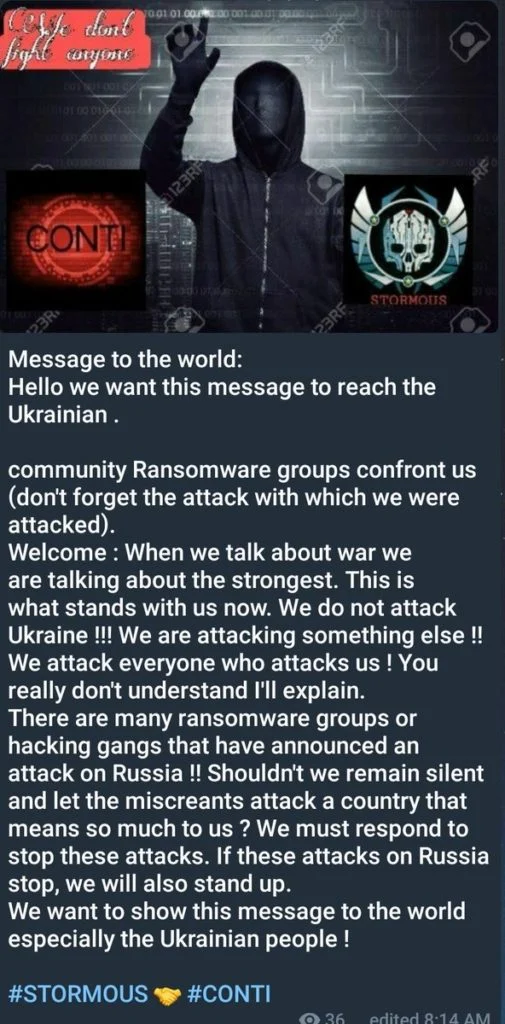
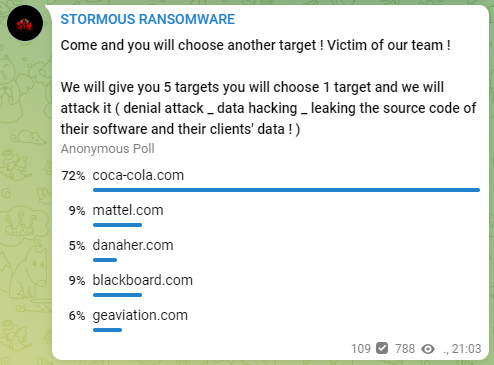
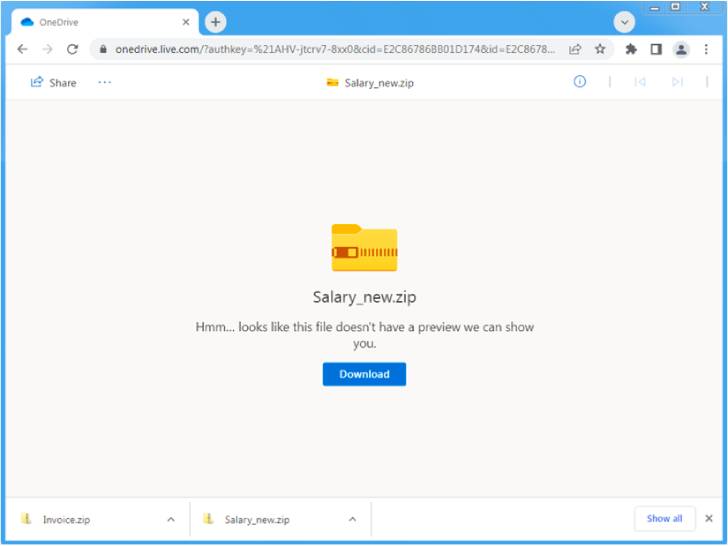









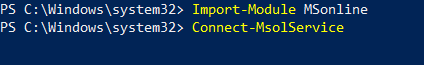

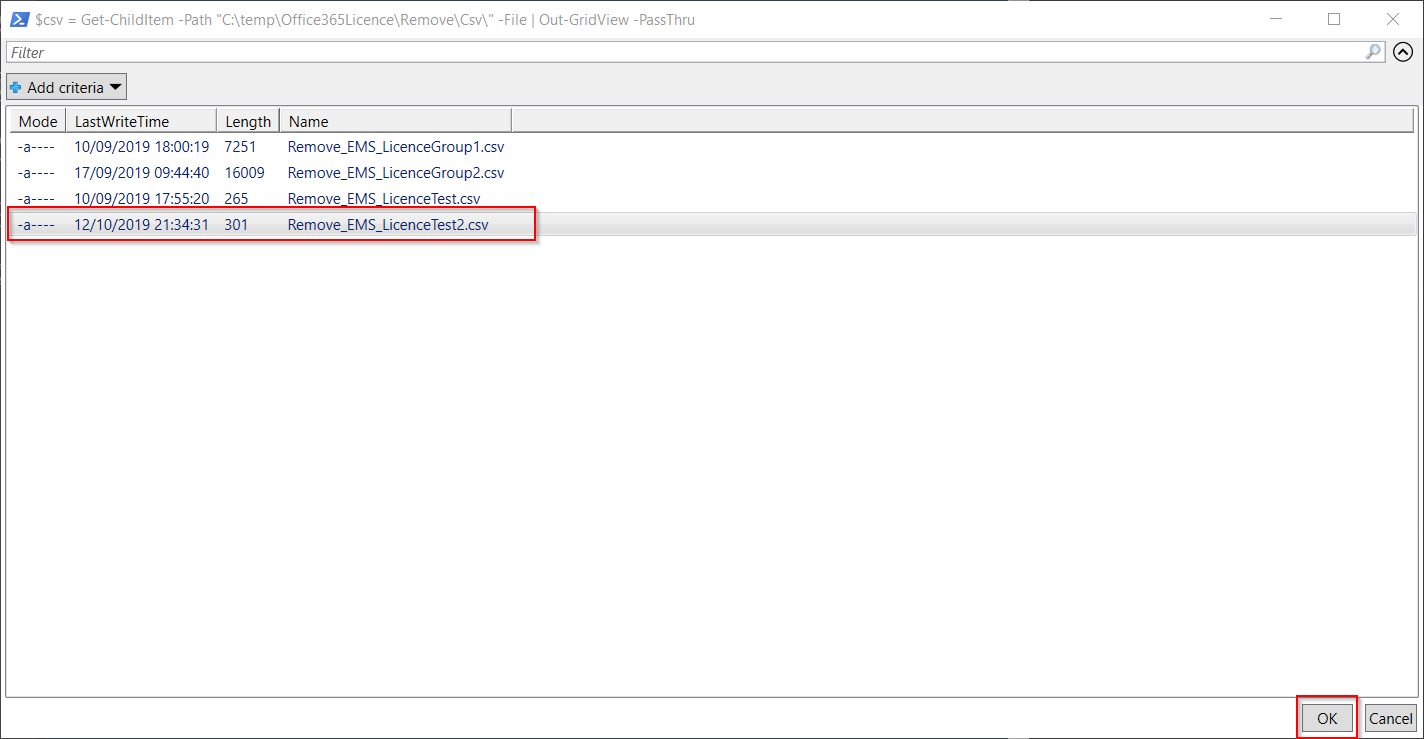

 The full remove license script is below. The only part that needs to be updated is the $csv variable to point to the correct folder where the csv files will be kept.
The full remove license script is below. The only part that needs to be updated is the $csv variable to point to the correct folder where the csv files will be kept.