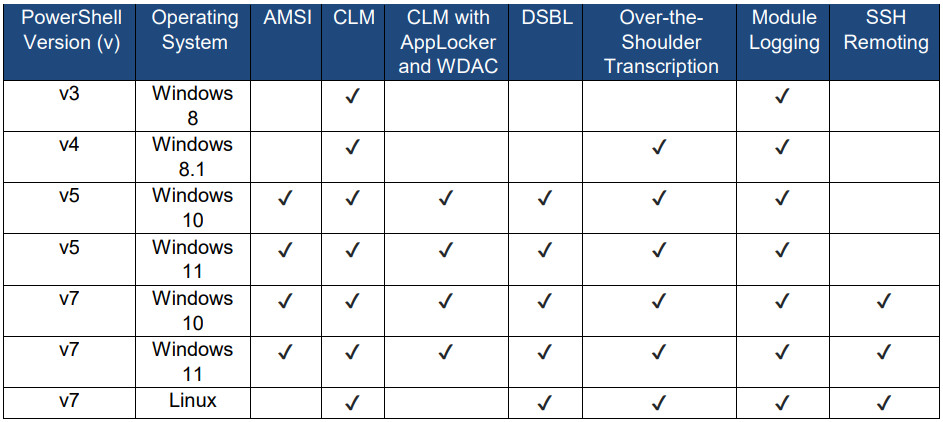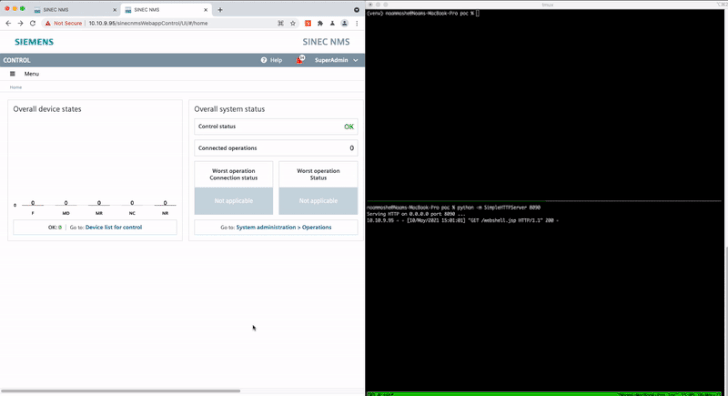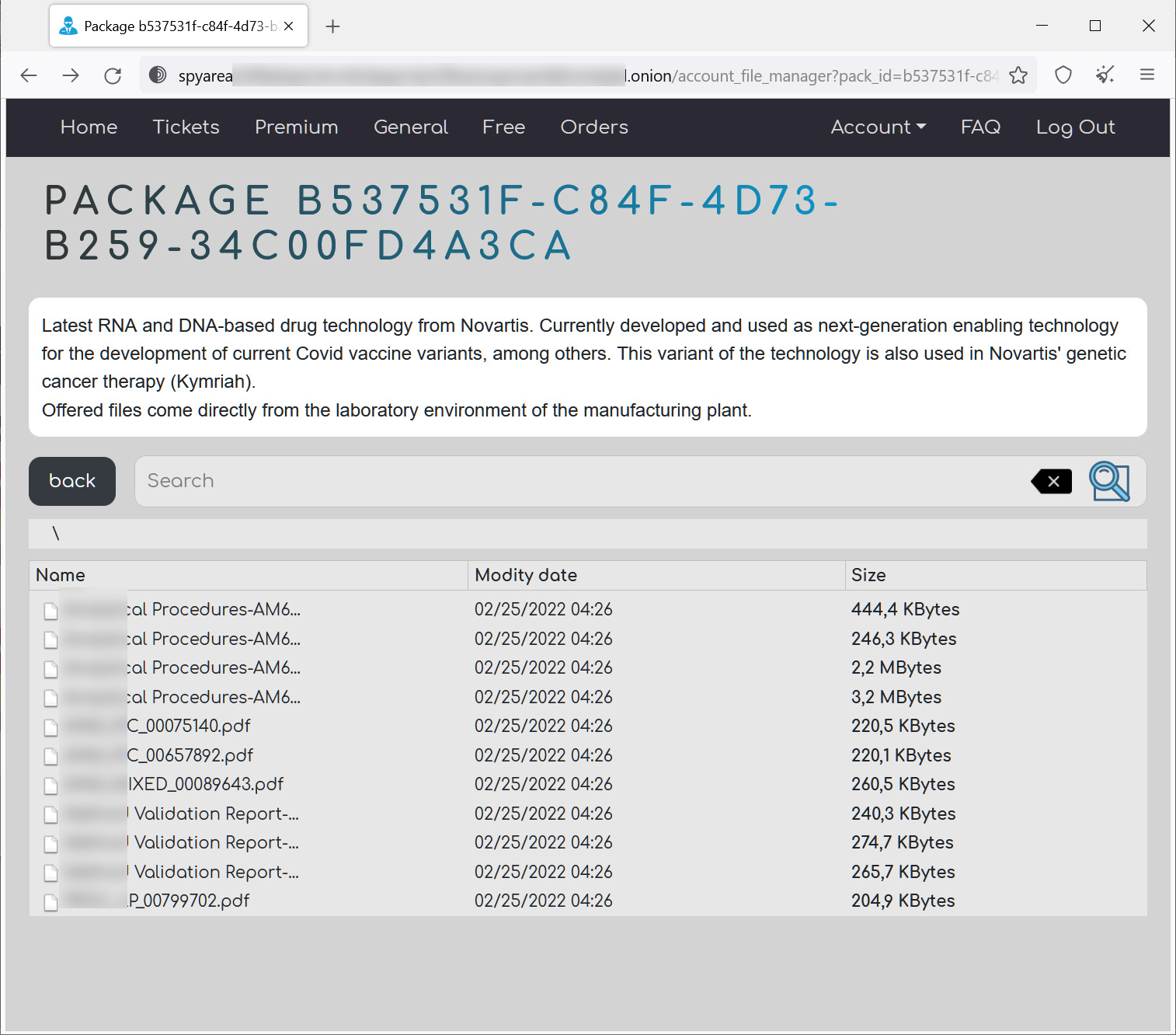Today, there is no question that IT admins are busier than ever, juggling multiple tasks and responsibilities. These include managing and administering Exchange email services, both on-premises and in the cloud. Exchange Online is an extremely popular solution for organizations to host mail services as many businesses have migrated email and file storage to the public cloud. PowerShell is a great scripting language that allows admins to make the best use of their time by automating common tasks and day-to-day activities.
Why use PowerShell?
Before considering PowerShell specifically in the context of Exchange Online, why should admins consider using PowerShell in general? Today, PowerShell has quickly become one of the most popular and fully-featured scripting languages. Many software vendors are developing and releasing their own PowerShell modules, allowing admins to control, configure, and manage many different solutions across the board with the familiar PowerShell syntax.
IT admins, especially Windows admins, are familiar with PowerShell as version 1.0 was released in 2006 for Windows Server 2003, Windows XP SP2, and Windows Vista. In addition, Windows PowerShell is included in modern Windows Server and client operating systems, with the newer PowerShell Core as an optional download.
PowerShell is both familiar and understandable for many admins, given its verb-noun constructs and very human-readable syntax. However, even for non-developers, writing simple PowerShell one-liner scripts can significantly reduce the number of manual tasks performed daily.
PowerShell is also very extensible. As mentioned, third-party software vendors can write their own PowerShell snap-ins and modules to integrate into the PowerShell framework, allowing PowerShell to be customized to work with many different software solutions. Third-party vendors are not the only ones that have extensively used Powershell modules and cmdlets. Most modern Microsoft software and cloud solutions have their own PowerShell modules, allowing for seamless automation, including configuration and management.
What is Exchange Online (EXO)?
Microsoft Exchange Online (EXO) is a hosted unified messaging solution that provides email, calendaring, contacts, and task management from a wide range of devices. Exchange Online is a modern counterpart to the traditional Exchange on-premises solutions organizations have used for decades. In addition, Exchange Online can leverage modern Microsoft technologies, including Azure Active Directory. With Exchange Online’s Azure integration, organizations have the tools needed to support the modern hybrid workforce worldwide.
Exchange Online is the email component included in an Office 365 or Microsoft 365 subscription. However, you can purchase Exchange Online services without the other components of Office/Microsoft 365. With Exchange Online, you retain control over the messaging services offered to your users.
Microsoft Exchange Online PowerShell
Exchange Online includes the ability to administer, configure, and manage your Exchange Online environment using PowerShell. In addition, Exchange Online Powershell provides many robust cmdlets allowing administrators to automate many common tasks.
The Exchange Online PowerShell V2 module is the latest iteration and release of the Exchange Online module and provides modern features, such as the ability to work with multi-factor authentication (MFA). With MFA, organizations can greatly bolster the security of their PowerShell sessions by requiring more than one authentication factor, such as a one-time code delivered via an authenticator app or text message.
Automated Configuration and Benefits of Exchange Online PowerShell
IT admins may ask why they would want to use PowerShell instead of simply using the GUI that is familiar and does most of what they way to do. When performing specific tasks one time or only a few times during a day on one object, the GUI tools are well suited to carry out these tasks and are quite efficient at carrying out a single job or a few tasks in an ad-hoc way. However, there are multiple reasons why you would use PowerShell instead of the Exchange Online GUI management tools. These include:
Bulk operations
GUI management tools do not scale well when dealing with tasks that may need to be performed on multiple users or other objects. Also, what if you need to carry out specific tasks on hundreds of objects on a schedule? GUI management tools are not suited for doing this. For example, can you imagine manually changing an attribute on hundreds of Exchange Online users through the GUI? It would be extremely time-consuming and not very efficient.
When needing to perform bulk operations on multiple objects, PowerShell is much better suited at doing this than the Exchange Online GUI. For example, when manually changing values and attributes on an object numerous times through a GUI, there is a high likelihood a mistake can be made. However, if you use PowerShell to make the changes, the actions are repeated precisely each time the code updates the object, eliminating mistakes due to human error.
Making changes using a PowerShell script on hundreds of users might take minutes or less, whereas making the same changes manually through the GUI might take hours. It can save many hours and manual labour for low-level administrative tasks.
Data filtering
One of the powerful reasons to use PowerShell with Exchange Online is the data filtering capabilities of PowerShell. Powershell is a powerful object-oriented scripting language that can pull out objects and filter data in ways that may not be available in the Exchange Online Management GUI.
When you think about it, GUI tools only allow filtering by the specific criteria built into the GUI tool or management console. If the specific filter you need is not available, you can’t see the information in the way you need it displayed. In addition, GUI tools generally do not provide IT admins with the filtering and data extraction capabilities of command-line tools and scripting languages.
With the filtering capabilities built into PowerShell for Exchange Online, IT admins can query and filter data as needed. PowerShell is an object-oriented scripting language that can return various data objects. For example, let’s say you want to get the archivestatus attribute from all your user mailboxes. You could do that with a simple PowerShell one-liner as follows:
- get-mailbox | select name, archivestatus
With Exchange Online PowerShell, getting the value of any mailbox attribute is the same as following this simple syntax shown above. Now, things get more interesting by piping returned values and data into other PowerShell cmdlets.
Data piping
Another powerful capability of data filtering with PowerShell is to take the data returned from a data query with a filter and then pipe the return into another PowerShell command. This simple feature contained natively in PowerShell allows querying for specific matching objects such as mailboxes and then doing something with those returned objects, such as running another Exchange Online PowerShell cmdlet on them.
A very simple example of piping your return data into another PowerShell cmdlet is a simple “out-file” cmdlet. It allows you to export your returned data to a simple text file.
- get-mailbox | select name, archivestatus | out-file c:\archivestatus.txt
But, you can do anything you want with the pipe from a get-mailbox, get-user, or other PowerShell “get” command. You can think of the workflow like this: you are querying for a specific list of objects that match the filter criteria you have specified and then take that set of matching objects and then feed these into another PowerShell cmdlet.
Manually Configuring Exchange Online PowerShell
To get started using Exchange Online PowerShell cmdlets, you need first to install the required PowerShell modules to work with Exchange Online PowerShell. The Exchange Online PowerShell module is part of several modules that fall under the umbrella of services contained in Microsoft 365. As mentioned earlier, the Exchange Online service can be purchased as a standalone product or included with the mail services offered by Microsoft 365.
Each of the Microsoft 365 services has its own PowerShell modules, including:
- Azure Active Directory (Azure AD)
- Skype for Business Online
If you are explicitly working with Exchange Online (EXO), two modules are needed to interact with the low-level Azure AD user objects and the Exchange Online mailboxes:
- Azure Active Directory (Azure AD) PowerShell – Allows querying the Azure Active Directory environment users, attributes, etc
- Exchange Online PowerShell – Allows querying and performing critical tasks at the mailbox level for users with Exchange Online mailboxes
Let’s see how to install both of these PowerShell modules for specifically interacting with Exchange Online via PowerShell.
Azure Active Directory (Azure AD)
First, we are going to install the AzureAD PowerShell module. As a note. It does not matter if you install the AzureAD module first or the ExchangeOnline module. To install the module, run the following cmdlet:
- Accept the warning message displayed regarding the untrusted repository by typing “Y.” Learn more about AzureAD PowerShell module cmdlet reference here: AzureAD Module | Microsoft Docs.
Installing AzureAD PowerShell module using Windows Terminal
Installing Exchange Online PowerShell Module
Now, installing the Exchange Online PowerShell module is the same process. To install the Exchange Online Powershell module, run the following cmdlet:
- Install-Module ExchangeOnlineManagement
Installing the ExchangeOnlineManagement PowerShell module
Accept the warning message displayed regarding the untrusted repository by typing “Y.” For details on using the Exchange Online Management PowerShell, look at Microsoft’s Exchange Online PowerShell documentation here: Exchange Online PowerShell | Microsoft Docs.
Allowing all of the features of Exchange Online to PowerShell
By default, all accounts you create in Microsoft 365 can connect to and use Exchange Online PowerShell. However, IT admins can use Exchange Online PowerShell to enable or disable a user’s ability to use Exchange Online PowerShell in the environment.
As a security note, just because a user can connect to Exchange Online PowerShell, it does not give them administrator access. A user’s permissions in Exchange Online are defined by the built-in role-based access control (RBAC) used by Exchange Online.
Using the Exchange Online PowerShell cmdlets shown below, Exchange administrators can enable or disable users’ access to Exchange Online PowerShell.
- Disable Exchange Online PowerShell – Set-User -Identity myuser@mydomain.com -RemotePowerShellEnabled $false
- Enable Exchange Online PowerShell – Set-User -Identity myuser@mydomain.com -RemotePowerShellEnabled $true
To enable or disable for multiple users based on a user attribute, you can also use the filtering and piping features discussed above with Exchange Online PowerShell. To enable Exchange Online Powershell for users with a specific Title, like “Manager,” you can do the following:
- $managers = Get-User -ResultSize unlimited -Filter “(RecipientType -eq ‘UserMailbox’) -and (Title -like ‘Manager*’)”
- $managers | foreach {Set-User -Identity $_.WindowsEmailAddress -RemotePowerShellEnabled $true}
Connecting to Exchange Online PowerShell with Basic Authentication
If you search for connecting to Exchange Online PowerShell, you will see reference to basic authentication and modern authentication. To follow best practices, don’t attempt to use Basic Authentication any longer. All organizations at this point need to be switching to modern authentication with MFA enabled.
There is an additional reason. Microsoft is deprecating Basic Authentication access to Exchange Online on October 1, 2022. With this announcement, starting on October 1, 2022, they will begin disabling Basic Authentication for Outlook, EWS, RPS, POP, IMAP, and EAS protocols in Exchange Online. SMTP Auth will also be disabled if it is not being used. Read the official announcement here.
If you want to use the older Exchange Online Remote connection using Basic Authentication, you can view those instructions from Microsoft here. Again, note this method will be deprecated later this year.
Connecting to Exchange Online PowerShell with Modern Authentication
To connect to Exchange Online, use the Exchange Online PowerShell V2 module (installation shown above) to connect to your Exchange Online environment. The EXO PowerShell V2 module uses modern authentication and works with multi-factor authentication (MFA) for securing your Exchange Online PowerShell environment.
To connect to your Exchange Online environment, you need to import the ExchangeOnlineManagement module and then use the Connect-ExchangeOnline cmdlet.
- Import-Module ExchangeOnlineManagement
- Connect-ExchangeOnline -ShowProgress $true
Connecting to Exchange Online using the Connect-ExchangeOnline cmdlet
It will bring up the login box to log into your Office/Microsoft 365 account. It allows taking advantage of the MFA configured for the account, etc.
Logging into Exchange Online with the Exchange Online PowerShell management module
The Top 10 Most Common Tasks in Exchange Online PowerShell
Now that we have installed the Exchange Online PowerShell module, what are some common tasks we can accomplish using Exchange Online PowerShell? Let’s take a look at the following:
- Getting Migration information
- Getting mailboxes
- Viewing mailbox statistics
- Increasing deleted items retention
- Enable Mailbox Audit Logging
- Identify inactive mailboxes
- Identify mailboxes enabled with forwarding
- Setting mailbox autoreply configuration
- Assigning roles to users
- Identifying ActiveSyncDevices
1. Getting Migration Information
You may be migrating users from one Exchange Server, such as on-premises, to another Exchange Server (Exchange Online). The Get-MigrationUser cmdlet is a great command to check the status of a migration batch used to migrate user batches.
- Get-MigrationUser -BatchId Marketing | Get-MigrationUserStatistics
Using the Get-MigrationUser
2. Getting Mailboxes
One of the most basic tasks an Exchange admin needs to carry out is getting information about mailboxes. The most basic cmdlet to use for this use case is the Get-Mailbox cmdlet. The Get-Mailbox cmdlet is generally used with piping into other cmdlets to pull mailboxes meeting specific filters and then performing configuration on the mailboxes queried with the Get-Mailbox cmdlet.
Using the Get-Mailbox cmdlet to get mailbox information in Exchange Online
3. Viewing mailbox statistics
A common task of Exchange admins is keeping an eye on the size of mailboxes in the environment, so these do not become unwieldy. Using the Get-MailboxStatistics cmdlet allows getting the size information, the number of messages it contains, and the last time it was accessed.
- Get-MailboxStatistics -identity <username>
Using the Get-MailboxStatistics cmdlet in Exchange Online to get mailbox information
4. Increasing deleted items retention
By default, Exchange Online is configured to retain deleted items for 14 days. However, this limit can be increased easily for users using the Exchange Online PowerShell module cmdlet Set-Mailbox.
- Set-Mailbox -Identity “John Doe” -RetainDeletedItemsFor 30
The Set-Mailbox cmdlet allows configuring many aspects of the user mailbox in Exchange Online
5. Enable Mailbox Audit Logging
Even though audit logging is on by default for all organizations in Microsoft 365, only users with E5 licenses will return mailbox audit log events in audit log searches. If you want to retrieve audit log events for users without an E5 license, PowerShell is a great way to do that. You can use the Exchange Online PowerShell cmdlet one-liner:
- Set-Mailbox -Identity <mailbox> -AuditEnabled $true
Using the Set-Mailbox cmdlet to turn on the AuditEnabled flag
6. Identity mailboxes that are inactive
Using a combination of Exchange Online PowerShell cmdlets and a simple foreach loop, we can see when each user last logged into their mailbox.
- Get-Mailbox -ResultSize Unlimited | Foreach {Get-MailboxStatistics -Identity $_.UserPrincipalName | Select DisplayName, LastLogonTime}
Getting the last logon time using Exchange Online PowerShell
7. Identify mailboxes enabled with forwarding
What if you want to identify mailboxes enabled with a forwarding address as these have not been documented? You can easily do this with another useful Exchange Online PowerShell one-liner:
- Get-mailbox -ResultSize Unlimited| where {$_.ForwardingAddress -ne $Null} | select DisplayName,ForwardingAddress
8. Setting mailbox autoreply configuration
A user may forget to set their autoreply configuration. If they go away on vacation or if there is a need to set the autoreply on a user mailbox for other reasons, you can easily accomplish this using PowerShell. It eliminates the need to log in as that user and do this interactively in Outlook.
To do this, you can use the Set-MailboxAutoReplyConfiguration cmdlet. It allows setting both an internal message and an external message for the mailbox.
Setting autoreply messages using PowerShell
9. Manage roles for groups
Using the New-ManagementRoleAssignment cmdlet, you can assign a management role to a management role group, management role assignment policy, user, or universal security group.
- New-ManagementRoleAssignment -Role “Mail Recipients” -SecurityGroup “Tier 2 Help Desk”
Assigning management roles using the New-ManagementRoleAssignment cmdlet
10. Identifying ActiveSync Devices
Identifying and seeing ActiveSync Devices in use in the organization can easily be accomplished with Exchange Online PowerShell using the Get-MobileDevice cmdlet.
Getting mobile devices paired with Exchange Online Users
To properly protect your Hyper-V virtual machines, use Altaro VM Backup to securely backup and replicate your virtual machines. We work hard perpetually to give our customers confidence in their Hyper-V backup strategy.
To keep up to date with the latest Hyper-V best practices, become a member of the DOJO | Hyper-V now (it’s free).
The Future is Automated
Many organizations are now migrating and hosting their mail services in the cloud. Exchange Online provides businesses with a great way to host their mail services in Microsoft’s cloud infrastructure, either as a standalone subscription or part of their Office/Microsoft 365 subscription.
While Exchange admins can undoubtedly use the GUI management tools for daily tasks, Exchange Online PowerShell provides a great way to automate and carry out everyday tasks much more quickly, efficiently, and using automation. The Exchange Online PowerShell module is easy to install. In addition, it provides quick time to value by allowing Exchange admins to easily query and configure multiple objects in their Exchange Online environments.
Used in automated processes, Exchange Online PowerShell allows Exchange admins to carry out tasks consistently and in a way that helps to eliminate human error from mundane low-level tasks.
Source :
https://www.altaro.com/hyper-v/10-tasks-online-powershell/