Microsoft has released the Windows 11 KB5017328 cumulative update with security updates and improvements, including USB printing and Bluetooth headsets fixes.
KB5017328 is a mandatory cumulative update containing the September 2022 Patch Tuesday security updates for vulnerabilities discovered in previous months.
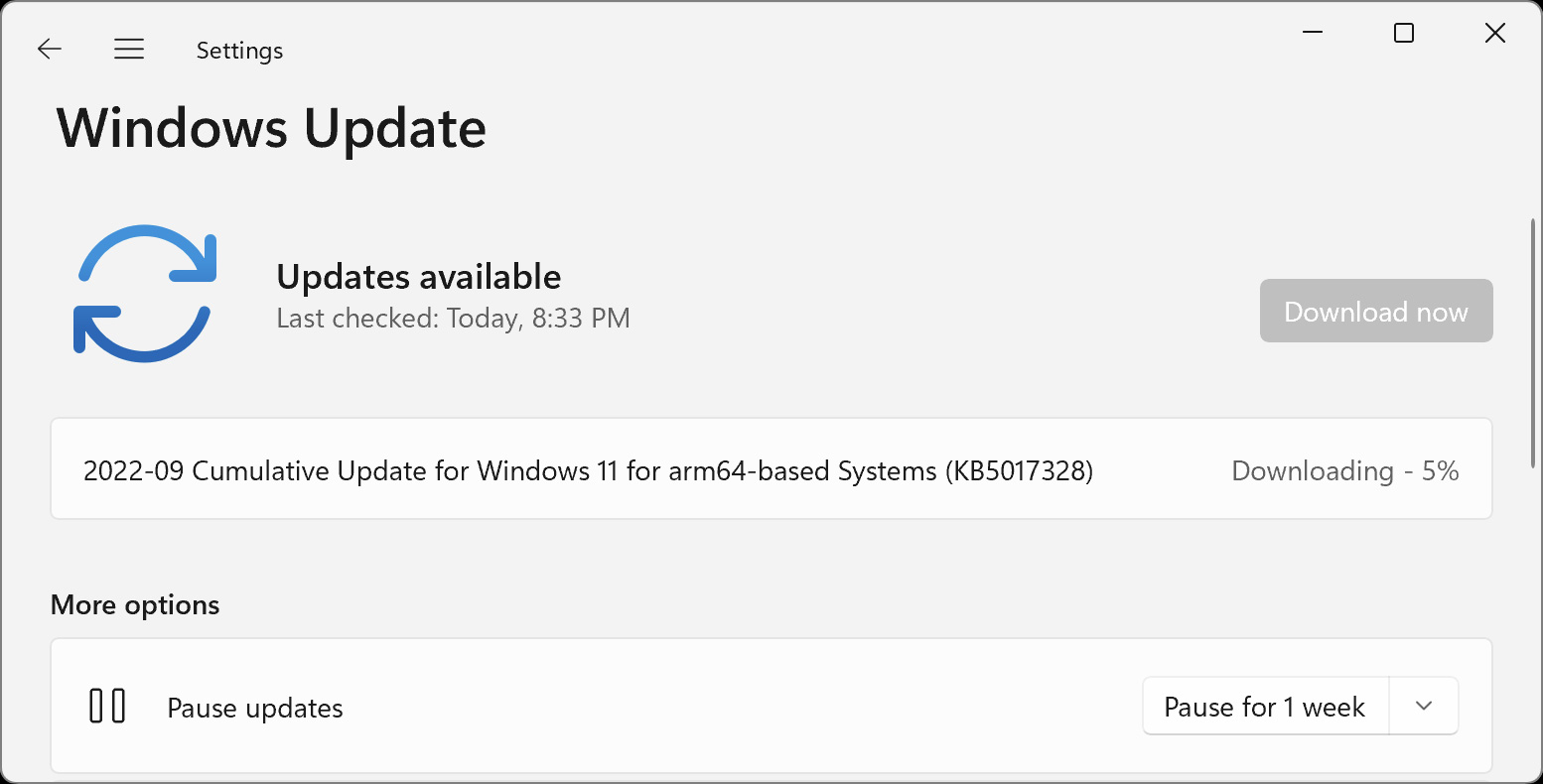
Windows 11 users can install today’s update by going to Start > Settings > Windows Update and clicking on ‘Check for Updates.’
Windows 11 users can also manually download and install the KB5017328 preview update from the Microsoft Update Catalog.
What’s new in the Windows 11 KB5017328 update
After installing today’s non-security update, Windows 11 will have its build number changed to 22000.978.
The Windows 11 KB5017328 cumulative update includes approximately 25 improvements and fixes, with the highlighted fixes listed below:
- USB printers that might have malfunctioned when you restarted your device or reinstalled them now work as expected.
- Microsoft fixed a Windows 11 SE that displayed trust errors when attempting to install apps from the Microsoft Store.
- Microsoft fixed an issue where Bluetooth audio headsets stopped playing audio after adjusting the progress bar.
- Microsoft addressed a Microsoft Edge IE mode issue that prevented users from interacting with dialog boxes.
- Fixed a bug that prevented Windows from displaying Microsoft account (MSA) login forms after installing the KB5016691 update.
In addition to these issues, Microsoft also fixed eighteen other bugs, as explained in the August KB5016691 preview update.
Related Articles:
Windows 11 KB5016691 preview update released with 22 changes
Windows 11 KB5016629 update fixes Start Menu, File Explorer issues
Windows 11 KB5015882 update fixes bugs causing File Explorer to freeze
Microsoft September 2022 Patch Tuesday fixes zero-day used in attacks, 63 flaws
Windows 10 KB5017308 and KB5017315 updates released
Source:
https://www.bleepingcomputer.com/news/microsoft/windows-11-kb5017328-update-fixes-usb-printing-audio-headset-issues/