01/15/2024
Description
This article explains the different LED illuminations and alarms of the SonicWall UTM appliances.
Depending on your appliance model, your SonicWall has between 3 to 6 LEDs.
- Power / Power 1
- Power 2
- Test / Wrench
- Service / Alarm
- M1 & M2
Resolution
The following (Quick Guide link) and graphic describes the LED illuminations and alarms for SonicWall TZ appliances:
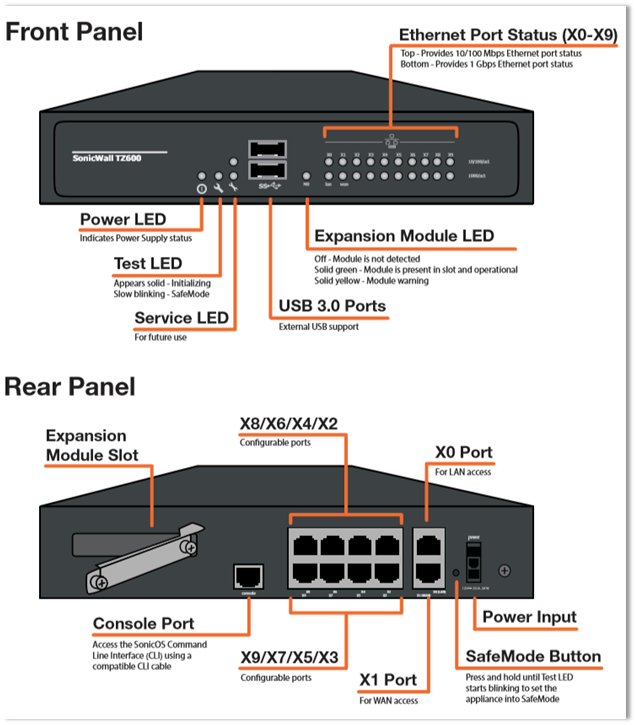
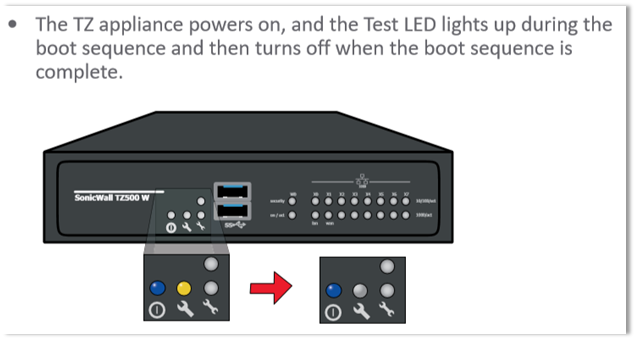
The following (Quick Guide link) graphic describes the LED illuminations and alarms for SonicWall NSA appliances:
 NOTE: In the SonicWall TZ Series appliances there are two Service LEDs, which are reserved to reflect “Services” in the future, however in current SonicOS versions, they are used to reflect presence of the Alarms.
NOTE: In the SonicWall TZ Series appliances there are two Service LEDs, which are reserved to reflect “Services” in the future, however in current SonicOS versions, they are used to reflect presence of the Alarms.
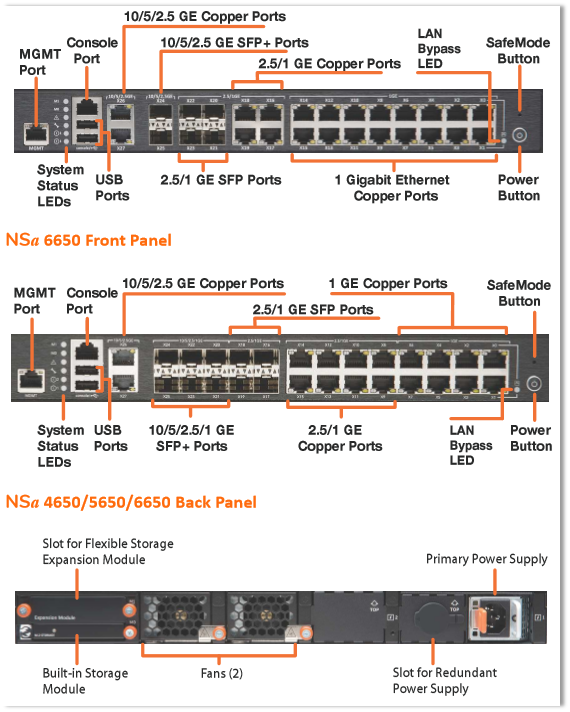
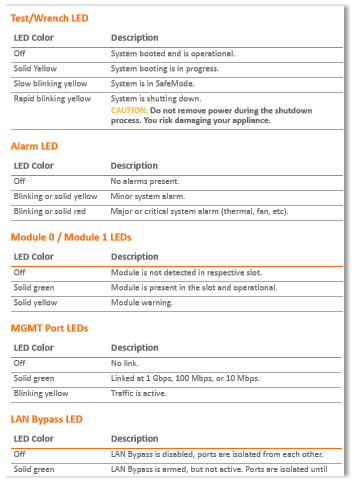
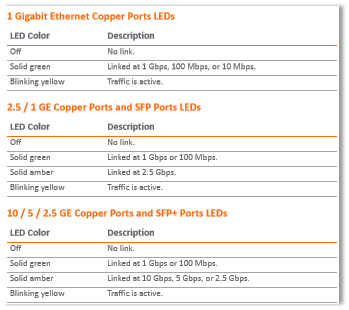
The Test and Alarm LEDs illuminate yellow or red. These LEDs can blink, flash, heartbeat or show a solid light.
- Blink is a repetitive rapid on/off cycle (on second, off second).
- A flash is a single slow on/off cycle.
- Heartbeat is a double flash, repetitive on/off cycle (on 1/15th second, off 1/6th second, on 1/15th second, off second).
| LABEL | STATE | MEANING |
| PWR/PWR1/PWR2 | BlueYellowOff | Power is On.Power Supply Not Functioning Correctly.No AC Cable plugged in or On/Off switch at the back of the product is on 0. |
| TEST / WRENCH | Solid YellowSlow blinking YellowRapid blinking YellowOff | System Booting in progressSystem in SafeModeSystem is shutting downSystem booted and is operational |
| ALARM | Blinking or solid YellowBlinking or solid RedOff | Minor system Alarm (See list below)Major or critical system Alarm. (See list below)No alarms present |
| MODULE | Solid greenSolid yellowOff | Module is present in the slot and operationalModule warningModule is not detected in respective slot |
TYPES OF MINOR ALARM (YELLOW FLASH)
- ActiveX Blocked
- ActiveX or Java archive access denied
- Cookie Removed
- Fragmented Packet Blocked
- IP Spoof Detected
- Java Blocked
- Lan Attack Dropped
- Newsgroup Accessed
- Newsgroup Blocked
- Ping of Death Blocked
- Proxy Access Blocked
- Smurf Amplification Dropped
- TCP SYN/FIN Packet Dropped
- TCP Xmas Tree Packet Dropped
- Unauthorized TCP Packet Denied
- Unauthorized UDP Packet Denied
- Unauthorized ICMP Packet Denied
- Website Accessed
- Website Blocked
TYPES OF MAJOR ALARM (RED FLASH)
- TCP SYN/FIN/RST Flood in progress
- Failed Administrator login…..