By Vladan SEGET | Last Updated: July 31, 2023
Shared storage is a critical component of a VMware vSphere cluster. In a vSphere cluster, multiple hosts are grouped together to provide a pool of computing resources that can be used to run virtual machines. These hosts are connected to shared storage, which provides a centralized location for storing virtual machine files, such as virtual disks and configuration files. This shared storage is accessible to all hosts in the cluster, allowing virtual machines to be migrated between hosts without the need to copy files between them.
Shared storage is a base building block without which most (if not all) cluster services will not work. Shared storage is a requirement for vSphere HA, DRS, FT or other cluster services.
What are the benefits of shared storage?
There are several benefits to using shared storage in a vSphere cluster. One of the most significant benefits is the ability to migrate virtual machines between hosts using vMotion. vMotion allows virtual machines to be moved between hosts without any downtime, allowing administrators to perform maintenance tasks or balance the load on the hosts without impacting the availability of virtual machines. This is possible because the virtual machine files are stored on shared storage, which is accessible to all hosts in the cluster.
Another benefit of shared storage is the ability to use advanced features such as High Availability (HA) and Distributed Resource Scheduler (DRS). HA provides automatic failover of virtual machines in the event of a host failure, while DRS provides load balancing of virtual machines across hosts in the cluster. Both of these features rely on shared storage to function properly.
There are several types of shared storage that can be used in a vSphere cluster, including Fibre Channel, iSCSI, and NFS. Each of these storage types has its own advantages and disadvantages, and the choice of storage type will depend on factors such as performance requirements, budget, and existing infrastructure.
In addition to choosing the right type of shared storage, it is also important to properly configure and manage the storage environment. This includes tasks such as setting up storage arrays, configuring storage networking, and monitoring storage performance. VMware provides a number of tools and best practices to help administrators manage shared storage in a vSphere cluster, including the vSphere Storage APIs, vSphere Storage DRS, and the vSphere Web Client.
StarWind SAN and NAS has another advantage over a hardware based storage array. This is cost. In addition, storage array, despite that you can have multiple PSUs or multiple CPUs or controller cards or NICs, you can only have a single motherboard, which is a still single point of failure. StarWind SAN and NAS, that is a software based, is configured to run on at least 2-nodes where each node participate with its internal disks and RAM, to the storage pool created by StarWind. As a result, when you have a 1 host failure, the other host still has your VM file as the storage is simply mirrored. If you have vSphere HA, the restart of VMs on the remaining host is done automatically. Without vSphere HA you simply start those VMs manually from your remaining host.
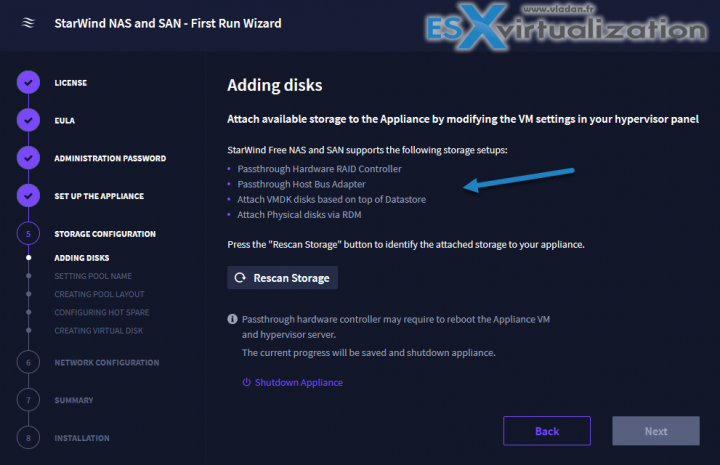
What is StarWind SAN and NAS?
StarWind SAN and NAS is a software that turns your server or a group of servers into a powerful and easy-to-use storage appliance. It eliminates the need for expensive and complex storage hardware and provides a cost-effective and scalable storage solution for your virtualized environment.
Benefits of StarWind SAN and NAS for VMware vSphere
High Availability – StarWind SAN and NAS provides high availability by creating a redundant storage pool that can withstand hardware failures. It uses synchronous replication to keep the data in sync between the nodes, ensuring that there is no data loss in case of a failure.
Scalability – StarWind SAN and NAS is highly scalable and can be easily expanded by adding more nodes to the storage pool. This allows you to scale your storage capacity as your business grows, without having to invest in expensive hardware.
Cost-Effective – StarWind SAN and NAS is a cost-effective storage solution that eliminates the need for expensive hardware. It uses commodity hardware and turns it into a powerful storage appliance, reducing the overall cost of ownership.
Easy to Use – StarWind SAN and NAS is easy to use and can be set up in minutes. It comes with a user-friendly web-based interface that allows you to manage your storage pool and monitor its performance.
Performance – StarWind SAN and NAS provides high-performance storage that can meet the demands of your virtualized environment. It uses advanced caching algorithms to optimize the performance of your storage pool, ensuring that your virtual machines run smoothly.
Integration with VMware vSphere – StarWind SAN and NAS integrates seamlessly with VMware vSphere, providing a powerful and scalable storage solution for your virtualized environment. It supports all the features of VMware vSphere, including vMotion, High Availability, and Distributed Resource Scheduler.
StarWind Virtual SAN – StarWind Virtual SAN is a software that eliminates the need for physical shared storage by simply “mirroring” internal hard disks and flash between hypervisor servers. It creates a VM-centric and high-performing storage pool for a VMware cluster. This allows you to create a highly available and scalable storage solution for your virtualized environment.
Quote:
StarWind SAN & NAS supports hardware and software-based storage redundancy configurations. The solution allows turning your server with internal storage into a redundant storage array presented as NAS or SAN, exposing standard protocols such as iSCSI, SMB, and NFS. It features Web-based UI, Text-based UI, vCenter Plugin, and Command-line interface for your cluster-wide operations.
A while back, we have created a short video from the deployment process for vSphere. However, please note that this product is evolving and today, it might look a bit different. Check the latest StarWind SAN and NAS version here.
https://www.youtube.com/embed/4Wzzk-d_BOM
How about vCenter server appliance on 2-hosts config?
Note: in 2-node config, your vCenter server appliance (VCSA) should be stored on shared storage. If you running your VCSA from local storage on one of your ESXi hosts, you risking the downtime of your VCSA in case this particular host fails. This does not mean, however, that vSphere HA or other cluster services will fail. Not at all, as VCSA is used only to configure vSphere HA, not responsible in triggering the actual HA event! It mean you can perfectly “lose” your VCSA and still have your VMs restarted on the remaining host automatically.
Performance Improvements of vSphere cluster
StarWind SAN and NAS can improve the performance of VMware vSphere in several ways. One of the main ways is through the use of StarWind Virtual SAN for vSphere, which creates a VM-centric and high-performing storage pool for a VMware cluster. This allows for faster data access and improved performance for virtual machines. StarWind SAN and NAS also uses advanced caching algorithms to optimize the performance of the storage pool. This ensures that frequently accessed data is stored in cache, reducing the time it takes to access the data and improving overall performance.
In addition, StarWind SAN and NAS provides high availability and redundancy, which can improve performance by reducing downtime and ensuring that data is always available. This is achieved through synchronous replication, which keeps the data in sync between the nodes, ensuring that there is no data loss in case of a failure. It supports all the features of VMware vSphere, including vMotion, High Availability, and Distributed Resource Scheduler, which can further improve performance by allowing for workload balancing and resource optimization.
Final Words
In conclusion, shared storage is a critical component of a VMware vSphere cluster. It provides a centralized location for storing virtual machine files, allowing virtual machines to be migrated between hosts without downtime and enabling advanced features such as HA and DRS. Properly configuring and managing shared storage is essential for ensuring the availability and performance of virtual machines in a vSphere cluster.
StarWind SAN and NAS is a powerful and cost-effective storage solution that can be used with VMware vSphere. It provides high availability, scalability, and performance, making it an ideal storage solution for virtualized environments. Its seamless integration with VMware vSphere and support for all its features make it a must-have for any virtualized environment.
More posts about StarWind on ESX Virtualization:
- You can’t extend backup window – Check NVMe Backup Appliance from StarWind
- Replacing Aging Hardware SAN Device by a Software – StarWind VSAN
- StarWind V2V Converter (PV2 Migrator) FREE utility
- Cluster with 2-Nodes only – How about quorum?
- StarWind VSAN Latest update allows faster synchronization with storing synchronization journals on separate storage
- How to Update StarWind VSAN for VMware on Linux- Follow UP
- Protect your Backups with Wasabi Immutable Storage Buckets and StarWind VTL
- StarWind SAN & NAS software details for VMware and Hyper-V
- Free StarWind iSCSI accelerator download
- VMware vSphere and HyperConverged 2-Node Scenario from StarWind – Step By Step(Opens in a new browser tab)
- StarWind Storage Gateway for Wasabi Released
- How To Create NVMe-Of Target With StarWind VSAN
- Veeam 3-2-1 Backup Rule Now With Starwind VTL
- StarWind and Highly Available NFS
- StarWind VVOLS Support and details of integration with VMware vSphere
- StarWind VSAN on 3 ESXi Nodes detailed setup
- VMware VSAN Ready Nodes in StarWind HyperConverged Appliance
More posts from ESX Virtualization:
- VMware vCenter Server 8.0 U1b resolves further upgrade issues and adds bunch of security patches
- VMware vCenter Server Appliance 8.0U1a Released
- Homelab v 8.0 (NEW)
- vSphere 8.0 Page (NEW)
- Veeam Bare Metal Recovery Without using USB Stick (TIP)
- ESXi 7.x to 8.x upgrade scenarios
- A really FREE VPN that doesn’t suck
- Patch your ESXi 7.x again
- VMware vCenter Server 7.03 U3g – Download and patch
- Upgrade VMware ESXi to 7.0 U3 via command line
- VMware vCenter Server 7.0 U3e released – another maintenance release fixing vSphere with Tanzu
- What is The Difference between VMware vSphere, ESXi and vCenter
- How to Configure VMware High Availability (HA) Cluster
Source :
https://www.vladan.fr/shared-storage-and-monitoring-for-vmware-vsphere-cluster-as-a-base-building-block-with-software-defined-storage-from-starwind/