By Elena Alston · May 16, 2023
I’ve been using ChatGPT ever since OpenAI launched it in 2022. It’s helped me write meta descriptions for blog posts, create simple code snippets, and generate outlines. Heck, I’ve even used it to plan a trip to Portugal.
Try Zapier’s new ChatGPT plugin
But I’ve been keen to try out Microsoft’s new Bing AI chatbot to see if it lives up to the hype. With Bing Chat, you’re able to chat, compose content, generate images, and get summarized answers to complex questions—all in one interface. It’s supposed to be a far more advanced version of ChatGPT, so I was excited to see how their features stack up.
Here are the main differences I discovered while comparing ChatGPT vs. Bing Chat.
- Bing Chat is part of search, while ChatGPT is an isolated interface
- Bing is integrated into a web browser, which allows for more tailored outputs
- ChatGPT has more powerful integrations and plugins
- Bing Chat can generate images, while ChatGPT is better at long-form content
ChatGPT vs. Bing Chat at a glance
If you want free access to GPT-4 (OpenAI’s most advanced and more powerful language model), Bing Chat is currently the way to go. You can access GPT-4 via ChatGPT Plus, which is a paid subscription, but Bing Chat gives you free access via Microsoft Edge. Beyond that, here’s the main difference:
- Bing Chat is built into Microsoft Edge, so it’s a more integrated, tailored way of searching for answers. That makes it a powerful research assistant.
- ChatGPT—though a more isolated experience—can be accessed on any browser and has more powerful integrations and plugins. It’s better suited as a personal assistant than a research assistant.
I’ll walk through some of the core differences between ChatGPT and Bing Chat in depth in the coming sections, but here’s a quick breakdown of how they compare.
| Bing Chat | ChatGPT | |
|---|---|---|
| Language model | OpenAI’s GPT-4 | OpenAI’s GPT-3.5 (ChatGPT Plus: GPT-4) |
| Platform | Integrated with Microsoft’s search engine | Standalone website or API |
| Internet access | Can perform web searches and offer links and recommendations | Browsing feature for ChatGPT Plus users |
| Image generation | Can generate creative content, including images using DALL·E | Can only generate text |
| Best used as | A research assistant | A personal assistant |
| Usage limits | Users get to ask 20 chats per session and 200 total chats per day | Unlimited conversations per day; ChatGPT Plus users get 25 GPT-4 messages every 3 hours |
| Pricing | Free | Free; ChatGPT Plus available for $20/month |
Bing Chat is part of search, while ChatGPT is an isolated interface
Both ChatGPT and Bing Chat use OpenAI’s language models, which means that, for the most part, they generate very similar results.
The biggest difference between them is that Bing Chat is also powered by Microsoft’s Prometheus, a model that integrates Bing Search with the AI tool.
Marketed as a “co-pilot” for the web, Bing Chat distills the latest information from across the web and summarizes it when answering your prompts. It even cites its sources and generates a list of relevant links (as well as pulling in visuals). This is what it looks like within the Bing Chat web interface.
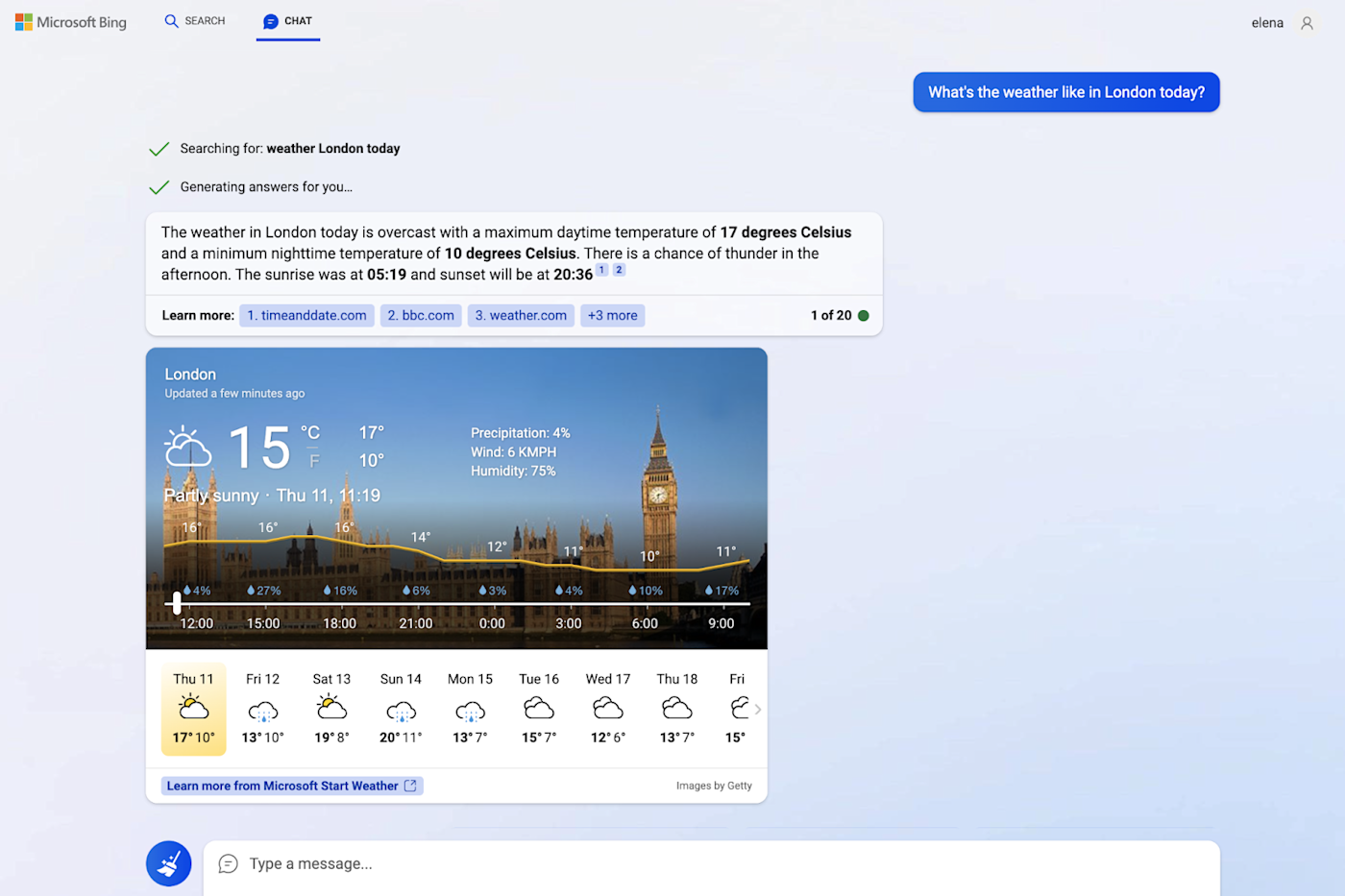
ChatGPT, on the other hand, doesn’t pull in current results from the internet as it’s only been trained on information up until 2021. There’s a simple workaround, though: you can access OpenAI’s native web browser plugin, available on ChatGPT Plus.
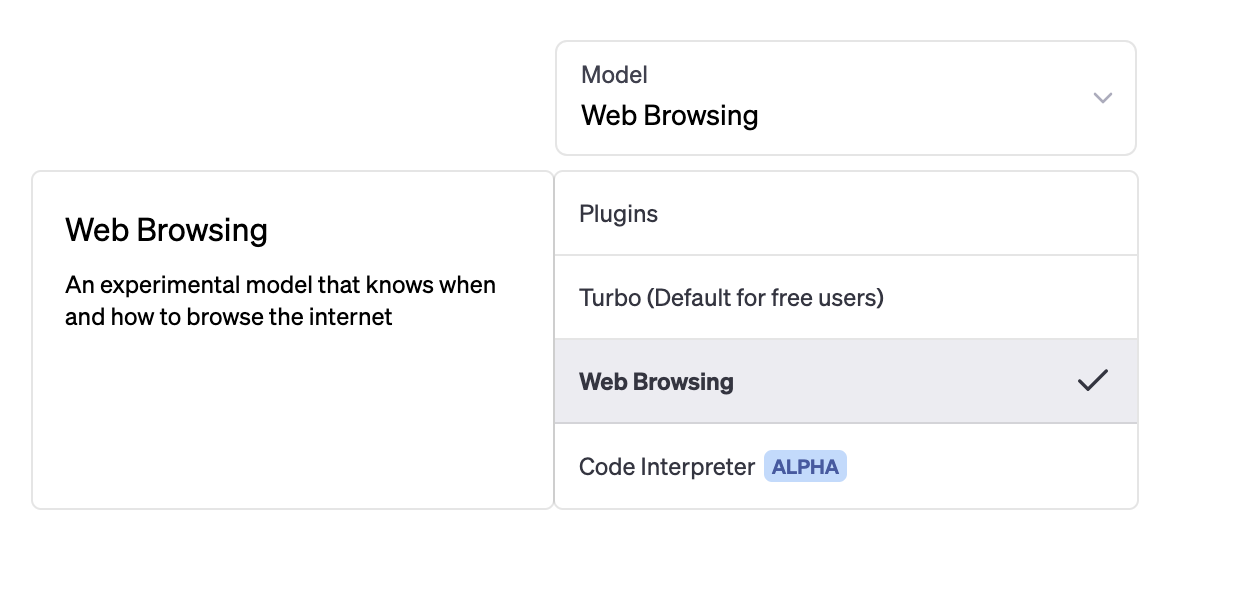
The web browser can look through web results and share them with you like Bing can, but I’ve found that it doesn’t integrate visuals like Bing does. The result is a more text-heavy experience, but no less effective.
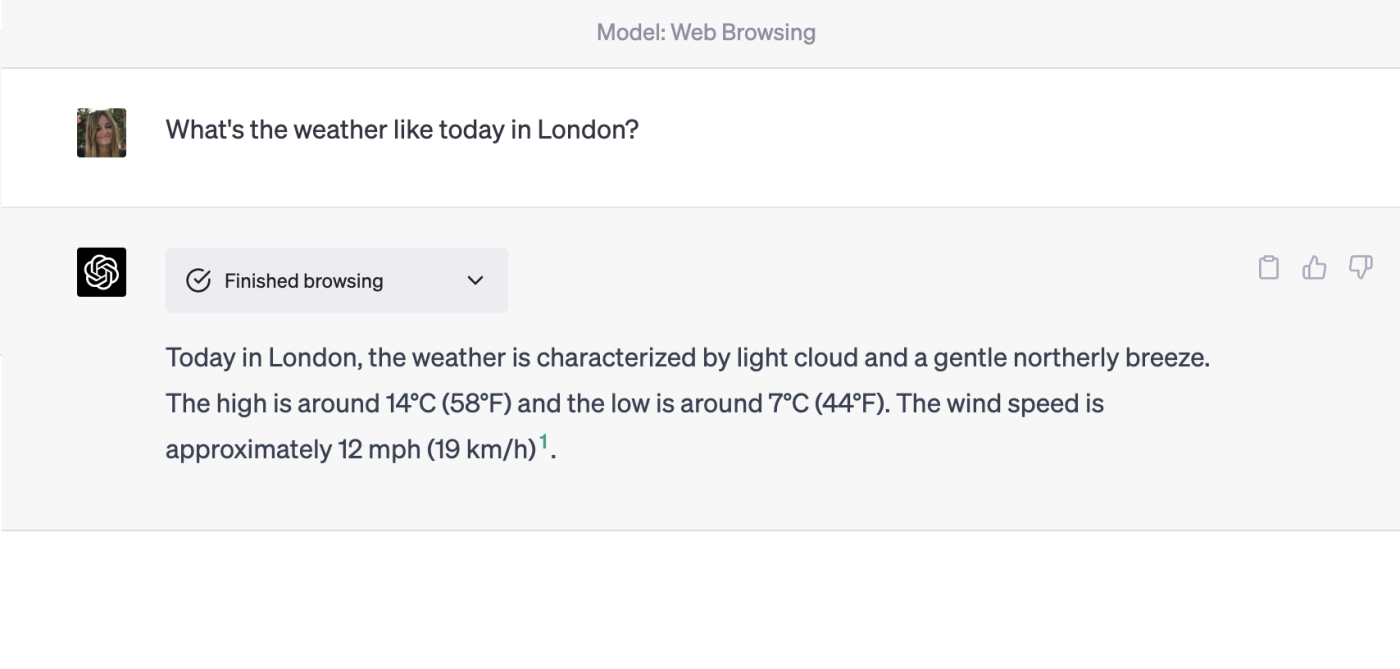
The downside is that when it comes to researching facts, news stories, or historical events, ChatGPT doesn’t always cite its sources. It doesn’t seem to have a problem citing weather reports, but for other information, it can be a bit hit or miss—unless you specifically instruct it to provide sources. (Which, by the way, I’d recommend, given its tendency to hallucinate.)
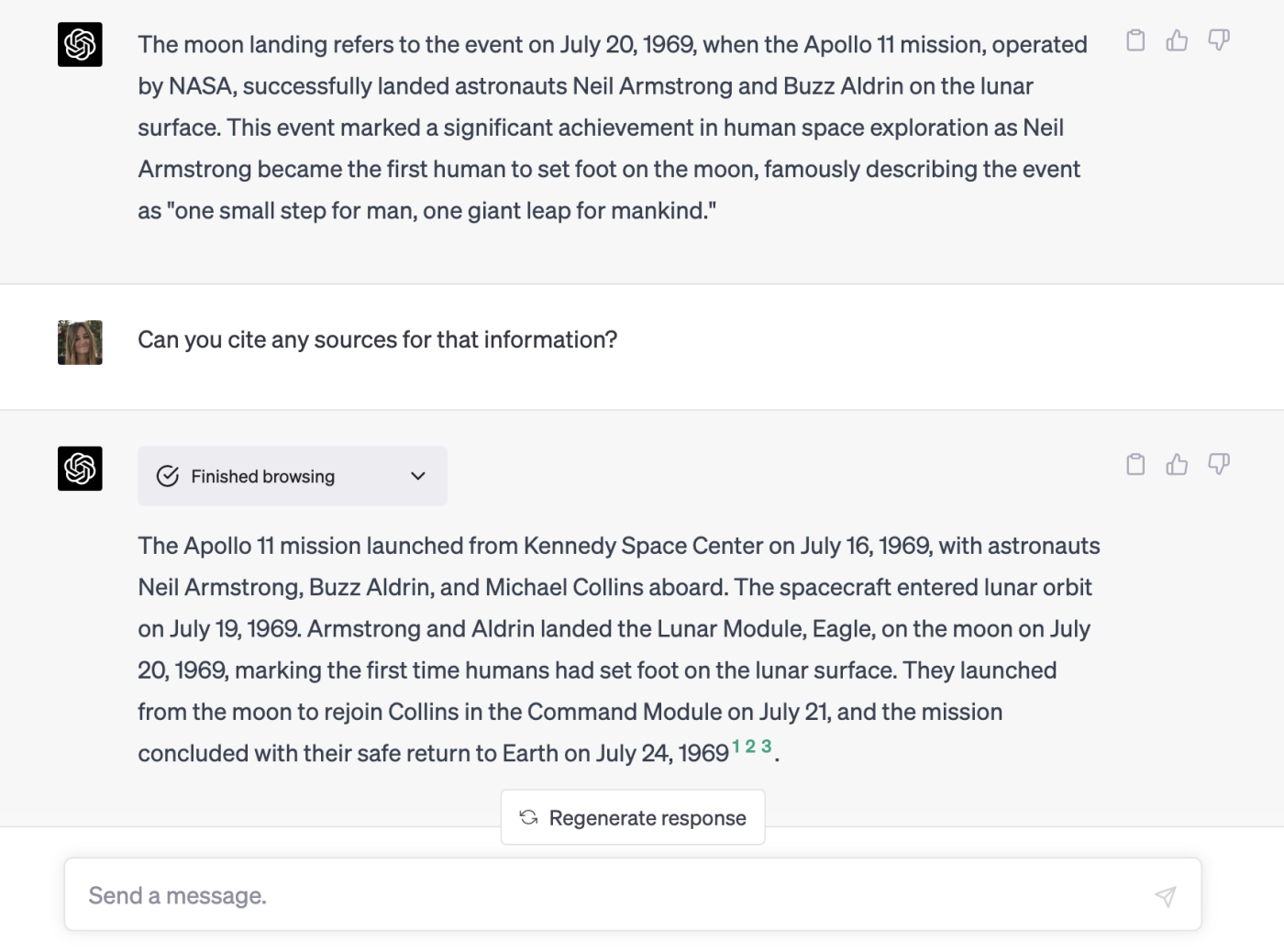
In addition to being more reliable with its citations, Bing offers recommendations on what to search for next.
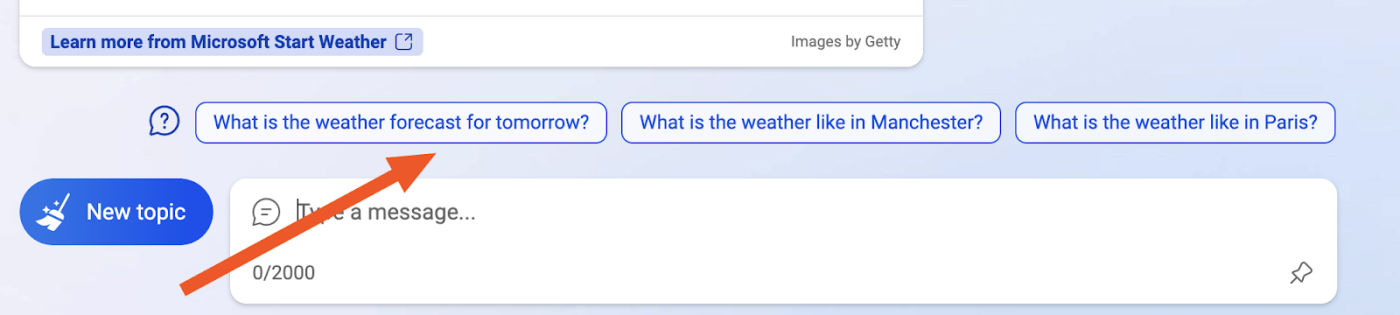
And, if you scroll down on the chat page, Microsoft will return you to its regular search page, with a link to the most recent question you asked the chat.
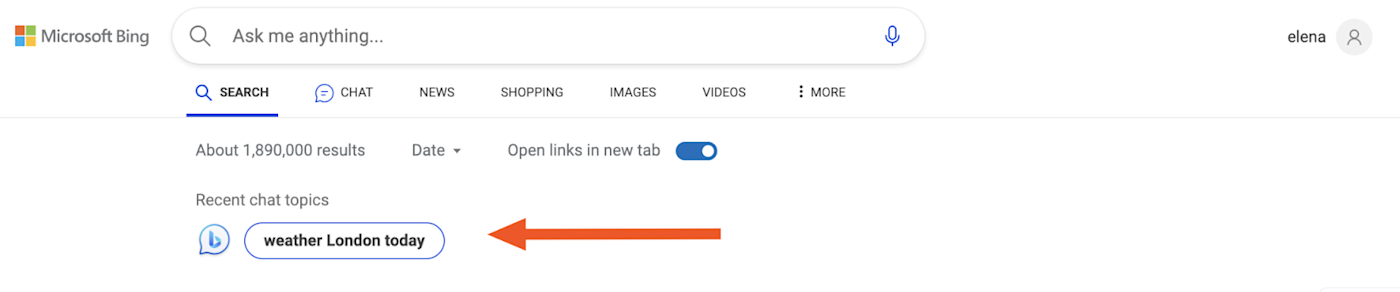
ChatGPT, on the other hand, feels more mechanical: it doesn’t offer follow-up recommendations, and the web browser you’re using ChatGPT with will have no memory of what you’ve been asking it.
As a whole, Bing AI feels a lot more like a search tool that’ll summarize complex answers for you—giving you the sources if you want to dig deeper into any topic. All without having to search through multiple pages yourself.
You get that same ease with ChatGPT, but it’s a much more isolated experience—it definitely feels like a chatbot, not a search tool.
Bing is integrated into a web browser, which allows for more tailored outputs based on what you’re doing
Bing is integrated into a sidebar, called Discover, on the Microsoft Edge browser, and it includes a few features, called Chat, Composition, and Insights.
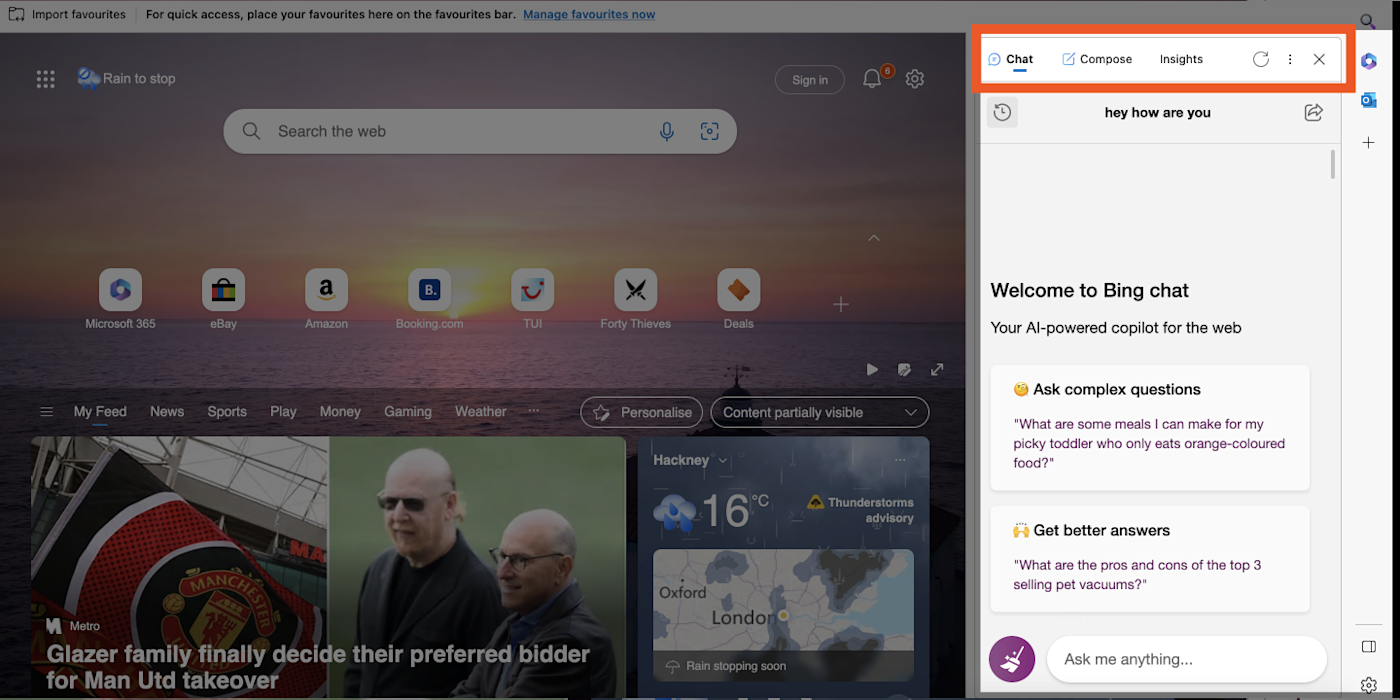
Chat
You can chat with Bing Chat directly from the sidebar, without having to go to the Bing Chat webpage. The best part is that when you’re on a website full of information, it answers questions from that page contextually.
Reading a complex article and want the key takeaways? Done. Need to understand a complex concept in simpler terms? Done.
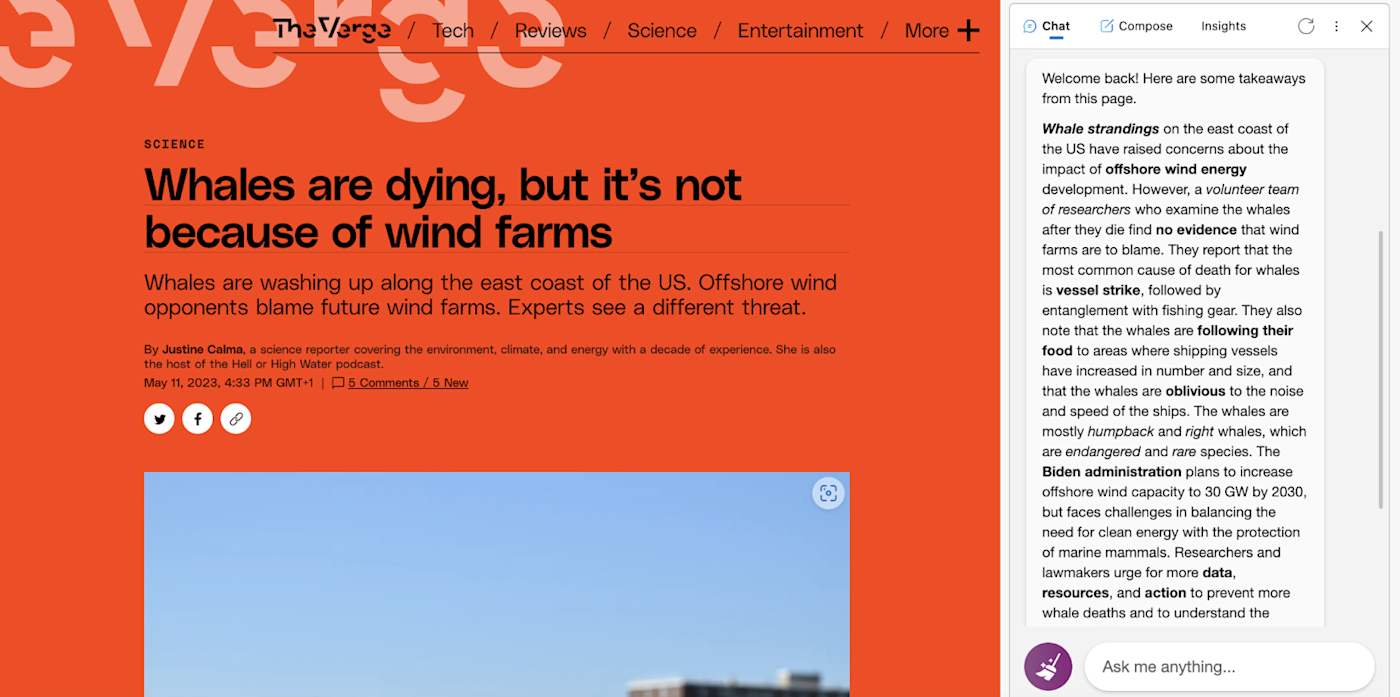
This can be pretty helpful when you need an AI assistant while going through information-dense internet research.
You can still do this with ChatGPT Plus—just feed it a link and ask it to summarize the information—but it’s not seamlessly integrated into the same page you’re on.
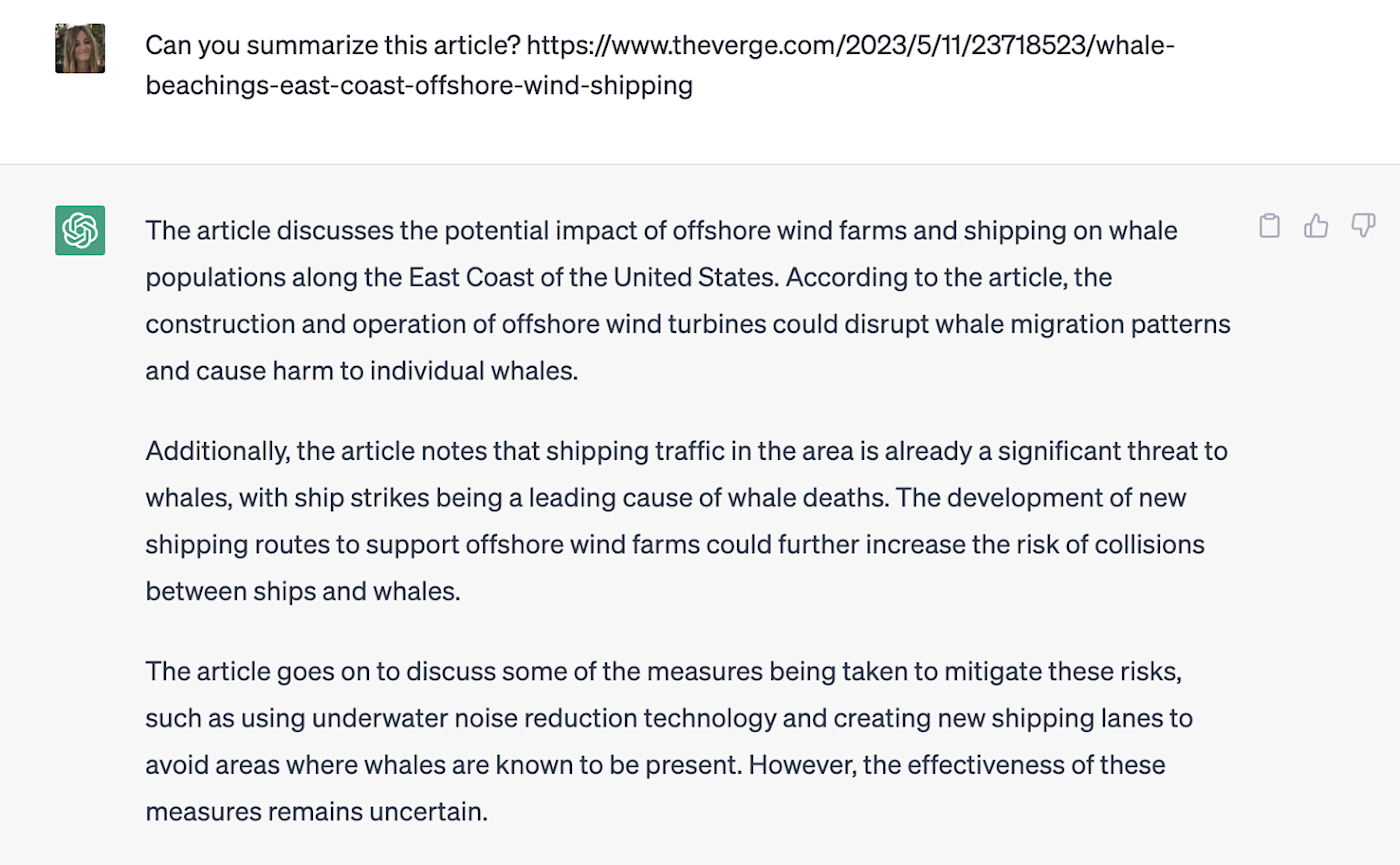
The difference just depends on how you like to search for information. But if you don’t mind doing your research in Microsoft Edge, Bing AI is hard to beat for a tailored AI experience.
Insights
Bing has an Insights tab that’ll give you even more information about the page you’re on. It surfaces things like a Q&A, key points, page topics, and related articles.
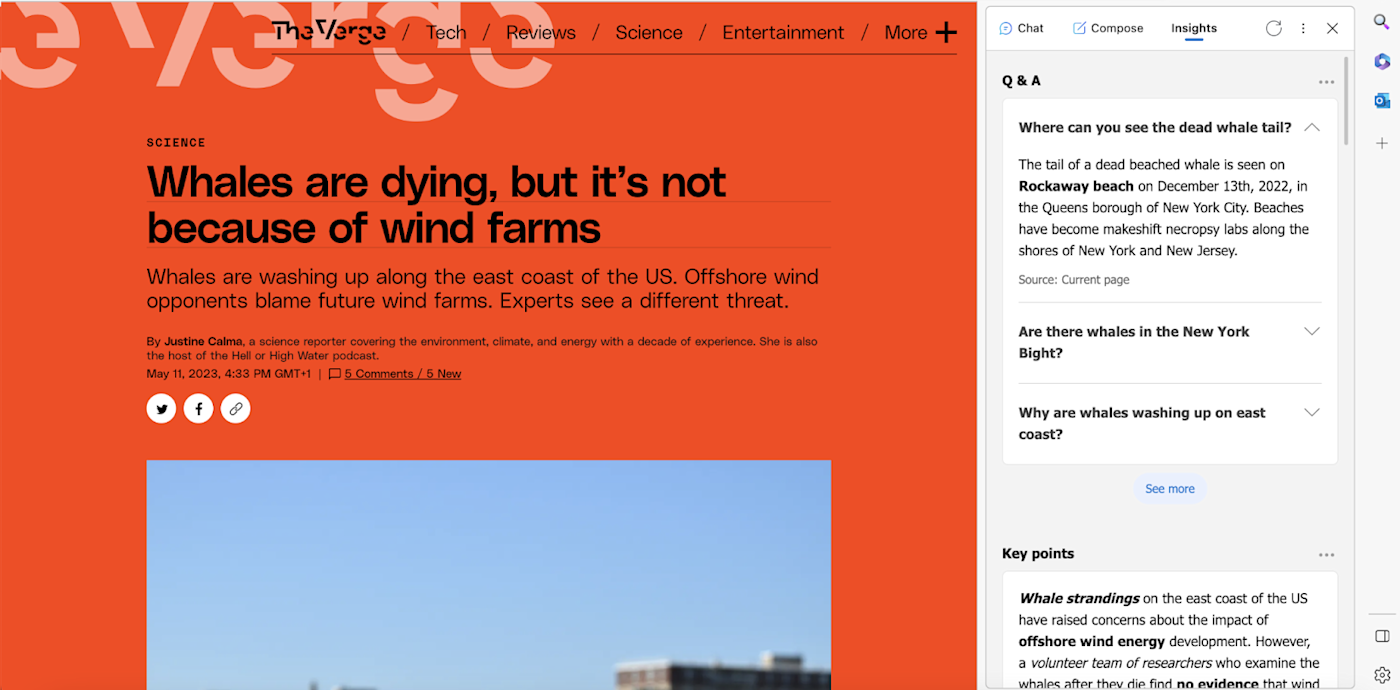
Scroll all the way down, and you can also get a quick overview of analytics about the website you’re visiting (like domain name, hosting service, and even traffic rank). This is something that ChatGPT doesn’t have, as it’s primarily focused on text generation.
Composition
With ChatGPT, you have to be extremely specific in your prompts; otherwise, the output will be pretty vague and most likely won’t tick all your boxes.
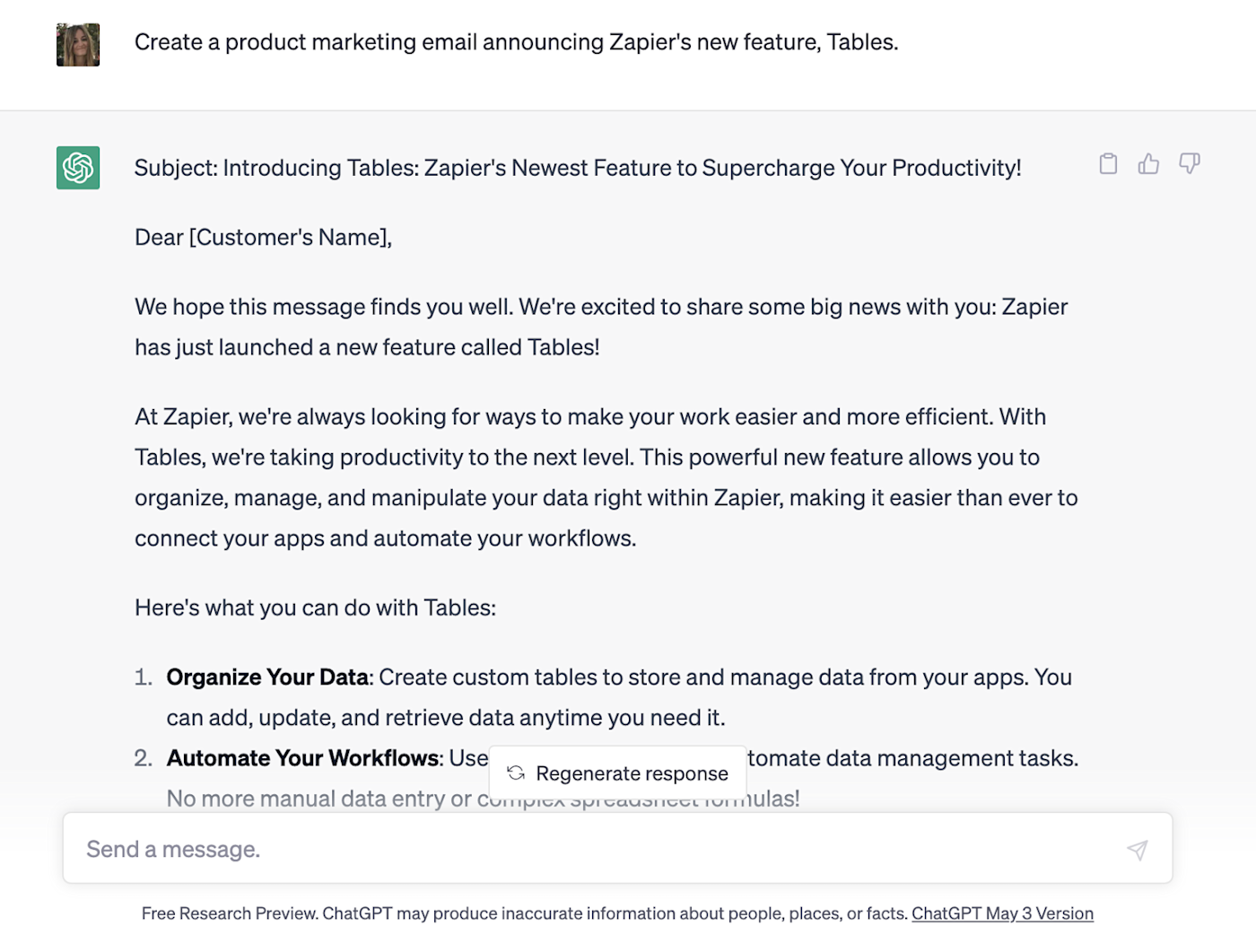
Bing’s Composition feature steers you more toward getting the specific output you want, by giving you ready-made options. Inside the text box, you can write out your prompt, set the tone you’re after, select the format (blog post, email, etc.), and set the length. It feels more like an AI writing generator in that way.
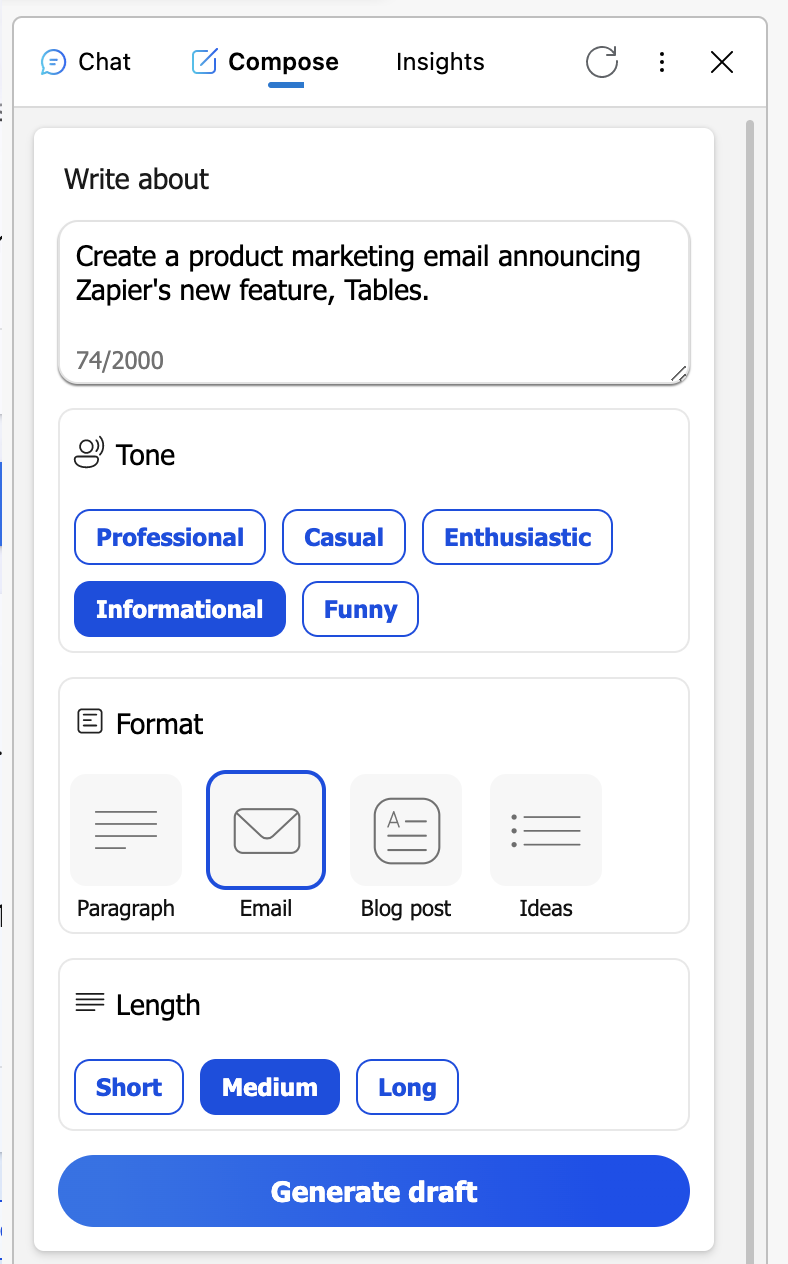
This is pretty handy if you’re not sure how to create prompts that will get you what you’re after, but you can just tell ChatGPT these same things in your prompt, and it’ll do a decent job.
ChatGPT has more powerful integrations and plugins, transforming it into a highly efficient assistant
While Bing Chat is a powerful search tool and a more sophisticated web browser, ChatGPT offers a whole suite of plugins that let you combine AI with other apps to unlock more varied use cases.
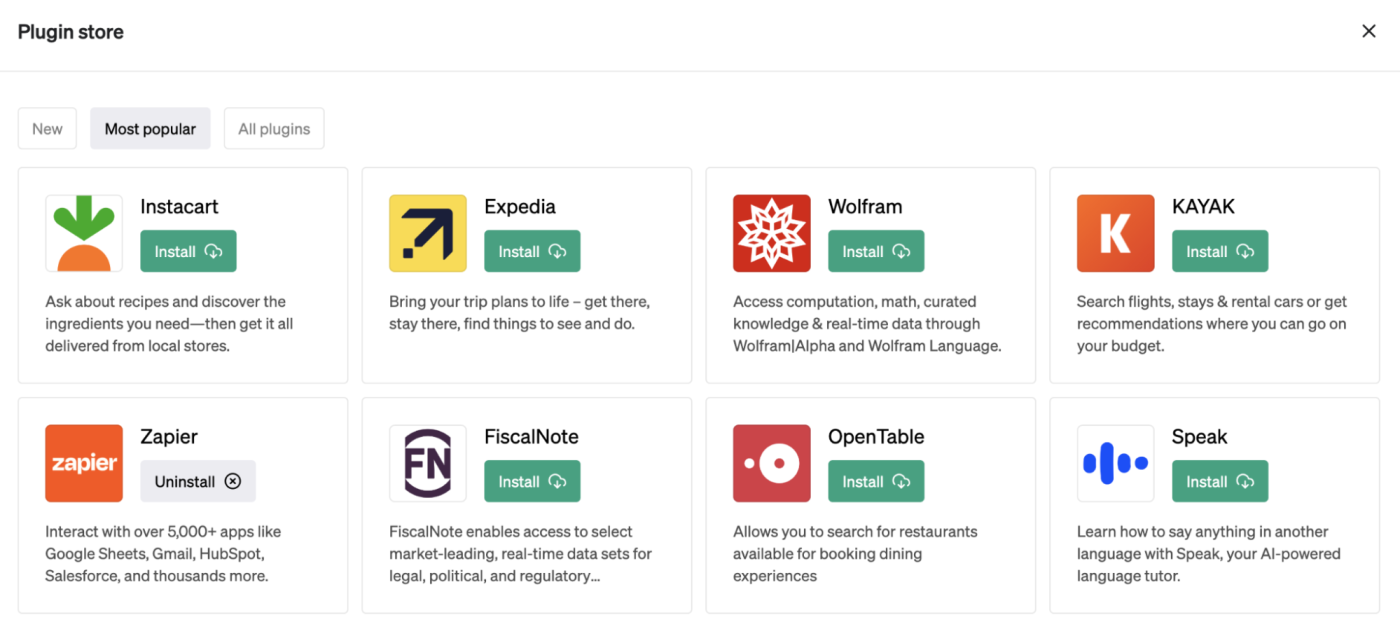
For example, with the Expedia plugin, I just tell ChatGPT about a trip I’m thinking of booking, and it’ll immediately surface the cheapest flights it can find via the travel site, along with the link, airport details, duration of flight, and most importantly, the pricing.
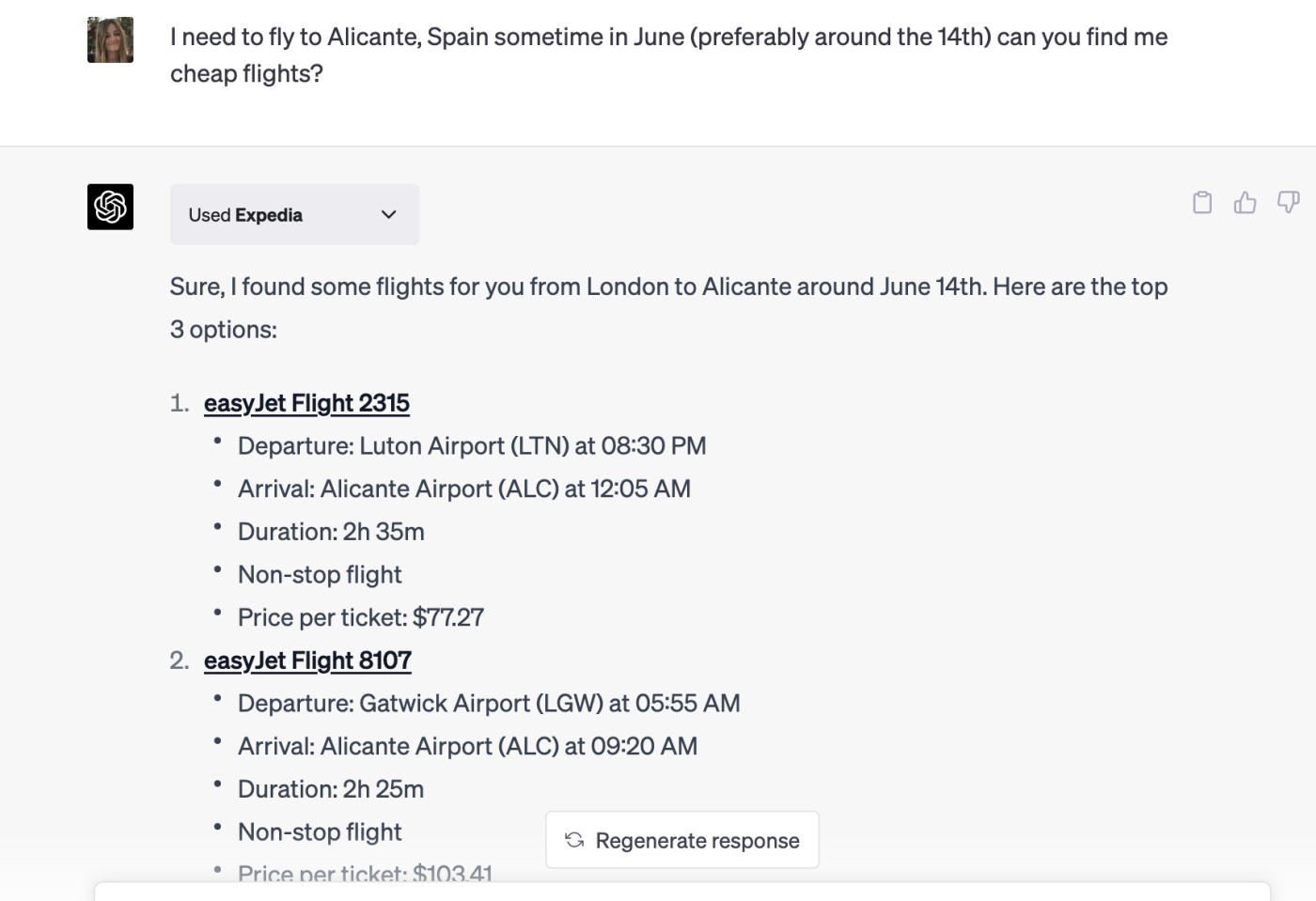
It’s so much easier than going through travel sites yourself, adjusting filters, and comparing sites side-by-side. (The hassle.)
Not only that, but the AI will also offer lodgings or other area-specific activities for you to explore. It’s a completely different ballgame compared to its web browser plugin, which refuses to offer any follow-up recommendations.
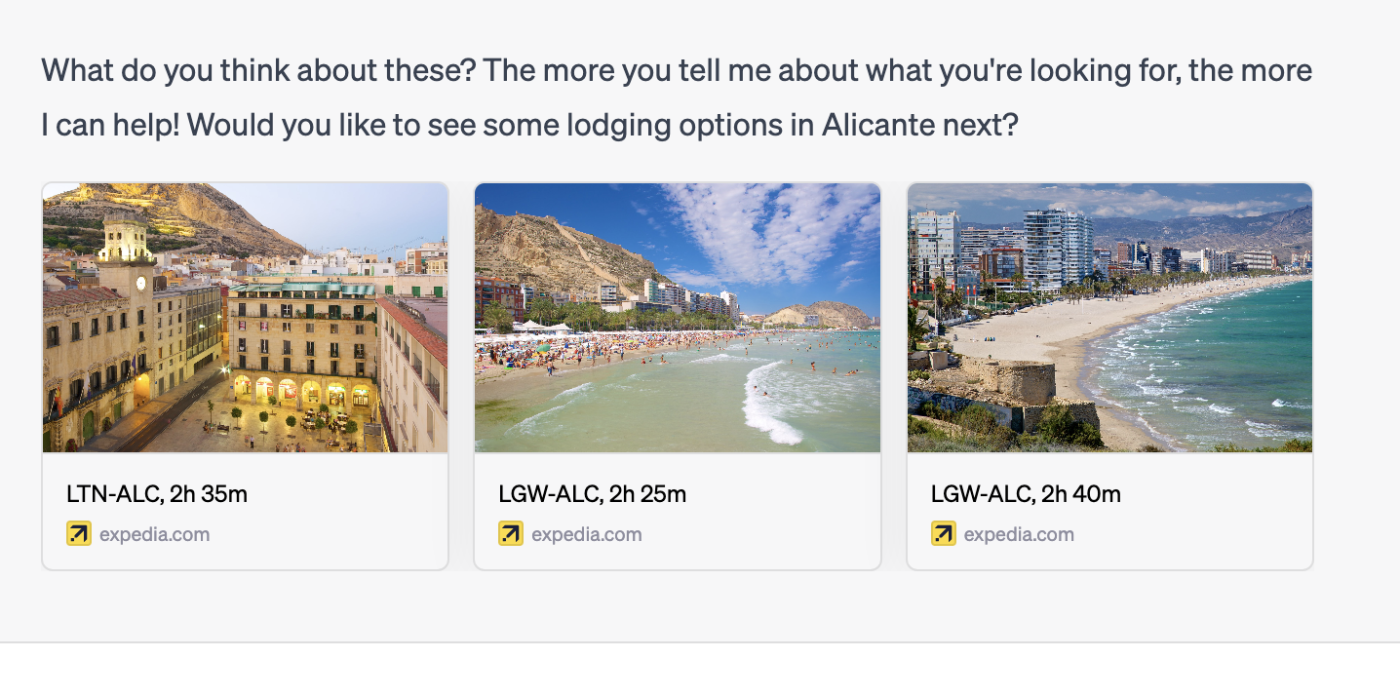
The best part is you can install a number of ChatGPT plugins to work in tandem. For example, you can ask the AI for a recipe recommendation, get an accurate count of calories (using the Wolfram plugin), and then ask it to create a shopping list (with the Instacart plugin).
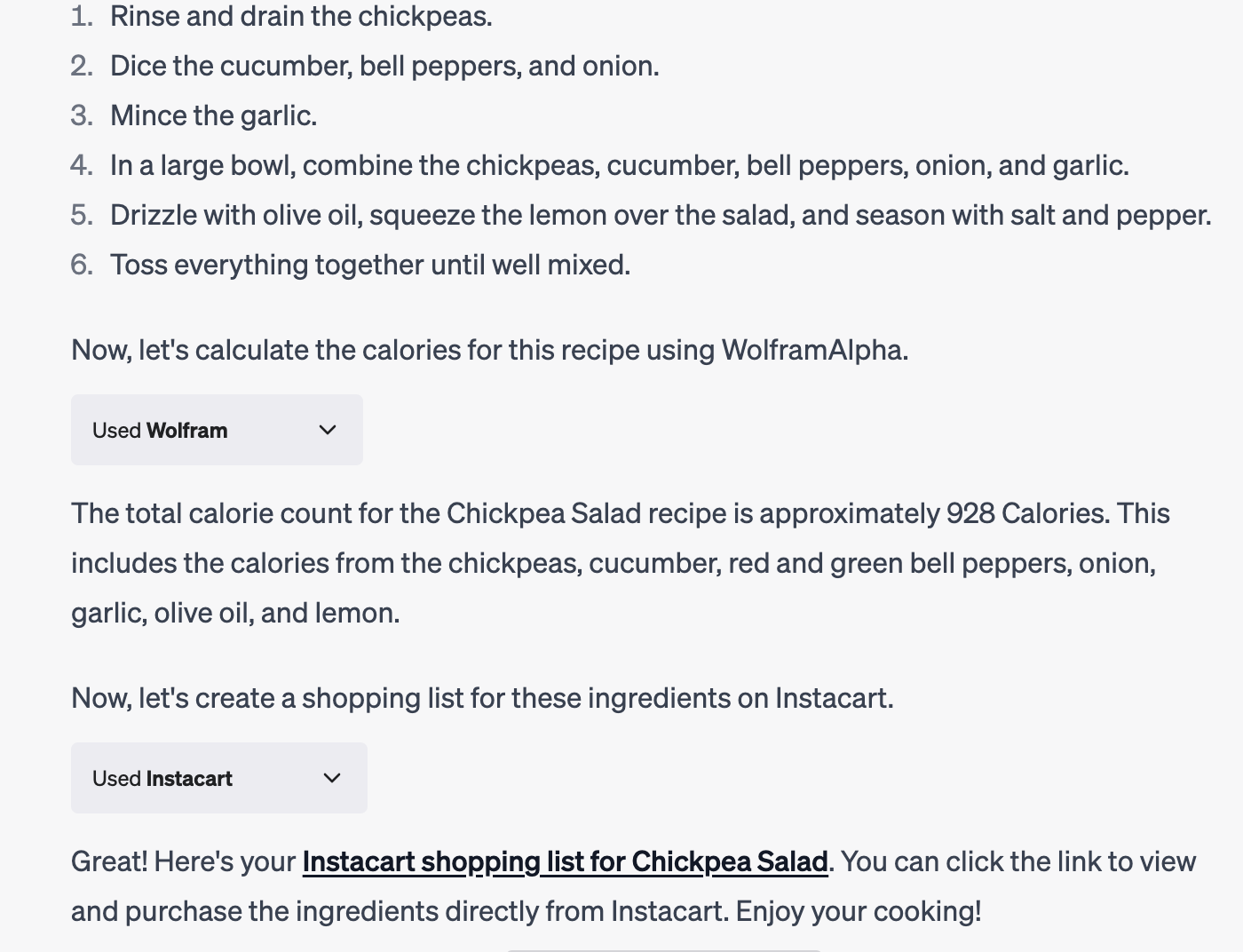
It’s practically like having a personal assistant—ideal for those who hate planning ahead for anything. (Ahem.)
Travel and food aside, you can also install the Zapier plugin to automate workflows directly inside the ChatGPT interface. Need the AI to write an email, then save it as a draft? It’ll do it within a matter of seconds.
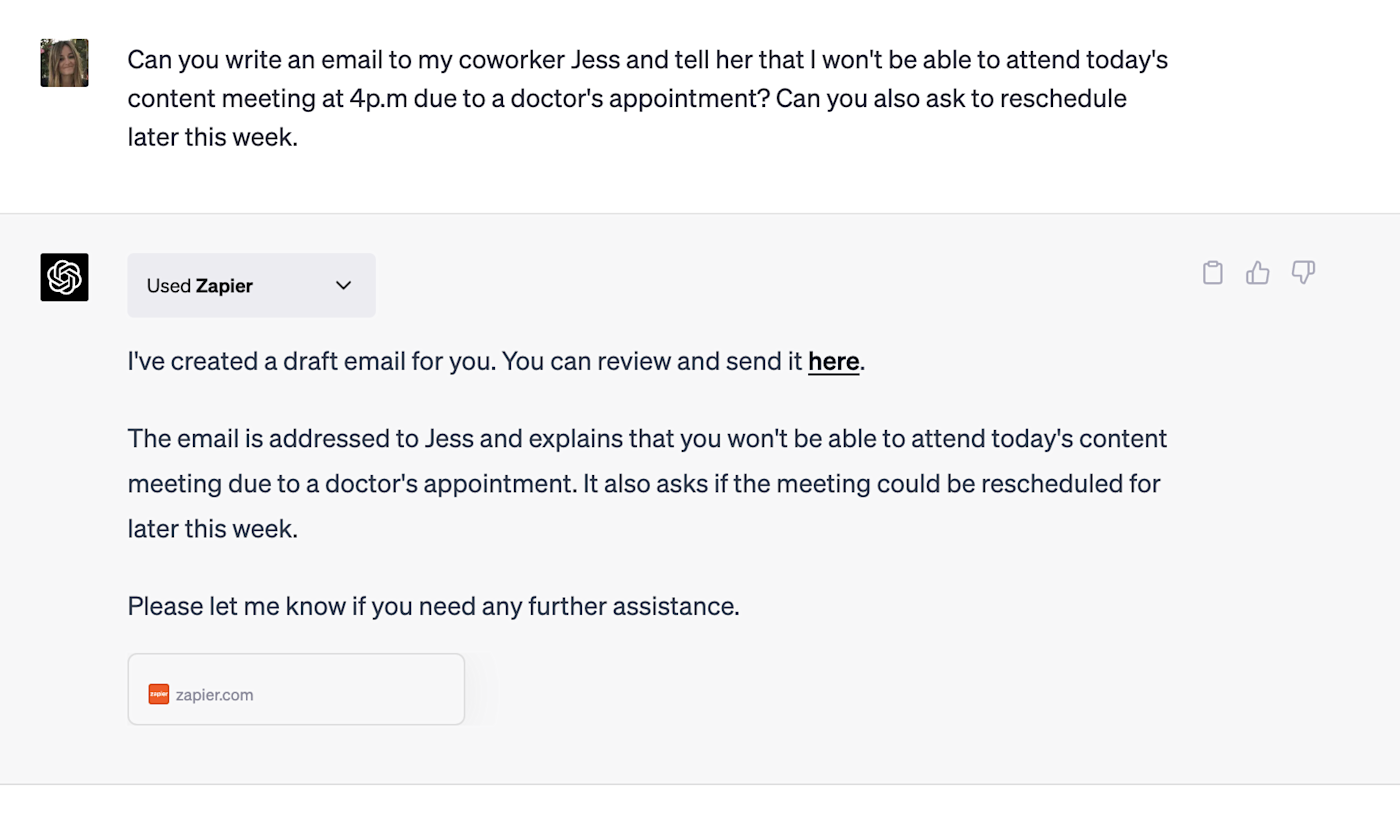
ChatGPT also integrates with Zapier outside of the plugin, so you can connect it to thousands of other apps and access ChatGPT from the apps you use most. Here are some examples of tasks you can automate.
Create Notion tasks using ChatGPT conversations generated from new Slack reactions
Slack, ChatGPT, Notion
Slack + ChatGPT + NotionMore details
Start a conversation with ChatGPT when a prompt is posted in a particular Slack channel
Slack, ChatGPT
Slack + ChatGPTMore details
Zapier is the leader in no-code automation—integrating with 5,000+ apps from partners like Google, Salesforce, and Microsoft. Build secure, automated systems for your business-critical workflows across your organization’s technology stack. Learn more.
Bing AI can generate images using DALL·E, but ChatGPT is better at generating long-form content
One of the best—and most surprising—things about Bing is that it can generate images for you inside the chat function. That’s without you having to go through another AI image generator, so you can literally do everything—search, create copy, get images—all in the same interface.
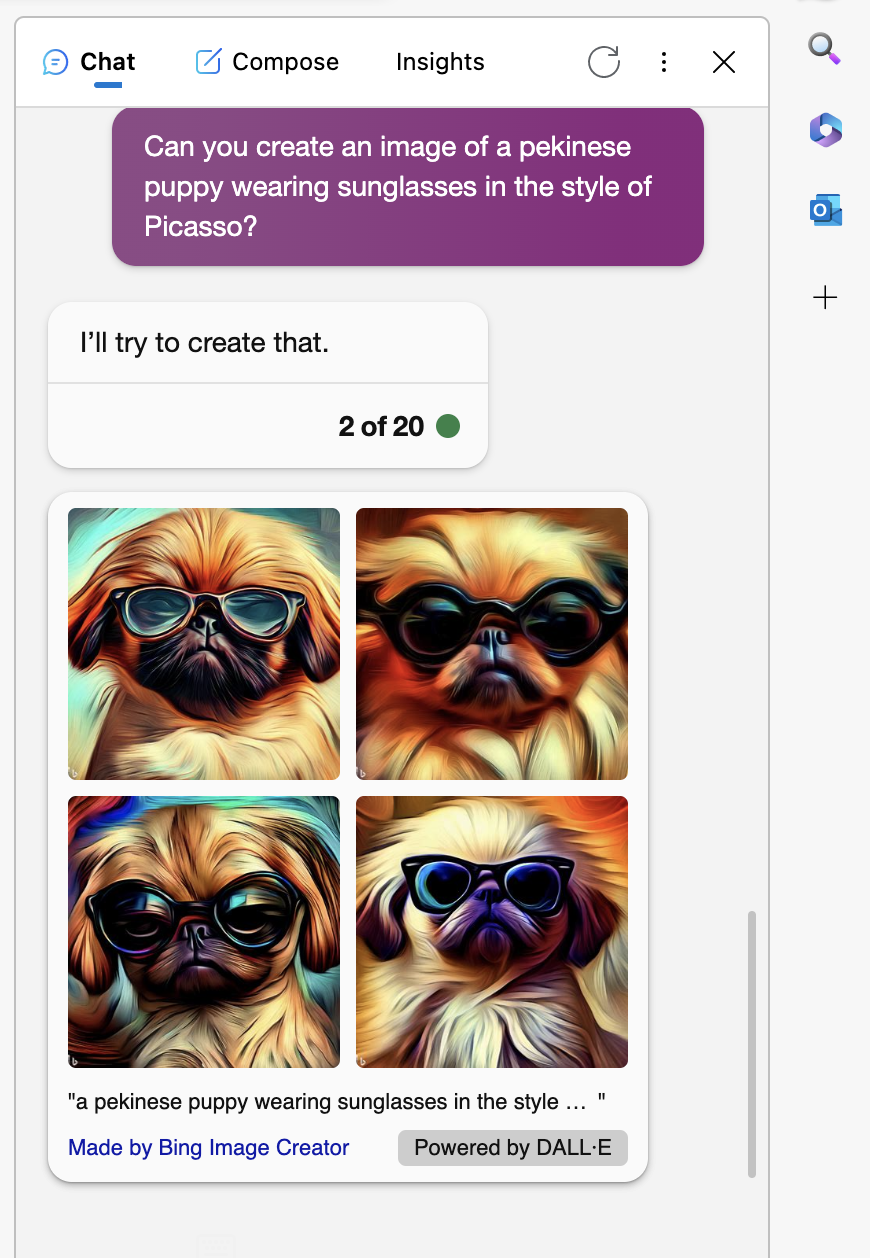
Powered by OpenAI’s DALL·E, you can just ask it to create a pic, and it takes a matter of seconds to deliver.
Imagine you’re a travel writer. This could be a workflow you follow: You ask Bing about popular spots in New York using the chat feature. Then you ask the composition feature to create a blog post about New York. After that, you can ask Bing to create a blog hero image. That’s not a super nuanced example, but you get the gist.
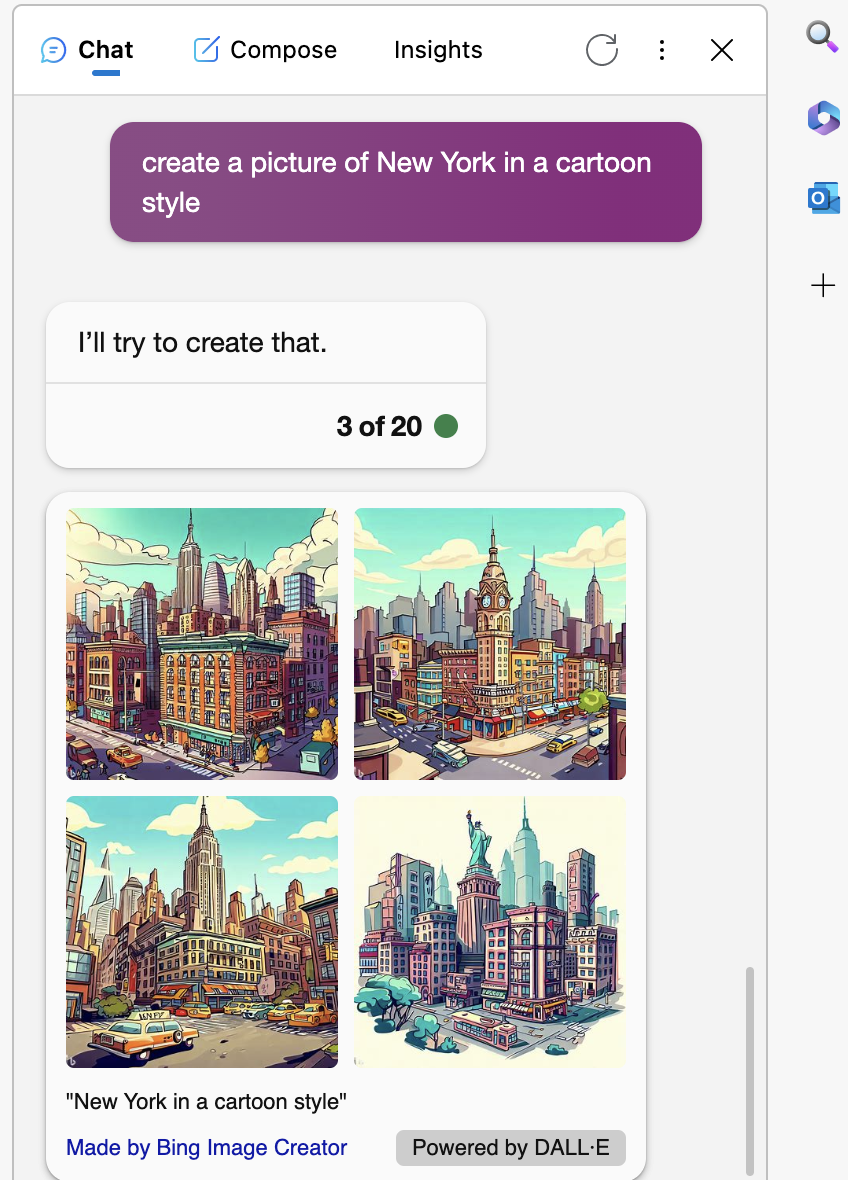
In that regard, ChatGPT can’t really compare, as it’s purely text-based.
But while we’re talking about strengths, ChatGPT is a lot better at providing longer-form content like articles or case studies. No matter how I tweaked the prompt, whenever I asked Bing to create a 1,000-word blog post, it repeatedly ignored those instructions and created a piece under 500 words.
ChatGPT doesn’t have that problem. It’s a good listener.
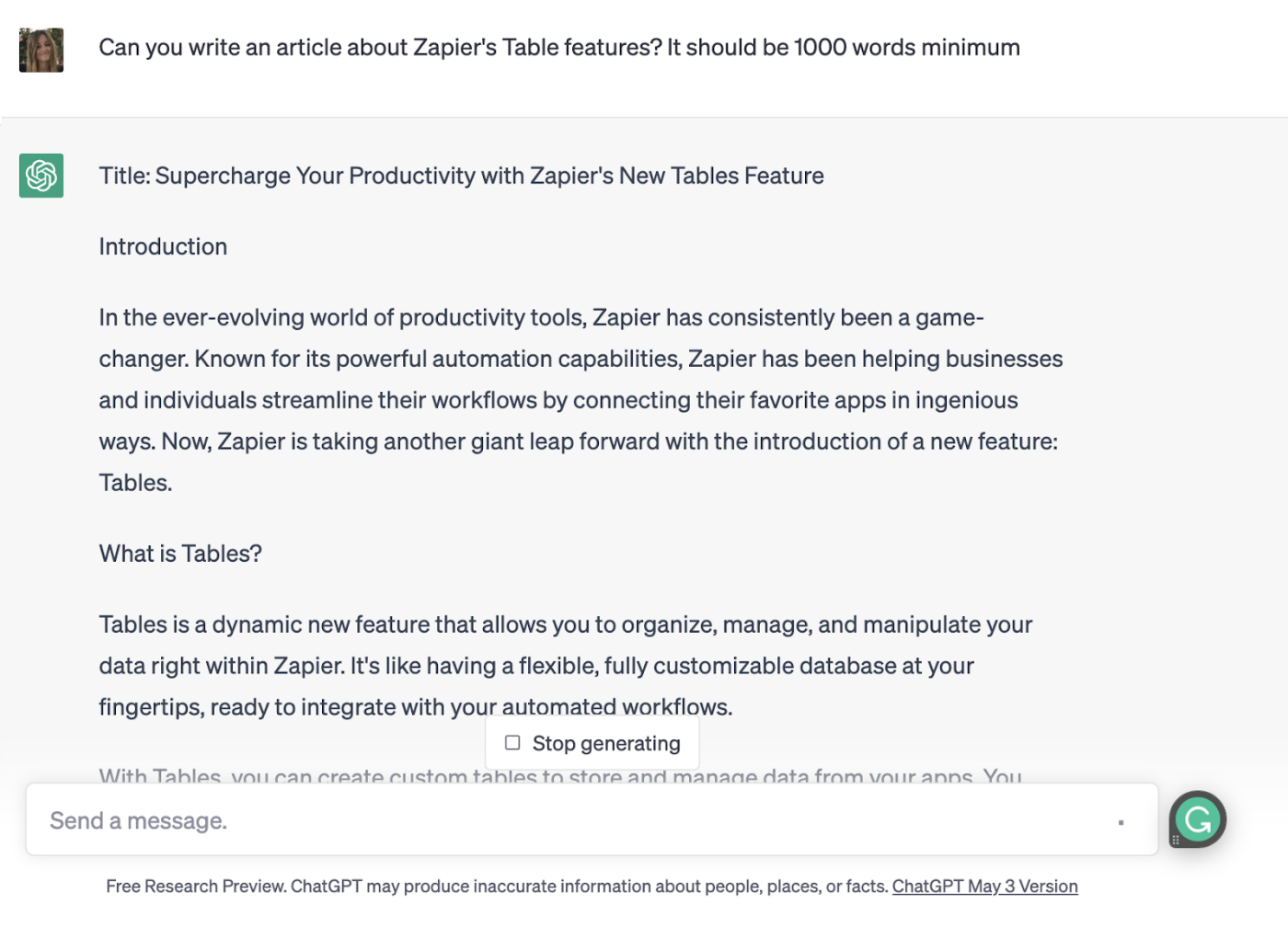
Bing Chat vs. ChatGPT: Which should you use?
Both ChatGPT and Bing can be handy writing tools and informative chatbots—but the better one depends on your actual use case.
If you want a powerful research tool that’s integrated with a web browser (and which shines in terms of in-depth page insights, image generation, and citing reputable sources), Bing Chat is your best bet.
If, however, you want to have an AI-powered personal assistant that can perform actions for you in different apps, there’s no contest: ChatGPT wins because of its suite of plugins.
The best way to know what works for you? Try them both out.
Related reading: