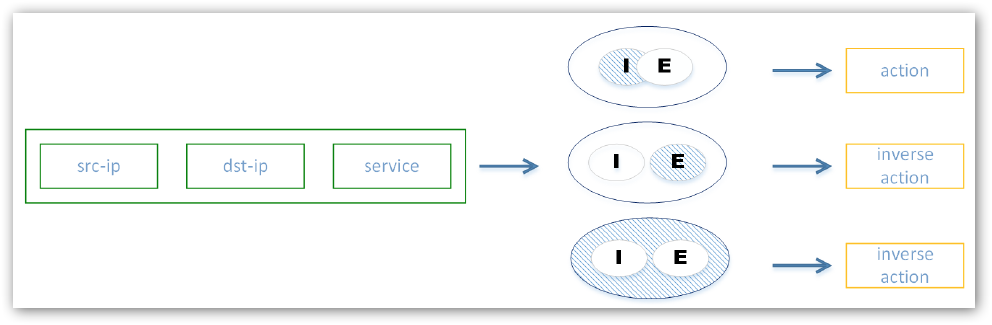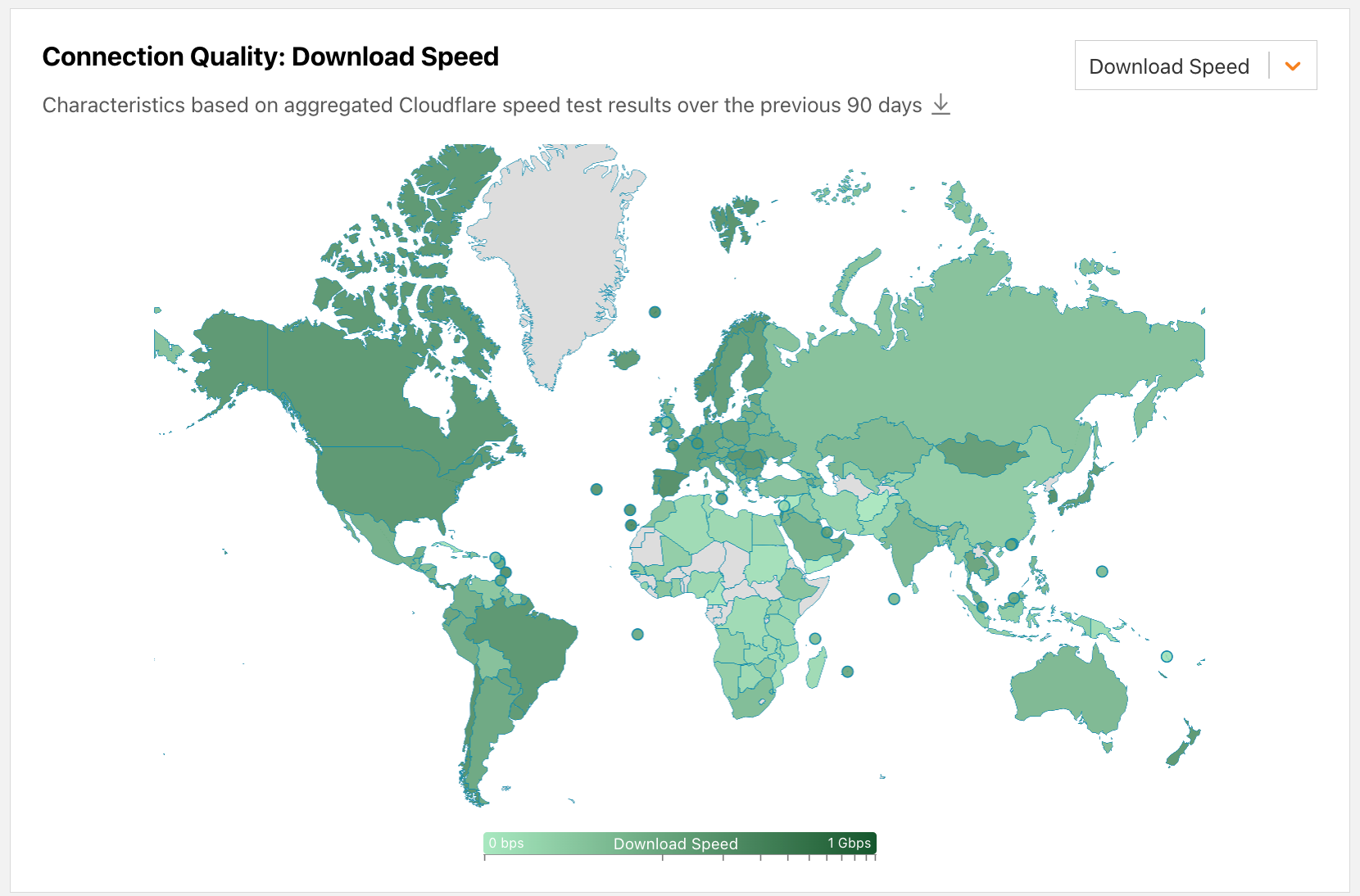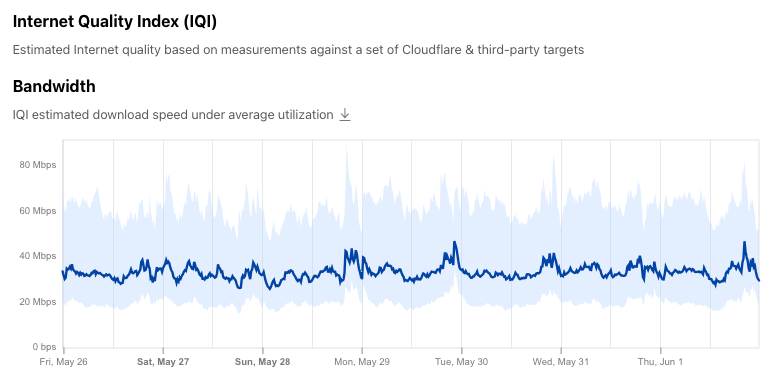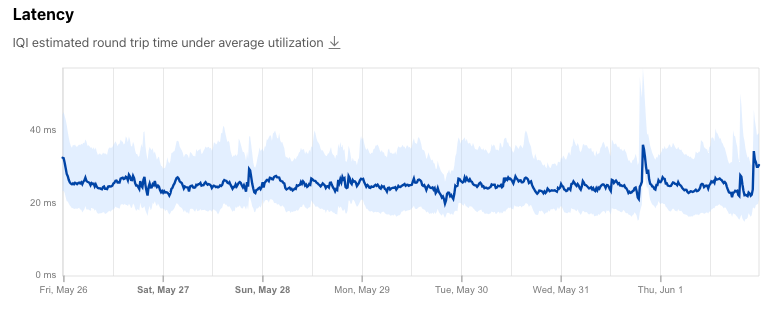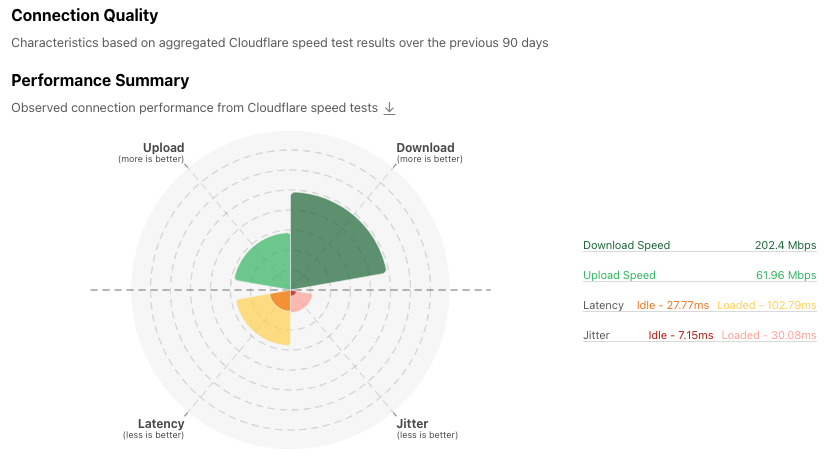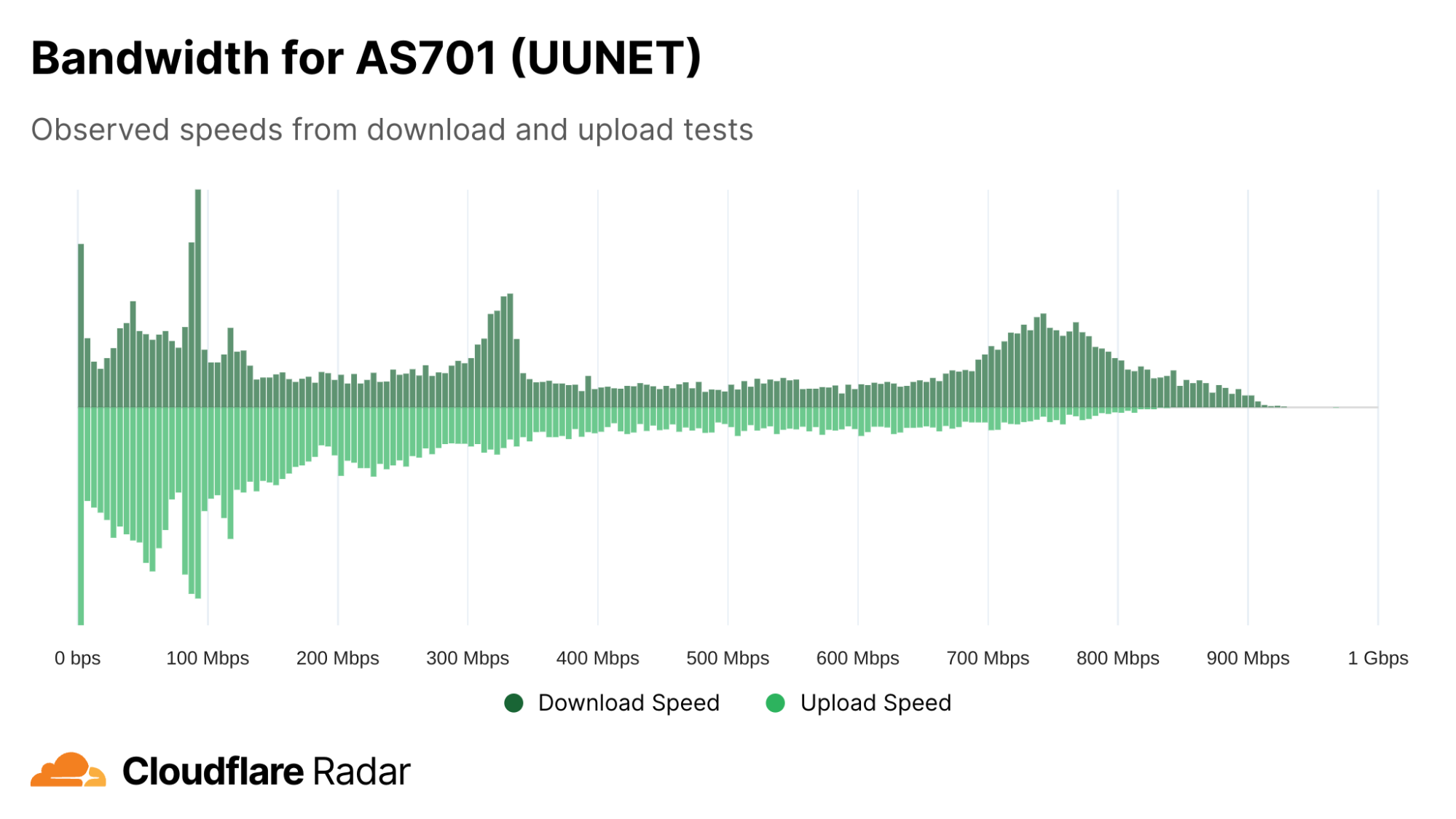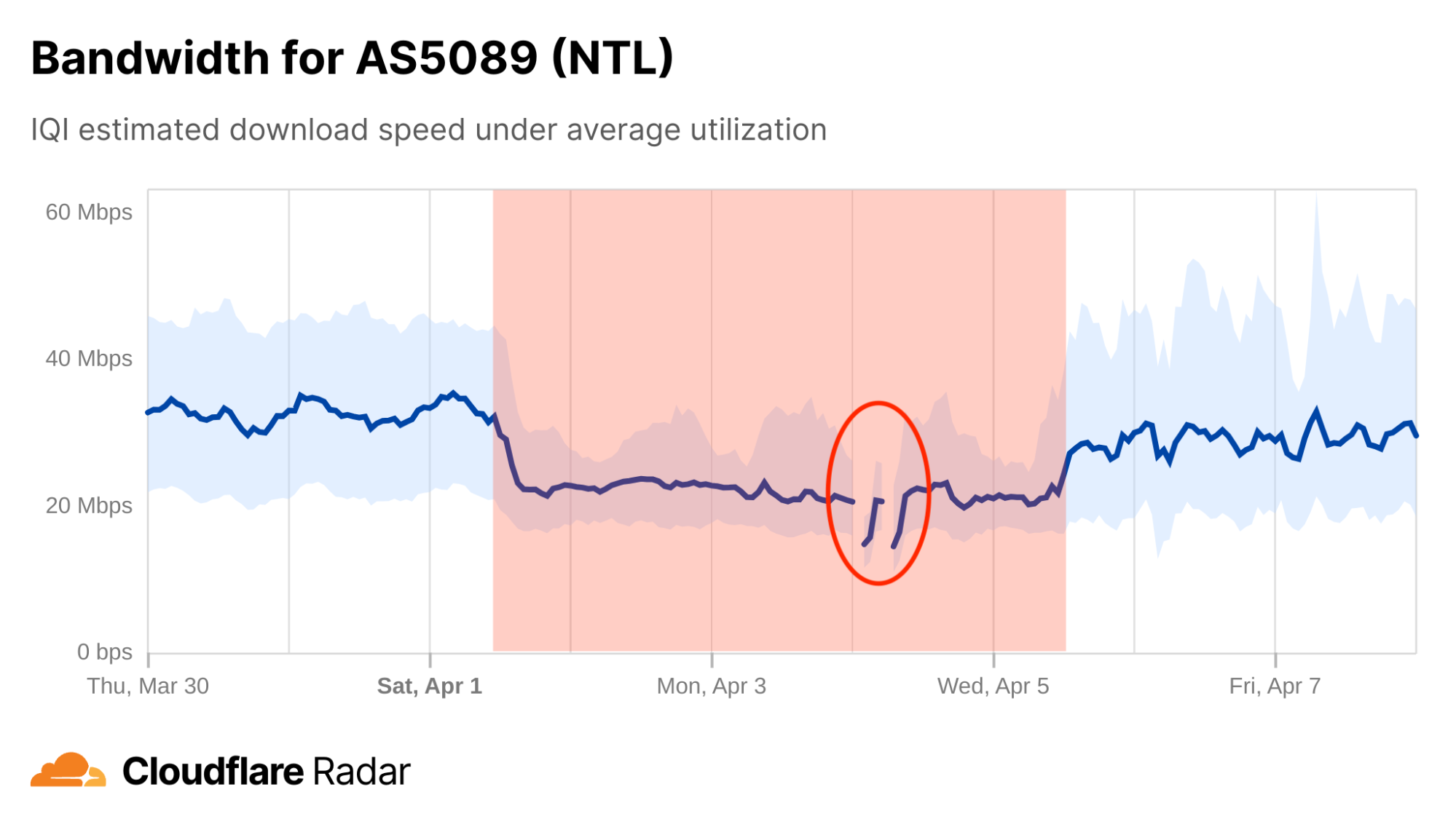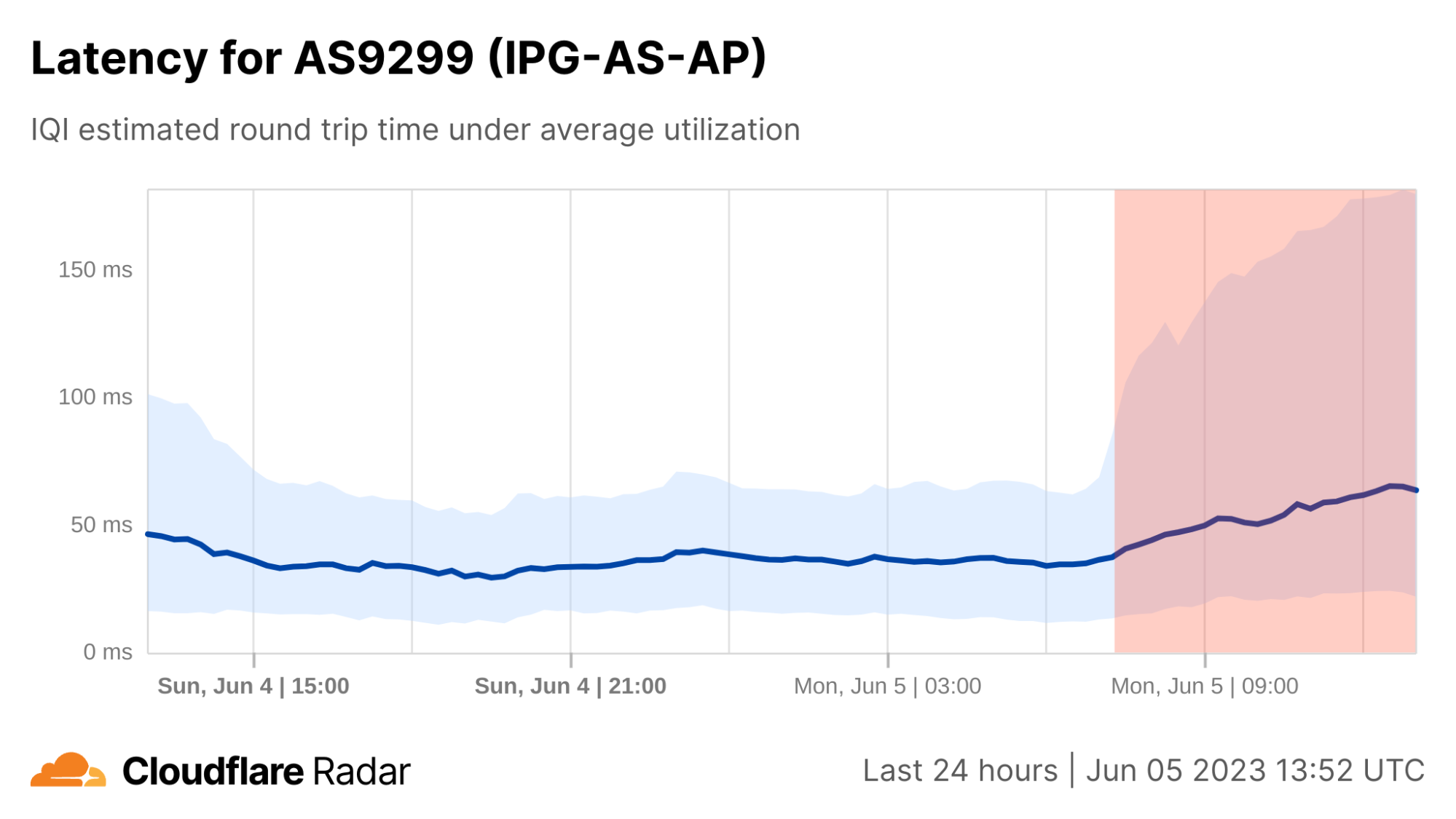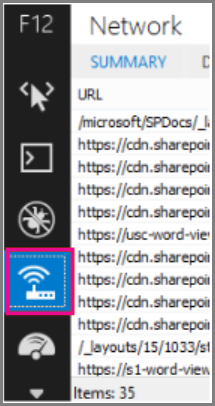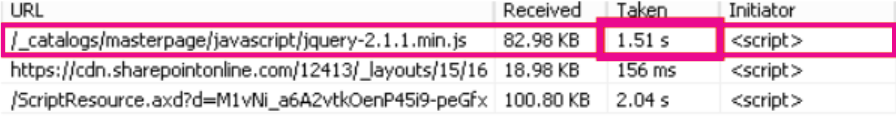16.08.2023
Are you struggling to decide between a cloud VPN vs. traditional VPN for your business?
You’re not alone. Many companies grapple with this decision, still determining which option best meets their needs.
The pain of making the wrong choice is real. Opt for a solution that doesn’t align with your business needs, and you could face slow connection speeds, increased security risks, or even inflated costs. Worse, you might be locked into a solution that doesn’t scale with your business, leading to even more headaches.
The world of VPNs can be complex and confusing, with each type boasting its features, benefits, and drawbacks. It’s easy to feel overwhelmed, unsure of which path to take.
In this article, we’ll demystify the differences between cloud VPN vs. traditional VPN, providing you with the information you need to make an informed decision. We’ll explore how each type works, its advantages, and its key differences.
What is a Cloud VPN?
A Cloud VPN is a service that provides secure and private internet access to users. Cloud VPNs are hosted in the cloud, meaning they can be accessed from anywhere worldwide, making them an ideal choice for businesses with a remote workforce or multiple office locations.
Cloud VPNs are more scalable, flexible, and efficient than their traditional counterparts. They can quickly adapt to the needs of businesses, whether it’s accommodating growth, supporting mobile devices, or providing global accessibility.
This adaptability makes Cloud VPNs popular for companies looking to secure their data without sacrificing convenience or performance.
How Do Cloud VPNs Work?
Cloud VPNs create a secure pathway, an encrypted tunnel, between the user’s device and the internet. This tunnel acts as a safe conduit for data to travel, ensuring that all information passing through it’s protected from external threats such as hackers or malware.
When users connect to a Cloud VPN, their device communicates with the VPN server in the cloud. The server then encrypts the user’s data before it’s sent over the internet. This encryption makes the data unreadable to anyone who might intercept it, ensuring its security.
A Cloud VPN also masks the user’s IP address, replacing it with the IP address of the VPN server. This provides an additional layer of privacy, preventing third parties from tracking the user’s online activities or determining their physical location.
Types of Cloud VPNs
Businesses come in all shapes and sizes, and so do their networking needs. That’s why Cloud VPNs are versatile, offering different types to suit various requirements. Here are the two main types of Cloud VPNs:
Remote Access VPNs
Designed for the modern workforce, these VPNs allow individual users to securely access a private network from anywhere. Ideal for remote workers or teams spread across multiple locations, they ensure secure access to company resources.
Site-to-Site Connection VPNs
Site-to-site connection VPNs connect entire networks, providing a secure bridge for data to travel between different office locations or between a business and its partners or clients. Ideal for companies with multiple office locations.
The Main Benefits of Cloud VPNs
Cloud VPNs offer several advantages over traditional VPNs. These include:
Direct Cloud Access
Cloud VPNs provide direct access to cloud services, reducing latency and improving performance.
Global Accessibility
They are hosted in the cloud and can be accessed from anywhere worldwide.
Flexibility
They can be easily scaled up or down based on the needs of the business.
Scalability
They can support many users without the need for significant hardware investment.
Mobile Support
They are designed to work well with mobile devices, supporting the modern mobile workforce.
Cost Efficiency
They eliminate the need for expensive hardware and maintenance costs associated with traditional VPNs.
What is a Traditional VPN (remote VPN)?
A traditional VPN, also known as a remote VPN, is a technology that creates a secure connection over a less secure network between the user’s computer and a private network.
Remote workers widely use this technology to access company resources they wouldn’t otherwise be able to reach. It’s also used by individuals who want to ensure their online activity is private and secure.
How Do Remote VPNs Work?
A cloud VPN vs. traditional VPN comparison reveals how remote VPNs function. These systems create a secure tunnel between the user’s device and the VPN server. The data traveling through this tunnel is encrypted, offering a safe method for transmitting information between the remote user and the company network.
The VPN server, acting as a go-between, conceals your IP address and gives the impression that your traffic originates from its IP address. This covers your online activities from your ISP and creates the illusion that you’re located where the VPN server is. This can be particularly useful for accessing content that is region-restricted.
In a hosted VPN service, the server is maintained by a third-party provider, reducing the burden on your IT resources.
Advantages of Traditional VPNs
Traditional VPNs offer several benefits, including:
- Security: Traditional VPNs use advanced encryption protocols to secure your data, protecting your information from hackers and other cyber threats.
- Privacy: By masking your IP address, a VPN ensures that your online activities remain private.
- Remote access: VPNs allow remote workers to securely access their company’s network from anywhere in the world.
- Bypassing geo-restrictions: VPNs can make it appear as though you’re browsing from a different location, allowing you to access content that may be region-locked.
- Cost-effective: Many VPN services are available at a relatively low cost, and the security benefits they provide can save businesses money in the long run by preventing data breaches.
Cloud VPN vs. Traditional VPN: the Main Differences
Regarding cloud VPN vs. traditional VPN, it’s essential to understand that both have strengths and weaknesses. However, the transition from traditional VPN to cloud VPN has really underscored how good the cloud is at addressing the limitations of traditional VPN technologies.
Cloud VPNs eliminate network choke points by allowing users to connect directly to the required network, whether cloud-based or on-premises. This direct connection reduces bandwidth consumption and latency, enhancing user experience.
Also, cloud VPNs centralize remote access security, simplifying setting up and maintaining security policies across all cloud platforms.
Unlike traditional VPNs, which have hard limits on bandwidth and user numbers, cloud VPNs can scale to meet changing business requirements. Still, as we delve deeper into the differences, you’ll see that the choice between cloud and traditional VPNs depends on your business’s needs.
Features
Cloud VPNs are known for their scalability, cost-efficiency, and enhanced security features. They’re implemented as cloud-based services, making them more flexible and globally accessible. On the other hand, traditional VPNs are network appliances that provide secure, remote access to company networks but may lack the flexibility and scalability of their cloud counterparts.
Performance
Performance is a key differentiator. Cloud VPNs, running in data centers, offer high-speed connections not limited by network speed, unlike hardware VPNs. They also eliminate backhaul, allowing users to connect directly to cloud-based networks, improving network performance and reducing latency.
Support
In terms of support, Cloud VPNs have an edge. They can quickly adopt new security features and vulnerability patches, making them more secure than on-premise VPNs. Traditional VPNs, however, may require more time and resources to implement such updates.
Pricing
Pricing is a significant factor in cloud VPN vs. traditional VPN. Cloud VPNs are generally more affordable, with usage-based VPN-as-a-Service (VPNaaS) fees being more cost-effective than the expenses associated with deploying, maintaining, and upgrading VPN hardware.
So, Which Should You Choose: A Cloud Vpn or a Traditional Vpn?
Choosing between a cloud VPN vs. a traditional VPN for your business largely depends on your specific needs and circumstances. However, it’s crucial to consider the evolution of technology and the increasing demand for robust, flexible, and secure networking solutions.
Cloud VPNs offer a more flexible and scalable solution than traditional VPNs. On the other hand, traditional VPNs have been a staple in the security landscape for decades.
However, as businesses adapt to an increasingly digital landscape, the demand for secure, remote access to resources is rising. This has led to the emergence of alternatives to both cloud VPN and traditional VPN.
Two such alternatives are:
- Zero Trust Network Access (ZTNA): This modern approach to network access enhances security by verifying every connection attempt and limiting access privileges to only what users need to perform their tasks. This reduces the risk of data breaches and ensures a secure network environment.
- Software-Defined Perimeter (SDP): Offering a flexible, scalable, and secure solution, the SDP model creates a dynamic, individualized perimeter for each user. This adaptability ensures robust security without compromising user experience, making it an attractive business option.
We offer a comprehensive solution that implements the Zero Trust model, providing businesses with a secure, flexible, and scalable alternative to both Cloud VPN and Traditional VPN. This solution combines the strengths of both ZTNA and SDP, ensuring that your business is equipped with the most robust and adaptable network security measures available today.
Ready to secure your business’s digital infrastructure and enhance your network’s performance? Want to benefit from a solution that aligns with your specific needs? Book a demo today!
Source :
https://www.perimeter81.com/blog/network/cloud-vpn-vs-traditional-vpn
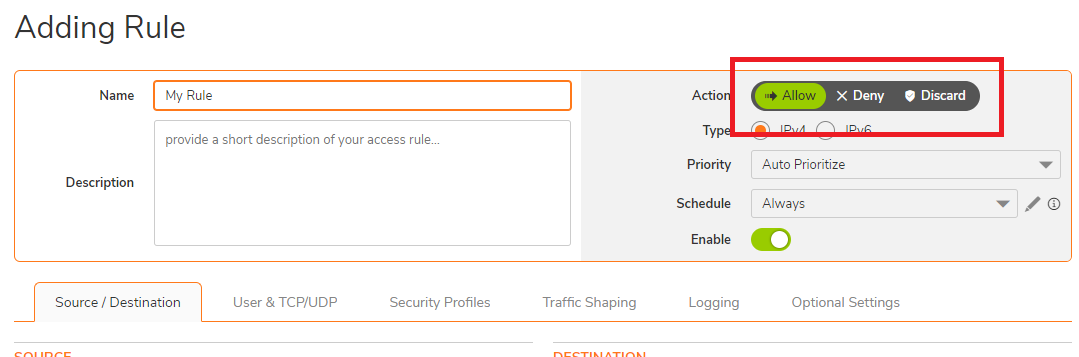
 NOTE: When creating a new access rule, the default Action on your firewall is set to Allow.
NOTE: When creating a new access rule, the default Action on your firewall is set to Allow.  CAUTION: Safemode is only available via HTTP so you have to manually type http:// otherwise the browser will automatically take you to https://.
CAUTION: Safemode is only available via HTTP so you have to manually type http:// otherwise the browser will automatically take you to https://.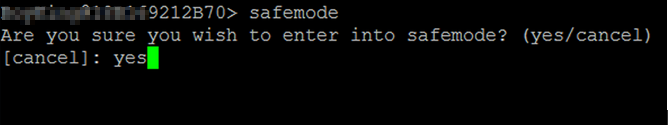
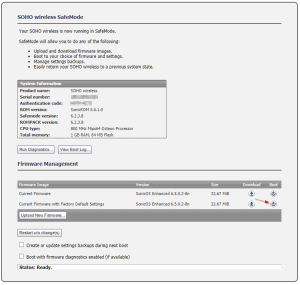
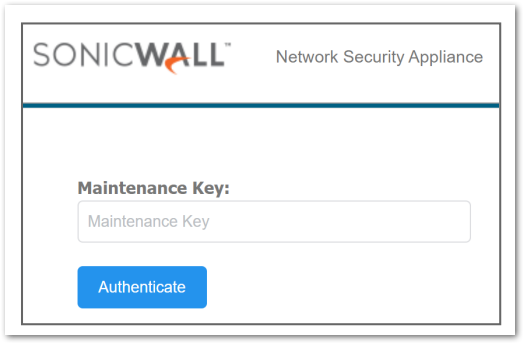
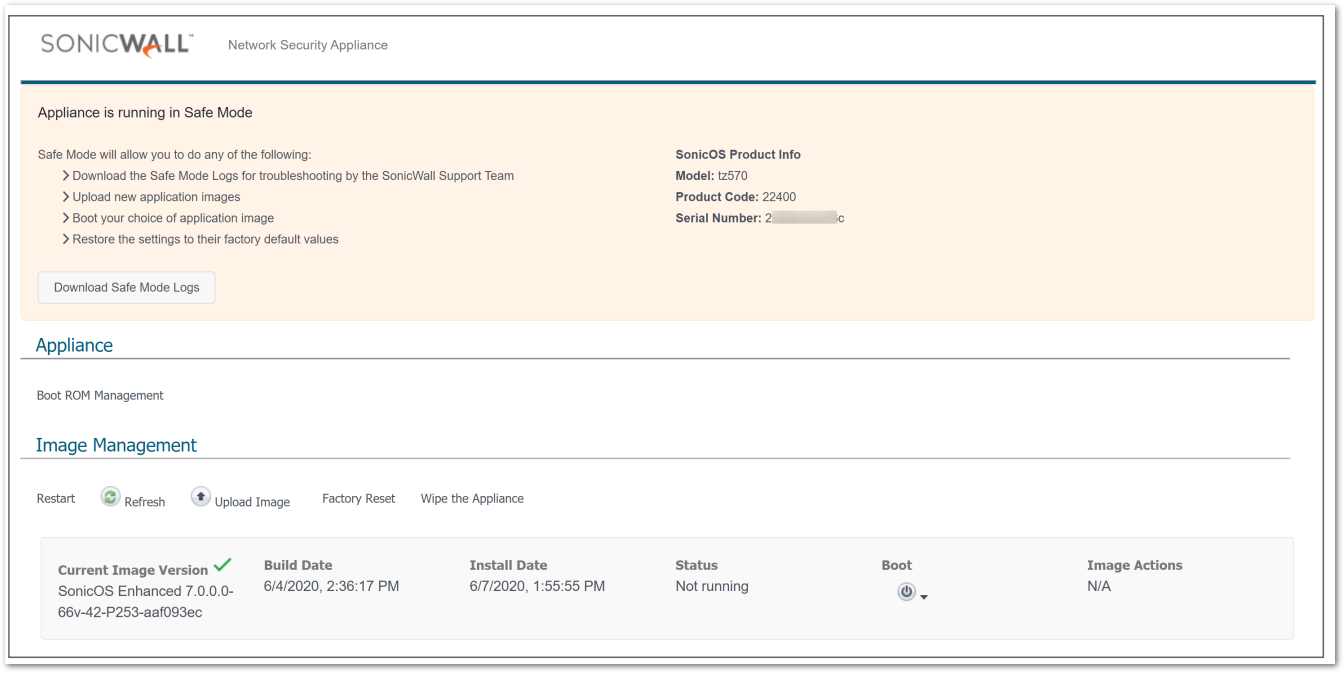
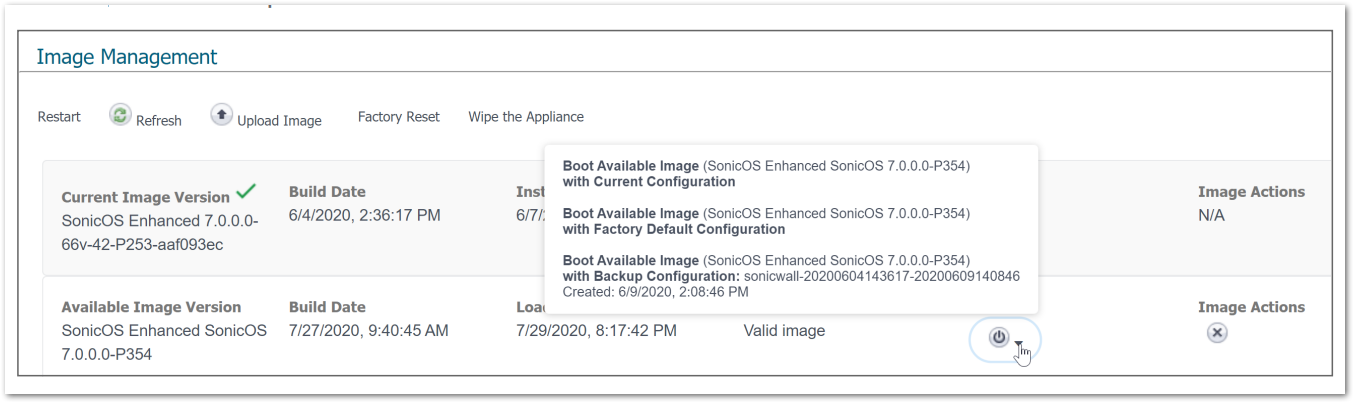
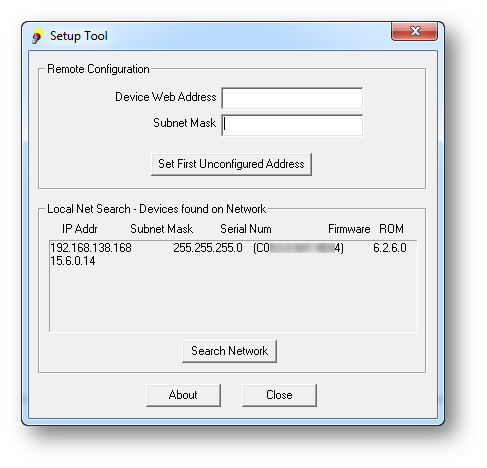
 EXAMPLE:192.168.168.2 with subnet mask of 255.255.255.0.
EXAMPLE:192.168.168.2 with subnet mask of 255.255.255.0.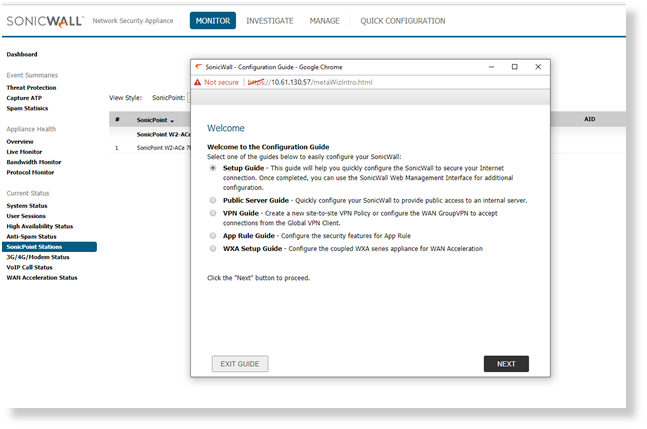
 TIP: If physical connection has been established but the user is unable to access the management interface try doing a ping to the IP address 192.168.168.168 from the computer.
TIP: If physical connection has been established but the user is unable to access the management interface try doing a ping to the IP address 192.168.168.168 from the computer.