A company can accumulate massive amounts of information that security analysts are not able to monitor instantly. This can mean that priority security alerts either go unnoticed or are considered a false alarm because the appropriate technology is not available, which results in organizations failing to take action in time.
A Security Information and Event Management (SIEM) system specializes in prioritizing critical alerts over information received in real time, thus adapting to the needs of all organizations. This is achieved by incorporating multiple intelligence feeds and logs according to the criteria and needs set by the IT department. This makes it possible to categorize events and contextualize cybersecurity threat alerts.
The main benefits of having corporate SIEM systems are as follows:
- A SIEM system ensures that alerts reach the right people so that they can carry out contextualized research and apply remediation mechanisms. This saves time as analysts are not required to interpret data from so many different sources.
- It reduces the company’s costs, both in terms of infrastructure – by gaining full visibility into how the systems accessing the network are using it – and in terms of consuming resources. For example, a SIEM system can analyze the bandwidth machines are using and generate an event warning if one of them is consuming more resources than it should, which the IT department then checks for anomalies. SIEM enables better management of security resources, which translates into cost savings.
- It restores cybersecurity configurations if they have been changed by mistake, which could leave an organization dangerously exposed to threats. SIEM can automatically detect a change in the configuration and generate an event to alert the company’s security analyst, who reviews the change and can restore the previous configuration if the new one is potentially hazardous to the company.
- It detects operational maintenance activities in the business infrastructure that could pose a risk to the organization. Cybersecurity administrators incorporate the function of creating an event before a change to the company’s maintenance activities log, as well as in Windows. Then if there is any malicious activity they can decide whether or not to validate these adjustments.
- It provides cyberattack control and protection in order to act before it becomes an irreversible problem, filtering whether it is a real attack or a false alarm. Known or unknown attacks are analyzed whether they are malwareless attacks (which resort to the legitimate tools of the system itself) or DDoS attacks or advanced persistent threats (APTs).
In the case of malware attacks, the usual security logs can send alerts for both real attacks and false alarms. To avoid alert saturation, SIEM solutions use event correlation to determine accurately whether or not it is a malware attack, as well as to detect the potential access points for the attack.
In DDoS attacks, SIEM is able to flag such an event from web traffic logs, prioritizing the event and sending it to an analyst for investigation before causing a slowdown or a total company service outage.
Finally, due to their complexity, when advanced persistent threats are detected they may not trigger alerts or be considered false alarms. Having a SIEM solution helps demonstrate a pattern of anomalous behavior, flagging it as a real concern for security analysts to investigate.
Given the differentiating value of this solution, WatchGuard has incorporated its SIEMFeeder module into WatchGuard EDR and EDPR to collect and correlate the status of IT systems, enabling organizations to turn large volumes of data into useful information for decision making.
Source :
https://www.watchguard.com/wgrd-news/blog/5-benefits-integrating-corporate-siem-systems

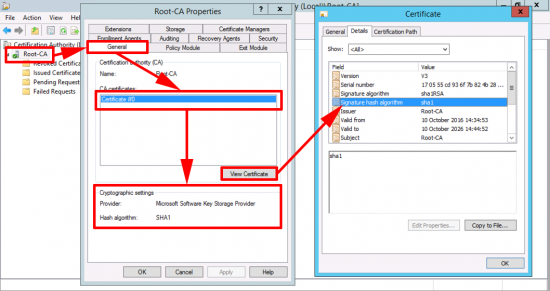
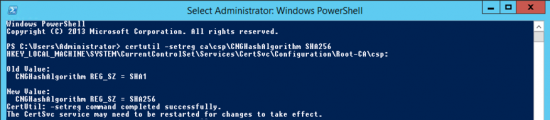
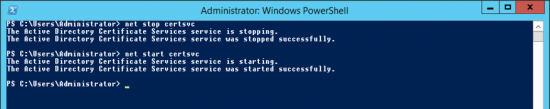
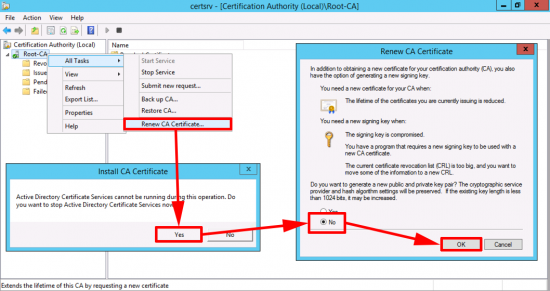
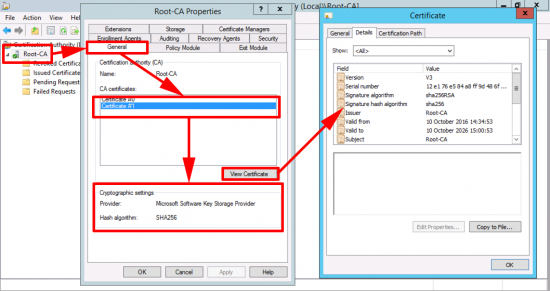
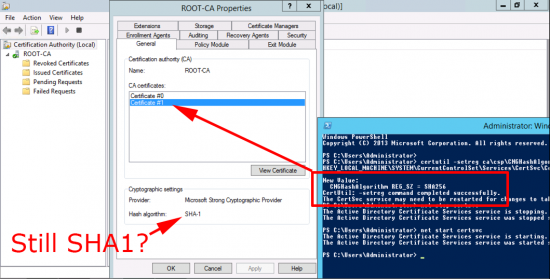
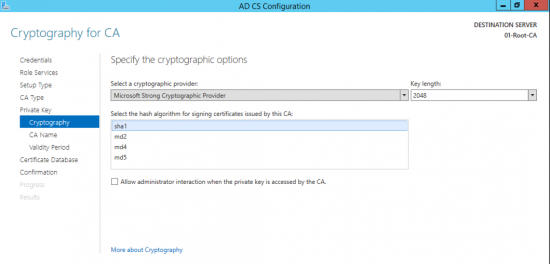
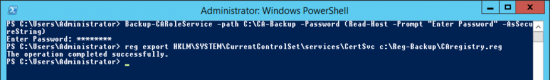
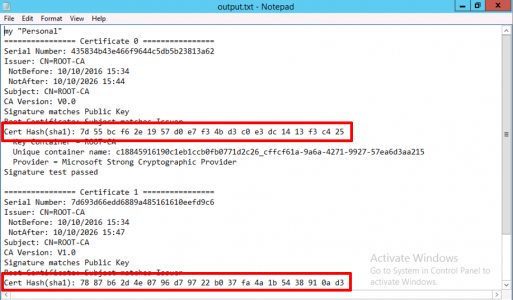
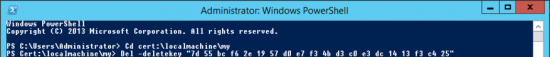
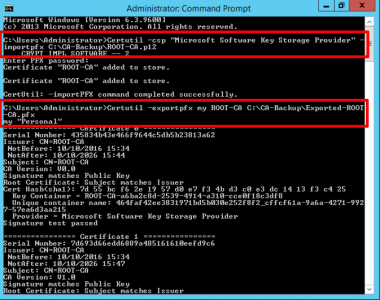
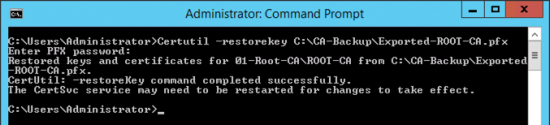
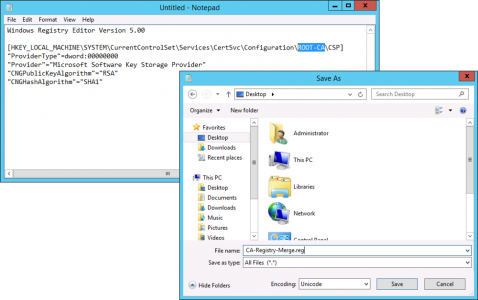
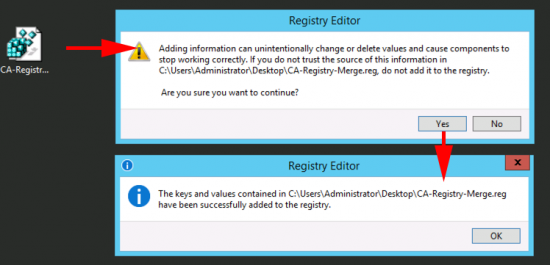
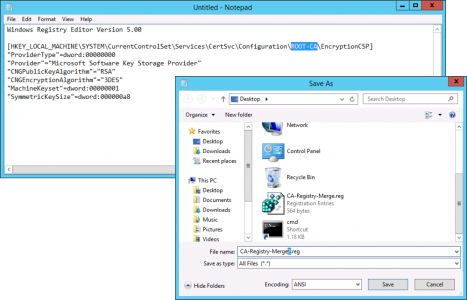
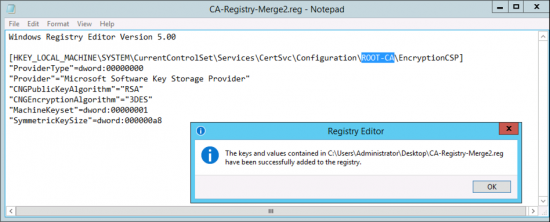
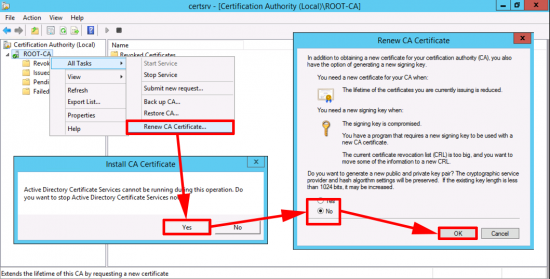
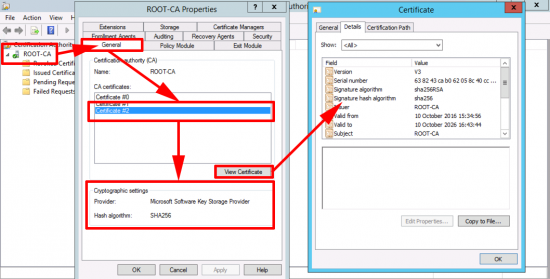



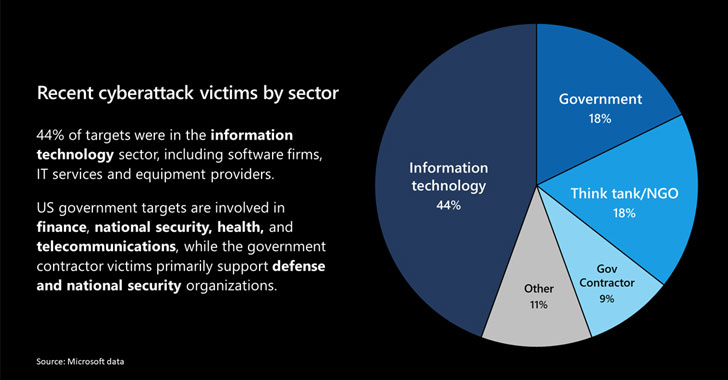


 NOTE: Edit the alt_names section to include any SAN names that are needed, no other sections need to be edited at this time
NOTE: Edit the alt_names section to include any SAN names that are needed, no other sections need to be edited at this time



 CAUTION: Using the converter is not recommended due to exposure of the private key to the internet
CAUTION: Using the converter is not recommended due to exposure of the private key to the internet TIP: Use the CA followed by the expiration date of the certificate; e.g. Comodo20181212
TIP: Use the CA followed by the expiration date of the certificate; e.g. Comodo20181212