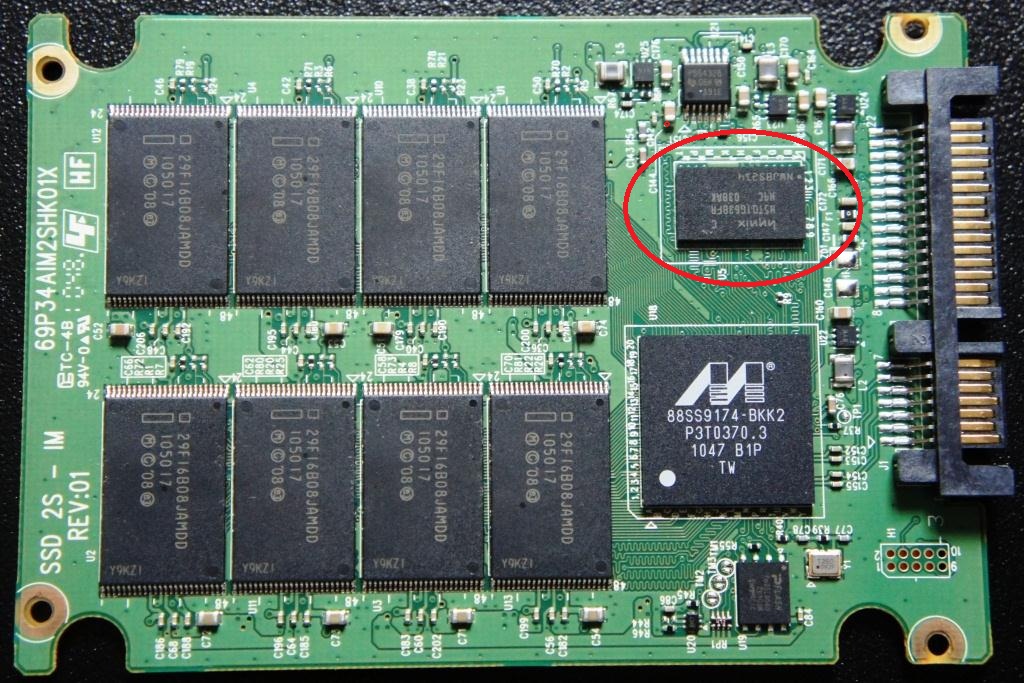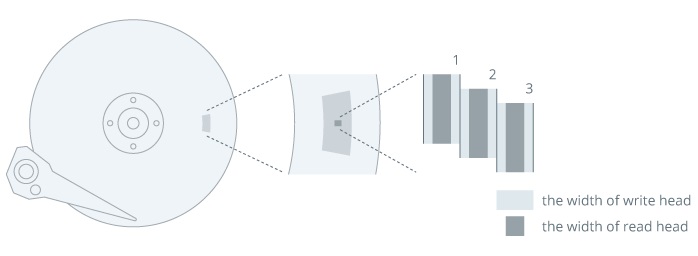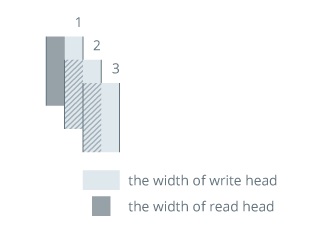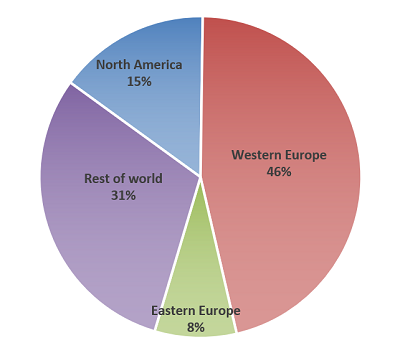You’ve been asked for a Vulnerability Assessment Report for your organisation and for some of you reading this article, your first thought is likely to be “What is that?”
Worry not. This article will answer that very question as well as why you need a Vulnerability Assessment Report and where you can get one from.
As it’s likely the request for such a report came from an important source such as the Board, a partner, a client or an auditor, there isn’t a moment to waste. So let’s drive straight in.
What is a Vulnerability Assessment Report and why do you need one?
A Vulnerability Assessment Report is simply a document that illustrates how you are managing your organisation’s vulnerabilities. It’s important because, with tens of thousands of new technology flaws being discovered every year, you need to be able to prove that your organisation does its best to avoid attack if you want to be trusted by partners and customers.
A best security practice recommended by governments across the world, a vulnerability assessment is an automated review process that provides insights into your current security state. The vulnerability assessment report is the outcome of this review. Used as a roadmap to a better state of security preparedness, it lays out the unique risks your organisation is up against due to the technology you use, and reveals how best to overcome them with minimal disruption to your core business strategy and operations.
The help it provides is clear but why do you need one? As mentioned above, it’s likely you were asked for a Vulnerability Assessment Report by the Board, a partner, a client or an auditor as each of these groups needs reassurance that you’re on top of any weaknesses in your infrastructure. Here’s why:
— Customers need to trust you
Weaknesses in your IT systems could affect your customers’ operations. With supply chain attacks on the rise, a vulnerability in a single company could leave the whole range of organizations paralysed, as demonstrated by the infamous SolarWinds hack last year.
It doesn’t matter how small your business is; if your customers will be entrusting you with any of their data, they may wish for a Vulnerability Assessment Report first to confirm that your IT security practices are tiptop.
— The Board wants a better understanding of the business’ risk
Cyber security is a growing concern across many businesses, so chances are your board members want to take a better grip of their risk, before the lack of insights into vulnerabilities is turned into a much more serious business problem. With ransomware attacks regularly making headlines, having proper vulnerability management in place and presenting an “all clear” report, can give your business heads that needed peace of mind.
— Your auditors are checking for compliance
Many of the regulatory or compliance frameworks related to security and privacy, like SOC2, HIPAA, GDPR, ISO 27001, and PCI DSS, advise or outright require regular compliance scans and reporting, so if the request for a vulnerability assessment report was made by your auditor, it is likely to be for compliance purposes.
— Your CFO is renewing your cyber insurance
It could be the case that your insurance provider is seeking a vulnerability assessment report as part of the underwriting process. If you don’t want to run the risk of being denied your insurance payment or wouldn’t like to see your premiums rise, then you could benefit from supplying these reports regularly.
How often do you need to produce a vulnerability assessment report?
Regularly. Think of it like vulnerability scanning: For maximum efficacy, you need to conduct regular, if not constant, comprehensive evaluations of your entire technology stack, otherwise you could miss something that could bring your business to a costly halt.
Cybercriminals do not stop searching until they find something they can take advantage of. You need to scan your systems continuously and have up to date reporting to reflect your vigilance as and when it’s needed.
Modern vulnerability scanning solutions, like Intruder, will give you a cyber hygiene score which enables you to track the progress of your vulnerability management efforts over time, proving that your security issues are being continuously resolved in good time.
| A vulnerability assessment report from Intruder, to provide evidence to your customers or regulators that a vulnerability scanning process is in place. |
What should be included in a vulnerability assessment report?
Unfortunately, there isn’t a one size fits all report. While the contents are generally the number of vulnerabilities detected in your systems at a point in time, your different stakeholders will require varying levels of detail. Even for compliance purposes, vulnerability assessment reporting requirements can differ.
As a good rule of thumb, we recommend building an Executive Report containing graph views and composite cyber hygiene scores for the Board and C-Suite that clue them in on where they stand at any given moment. And for your IT team, their report needs greater detail such as how to apply the correct solutions to existing problems and sidestep subsequent mistakes.
Where can you get a Vulnerability Assessment Report from?
Ensuring your Vulnerability Assessment Reports contain all the elements and information your stakeholders require can take a lot of work and expertise; which can distract your security teams from other activities that will keep your organisation secure. That is why it’s recommended to choose an external provider to produce your reports.
Before you start comparing individual vendors, make sure you have a solid understanding of your technical environment and of the specific outcomes that the vulnerability assessment should present. This is because vulnerability assessment tools are not built the same; they check for different types of weaknesses, so you need to choose the solution that best suits your requirements. Consider the features and checks you’ll require, as well as the industry standards you need to follow and your budget.
Two key elements to consider relate to reporting: firstly, how flexible the assessment provider will be with how much detail is presented (particularly if you need to present data to different audiences); and secondly, how clearly the results are communicated. Scanning results can be overwhelming but the right vendor will demystify complex security data to grant you a clear, jargon-free understanding of the risks you face.
At Intruder, reports are designed to be well-understood, whilst also maintaining all the technical detail required by IT managers and DevOps teams. Whether you’re a massive enterprise or a fledgling startup, you can generate rapid reports, create compliance paper trails, stay secure, and communicate with employees and potential investors. Intruder offers a free trial of its software, which you can activate here. Get vulnerability assessment reporting in place now.
Source :
https://thehackernews.com/2022/04/everything-you-need-to-know-to-create.html