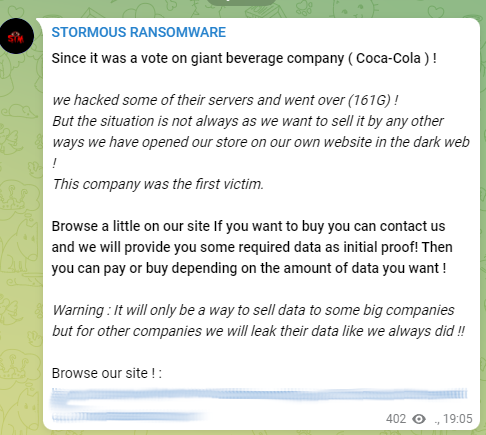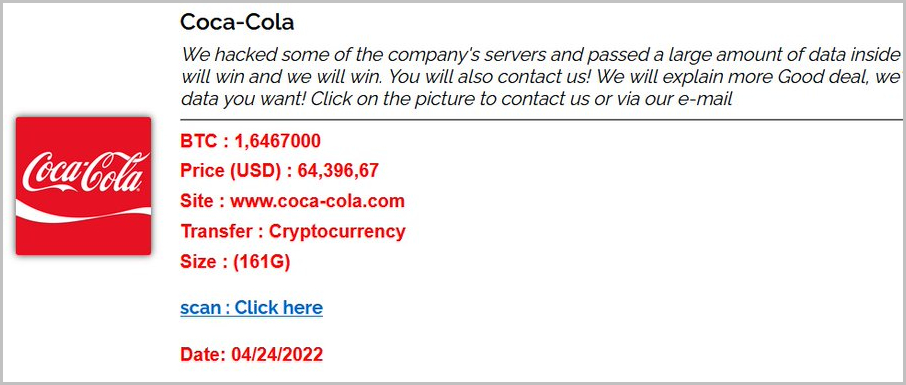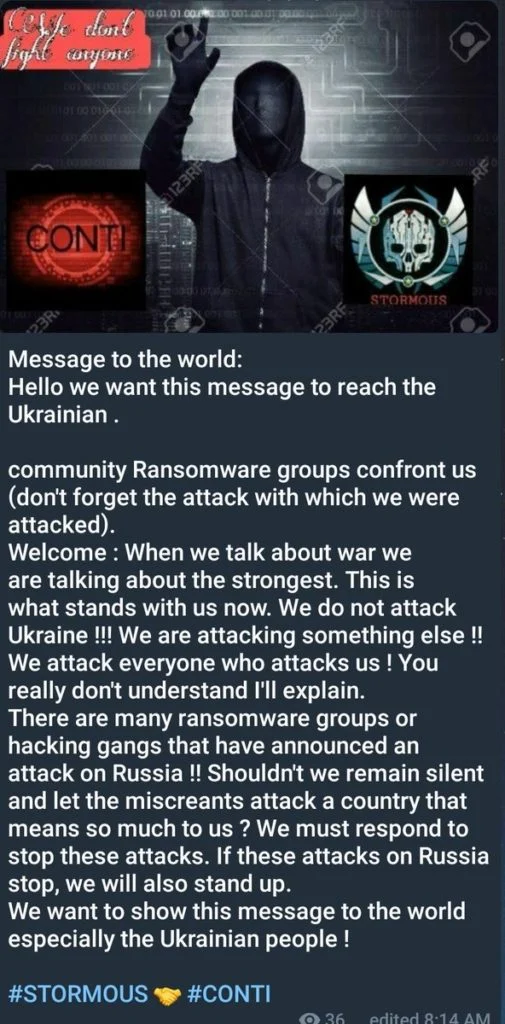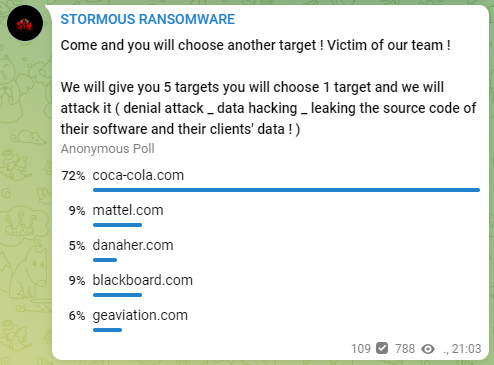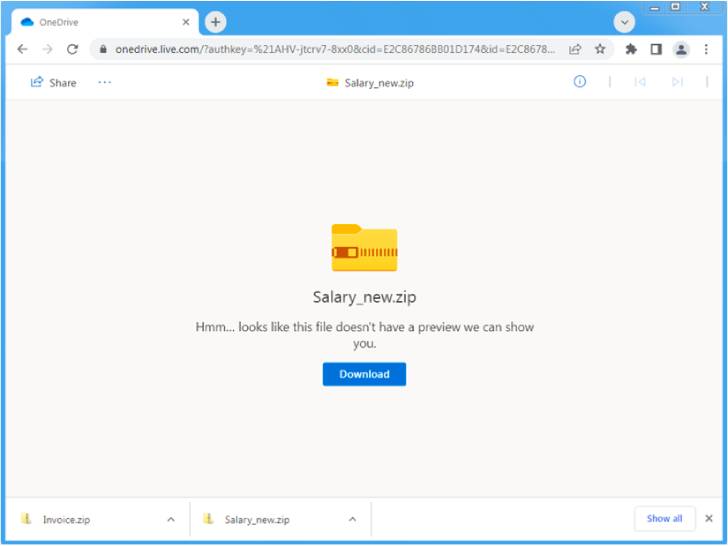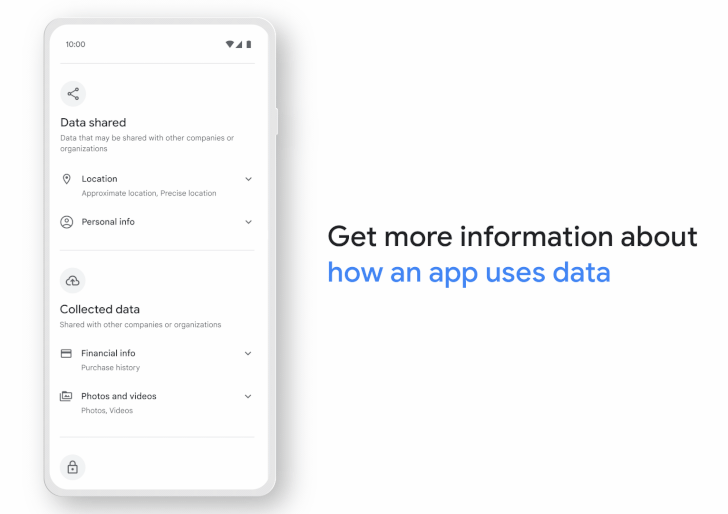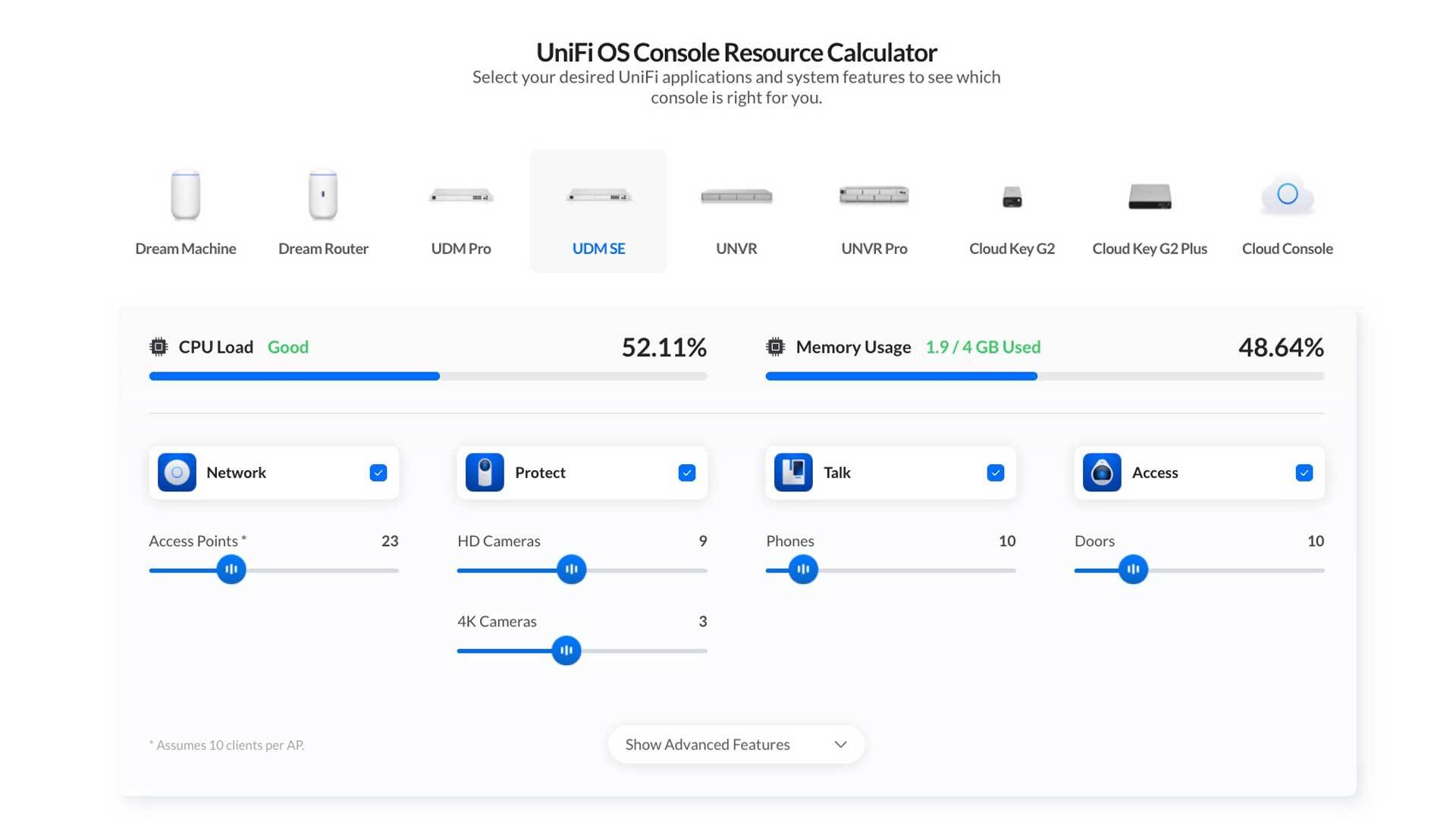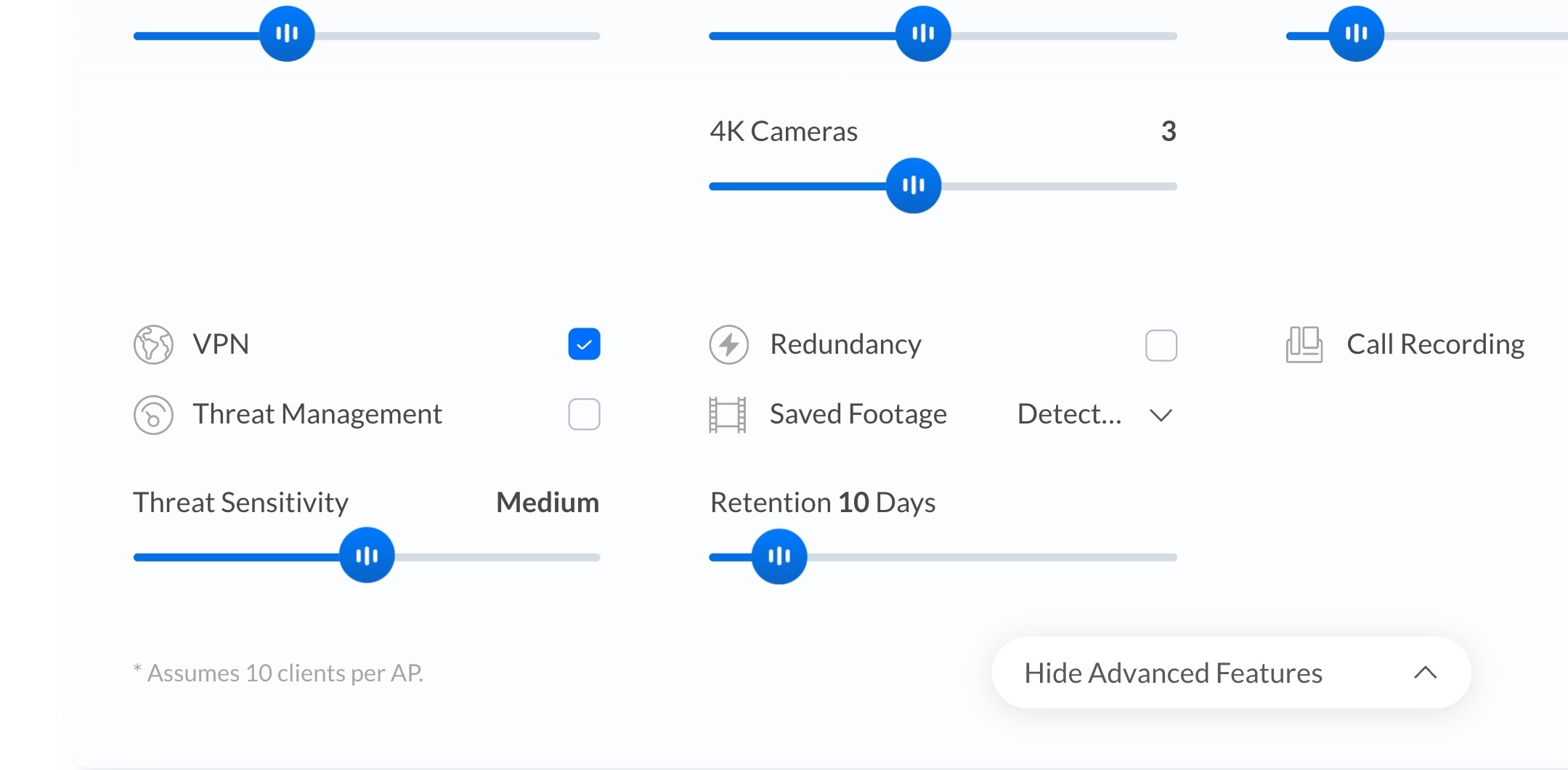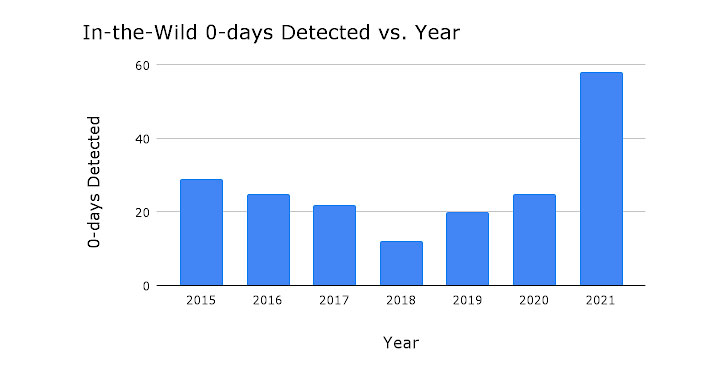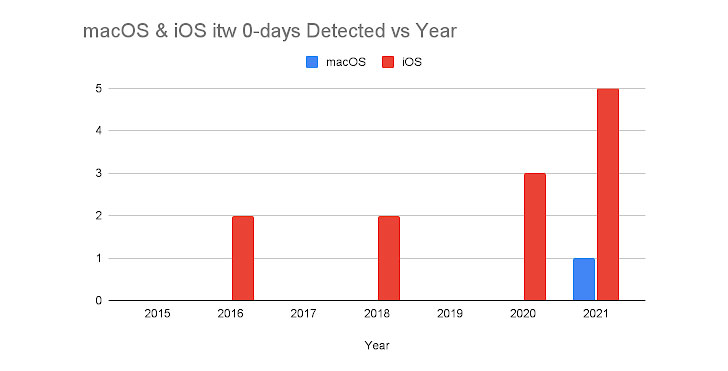The Fortinet Security Fabric is the industry’s first—and only—platform to converge essential networking and security functions and consolidate security point products into a unified platform. And now, Fortinet has announced the release of FortiOS 7.2, which widens that leadership position even further. With over 300 new features spanning the Fortinet portfolio—including new advanced AI-powered services that accelerate the detection and response to threats—FortiOS is better positioned than ever to secure the hybrid networks that organizations rely on to compete in today’s digital marketplace.
Today’s Network Is Different, Not Dead
Too many organizations hear that everything is moving to the cloud. And that as a result, the traditional network will soon be dead. But nothing could be further from the truth. And worse, buying into that myth is putting organizations at risk.
Of course, networks are vastly different from just a few years ago. Digital acceleration has enabled users and devices to access critical resources from any location, fundamentally changing how businesses operate. But this need for consistent user experience does not require them to abandon their networks. Instead, organizations worldwide and across all industries are building hybrid networks that interconnect traditional data centers and campuses with multi-cloud infrastructures, SaaS platforms, branch offices, home offices, and mobile users and devices.
Brandon Butler, a Senior Research Analyst at IDC, recently stated, “The network is foundational for enabling secure, scalable, and efficient use of cloud, edge, and IoT applications.” So, rather than dying, hybrid networks are the enablers of digital acceleration. They allow applications and workflows to move seamlessly from end to end and be accessed by any user or device from any location.
However, organizations need to stop thinking about networking and security as separate strategies to do this effectively. Instead, securing their digital acceleration efforts requires infrastructure and security teams to converge their visions. As applications continue their cloud journey and devices become increasingly visible to everyone, secure networks are vital to connecting these domains.
But to do this, enterprises, small businesses, and service providers alike need to replace isolated point devices that only address a portion of the network with solutions designed to operate as part of an integrated fabric that can see and adapt to the broader network. As network edges and dynamic infrastructures evolve, single-purpose and isolated security solutions only make it more difficult for organizations to deploy and maintain a cohesive and comprehensive security strategy. Instead, organizations must adopt a platform approach that converges operational efficiency and security automation with the underlying network.
The Only Platform Designed to Fully Protect Today’s Hybrid Networks
The Fortinet Security Fabric is the only platform designed to fully protect and dynamically adapt to today’s hybrid networks at any edge, and FortiOS 7.2 is the heart of that platform. FortiOS enables organizations to deploy the Fortinet Security Fabric to every edge, allowing security to dynamically scale and adapt as the network evolves. This expansive, integrated approach also enables the delivery of AI-powered automation that correlates intelligence from across the network and global threat feeds to rapidly detect even the most sophisticated threats and respond in real time.
FortiOS 7.2 enhances the Security Fabric’s award-winning functions and services by extending the definition of what’s possible in networking and security, thereby enabling customers and partners to safely and effectively compete in today’s digital marketplace. And for the foreseeable future, those businesses will rely on hybrid networks. But only by integrating security at the core of those networks will they be able to adapt at speed and scale to secure every edge. Over 20 years of prioritizing research and development have positioned Fortinet as the driving force behind cybersecurity innovation. With FortiOS 7.2, Fortinet is setting new industry standards for converged networking and security.  Figure 1. Fortinet’s Security Fabric platform converges essential networking and security functions and consolidates security point products into a unified platform
Figure 1. Fortinet’s Security Fabric platform converges essential networking and security functions and consolidates security point products into a unified platform
High-performance AI-powered threat intelligence and services
New AI-powered FortiGuard Security Services enable organizations to automate their security systems to stay ahead of never-before-seen attacks, in real-time. And one of the most significant enhancements is the speed and accuracy with which FortiOS 7.2 can detect and prevent threats, in a coordinated way across an organization’s extended attack surface.
Traditionally, performance-intensive activities like sandboxing suspicious files for out-of-band inspection resulted in a delay in delivering content or having to hunt down malware inside the network when a file turns out to be infected. FortiOS 7.2’s new inline sandbox service resolves this by transforming a traditional detection sandbox capability into real-time in-network prevention to stop both known and unknown malware, with minimal impact on operations. New inline CASB, dedicated IPS, advanced device protection for OT and IoT systems, and additional enhancements to our SOC services portfolio deliver advanced security services to improve our customers’ security postures. Because they are consumed as a service across the Fortinet Security Fabric and ecosystem, this guarantees real-time proactive updates with minimal impact to operations and simplified scaling. Additionally, our new outbreak detection service provides a faster response to outbreak attacks, including immediate alerts and threat hunting scripts that automatically identify and respond to new threats. In addition, all FortiGuard services are powered by trusted machine learning and artificial intelligence. Its accuracy and fidelity are further enhanced through FortiGuard Labs’ analysis of over 100 billion global security events a day observed in live production environments worldwide.
The critical convergence of networking and security
One of the most essential functions of a modern security solution is its ability to scale, span, and adapt to a continuously evolving hybrid network. Achieving this requires converging security with the network. Such convergence allows security systems to seamlessly adapt to network changes as it addresses continually evolving requirements. However, the challenge most organizations face is that few security solutions are genuinely able to provide this essential function.
Fortinet’s security-driven network approach was the first platform-based strategy to encompass the entire network development and deployment life cycle. Converging essential network and security functions ensures that security is the central consideration for all business-driven infrastructure decisions. As a result, new edges, applications, and services that expand your attack surface are automatically protected.
FortiOS 7.2 extends Fortinet’s innovation advantage even further by delivering new ways to converge networking and security across critical functions. New ZTNA enhancements make WFA deployments easier to deploy. Improvements to the industry’s most comprehensive portfolio of secure WAN edge solutions—SD-WAN, SD-Branch, 5G, and ZTNA—help teams achieve even better ROI. Advances in automation using new auto-deployment and zero-touch provisioning features increase uptime for the WAN and LAN Edge. And additional upgrades spread across NGFW, identity, micro-segmentation, SASE, AIOps and digital experience monitoring deliver powerful innovation for further networking and security convergence.
Consolidating security increases efficiency, visibility, and control
Organizations that have taken a best-of-breed approach to security now face the challenge of vendor and solution sprawl. So, in addition to converging network and security, organizations must also begin consolidating the security products deployed across their ever-expanding attack surface to improve visibility, centralize management, orchestrate policy, and automate rapid threat detection and real-time response.
FortiOS 7.2 provides enhancements across Fortinet’s entire portfolio of network, endpoint, and cloud solutions that further consolidate security point products into a single broad, integrated, and automated platform. This deeper integration enables advanced vulnerability correlation and virtual patching to provide more comprehensive protection, including better security for IoT devices and advanced process automation so NOC and SOC teams can further simplify and automate their workflows.
In addition to FortiOS, the Fortinet Security Fabric platform is also built around common standards and open APIs that enable organizations to build a robust cybersecurity mesh architecture that includes investments in other security technologies. The Fortinet Fabric-Ready Technology Alliance Partner Program, one of the largest technology alliance ecosystems in the industry, brings together a community of global technology partners with specialized expertise. As a result of more than 400 integrations, customers can now more easily build a hybrid platform of integrated solutions to improve security effectiveness, reduce complexity, and simplify operations.
Fortinet’s Industry Leadership Enables Advanced Security Strategies
Fortinet’s commitment to innovation has led to the world’s most extensive and deeply integrated security and networking solutions portfolio. Our 1,255 patents are nearly three times that of comparable cybersecurity companies. We also regularly submit our products for impartial testing with the most prominent organizations in the industry. Those consistently top-tier results, combined with annual accolades and awards from leading analysts and industry organizations, and a strong commitment to R&D based in the United States and Canada, assure customers they can take a consolidated approach to security without ever sacrificing performance or protection. https://www.youtube.com/embed/LN2glwJ6vyA?autoplay=0&rel=0&controls=0&showinfo=0
Find out how Fortinet remains a global leader in broad, integrated and automated cybersecurity solutions: Fortinet Innovation series.
Source :
https://www.fortinet.com/blog/business-and-technology/fortios-7-2-converged-network-security-platform