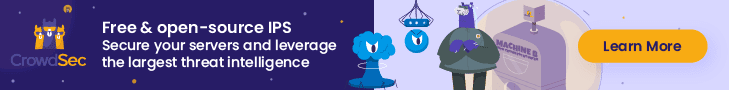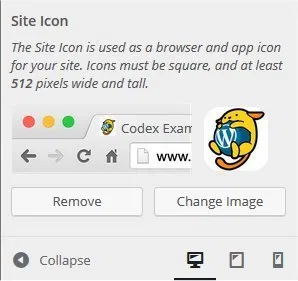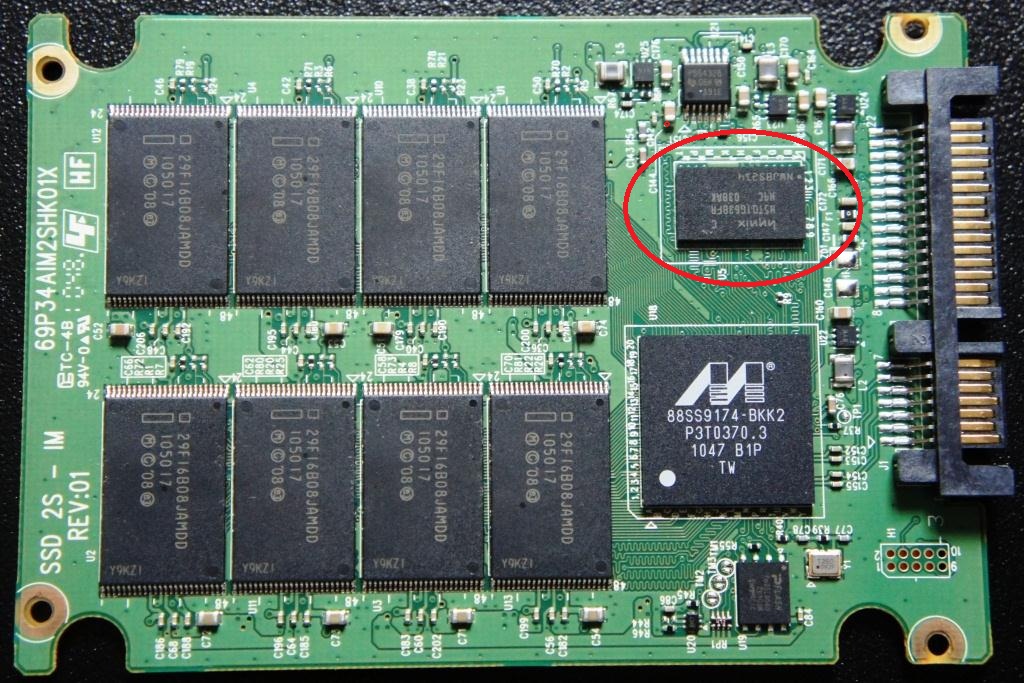With over 300 million active customers on Amazon, it’s no wonder you want to sell a product on the internet’s most visited ecommerce website. Fortunately, choosing what to sell on Amazon, and how to sell it, isn’t as hard as you might think. In fact, most of your research can be done for free on the site itself.
To ensure you choose a low-risk, high-return product to sell on Amazon, we’ve created this guide. Keep reading to learn about top-selling items, what you should sell, and how to conduct research to ensure whatever you’re selling is a safe bet on the ecommerce giant.
Download Now: Ecommerce Conversion Rate Calculator
Top Selling Items on Amazon
First, for inspiration, let’s take a look at some of the top-selling products on Amazon.
Amazon itself curates a list of current best-sellers, ranging from toys to books to video games —and the list is updated hourly. Here are some of the top product categories:
1. Home & Kitchen
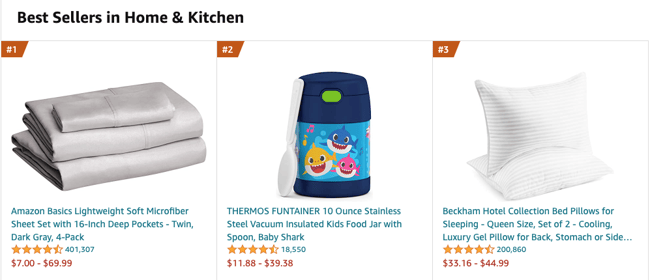
Given the wide range of products that fall within Home & Kitchen — appliances, furniture, décor, and more — it’s no wonder that 32% of sellers on Amazon opt to sell in this category. Plus, it’s a pretty booming industry with global retail sales of home and household appliances amounting to $448 billion dollars in 2021.
It’s important to note that because Home & Kitchen is so popular it may be more difficult for new sellers to find success in this category. So, if you’re considering breaking into this market, make sure you have a product that is high quality and serves a specific niche.
2. Clothing, Shoes & Jewelry
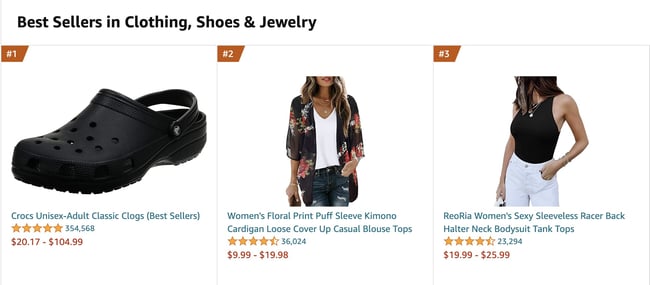
It should be no surprise that Clothing, Shoes, & Jewelry is one of Amazon’s top product categories. After all, the ecommerce platform holds a nearly 35% share of all apparel sold online, making it one of the best-selling online fashion retailers. Specifically, Amazon shoppers prefer casual clothing over luxury apparel, with their top brands being Hanes and Amazon Essentials.
It’s important to note that this category can get a bit oversaturated, so it’s critical you ensure you’re able to offer something unique. People don’t turn to Amazon for expensive brand items — instead, they look for discounts. So, if you’re thinking of selling clothes, shoes, and jewelry, make sure your product is high quality and low price.
3. Electronics
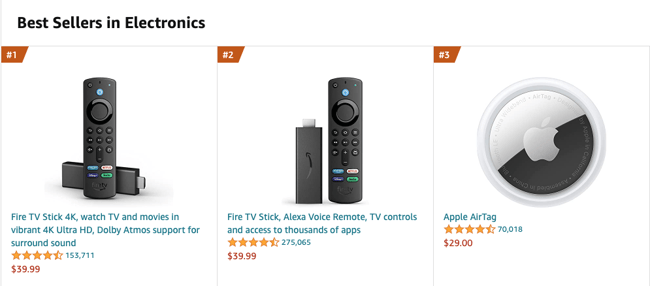
From computers and TVs to surveillance systems and wearable technology, consumers are always looking for the latest in tech — especially when they are online shopping. In fact, almost half of all computer and electronics sales occur online.
Amazon consistently displays impressive prices on some of the world’s most popular electronics, so it makes sense that consumers often buy from the platform. This could be a promising category to consider as a third-party seller if you’re able to buy electronics in bulk.
4. Beauty & Personal Care
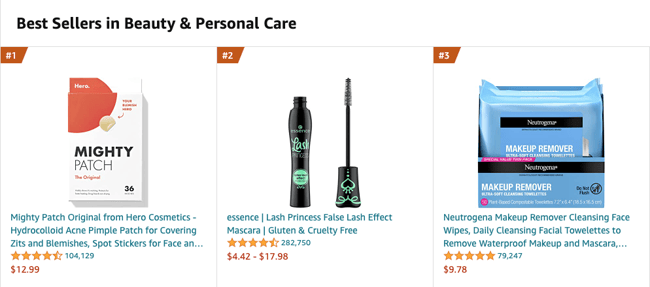
Though the Beauty & Personal Care industry experienced a 15% decrease in global sales in 2020, don’t underestimate its significance and resilience. The market bounced back with a revenue increase of nearly $3 billion in 2021 and is expected to continue to grow.
The Beauty & Personal Care category includes everything from makeup and skincare to fragrances and hair products. Even though there is quite a bit of competition in this market with 23% of third-party sellers listing items, those who specialize in creating handmade cosmetics may really excel in this category.
Of course, like anything, the more popular the product category, the more intense the competition. It’s important you find your niche to ensure you’re not competing with the 300,000 other search results for “white t-shirt.”
Before we get to what to sell on Amazon, let’s discuss how much it costs.
What does it cost to sell on Amazon?
Amazon offers two selling plans: Professional and Individual. The Professional selling plan costs $39.99 per month, plus per-item selling fees, which vary by category. Alternatively, the Individual selling plan allows you to pay $0.99 per item sold plus other selling fees, which vary by category. The Individual selling plan doesn’t have a monthly subscription fee, so if you plan to sell less than 40 items, this is likely the smarter choice.
You’ll want to do your research on shipping costs and Amazon seller fees, so you know how much you’ll need to spend depending on your item. This information can help you narrow your decision — for instance, a two-to-three pound item will be lightweight and easy to ship, which can help lower your shipping fees.
Along with weight, you’ll want to consider products that aren’t easily breakable when you’re transporting them.
Additionally, most products on Amazon vary between $10 and $50, so you’ll want to choose items you can sell for relatively cheap while still making a profit.
How to Know What to Sell on Amazon
Once you’ve determined you’re willing to pay shipping costs — and that your product likely falls within a fair price range — it’s time to figure out what you want to sell. Here are five methods that can help you narrow down your search:
1. Manually conduct research on Amazon.com.
To manually research popular products on Amazon, you’ll want to start with Amazon’s best-selling items in a certain category. From there, you’ll start exploring that category’s sub-categories and narrow down on a niche.
When you check out Amazon’s best-sellers list, you might also look at the “Customers also bought” section to get ideas for similar products.
Once you make a list of items, check Google keyword planner to see whether those products have search volume, which indicates a level of demand. Alternatively, you could use Sellerapp’s product intelligence tool specifically for Amazon. Sellerapp offers a seven-day free trial, which allows you to begin investigating popular products on Amazon via keywords to further narrow your list.
2. Use a chrome extension to research products in a niche market.
There are two popular chrome extensions to help you conduct keyword research on Amazon: Jungle Scout and Unicorn Smasher.
Jungle Scout shows you monthly sales volumes on products and displays products with low competition. It allows you to save products to track them over time. Undoubtedly, Jungle Scout’s analytics can help you quickly and efficiently narrow down on a product or an industry in which you could excel. However, Jungle Scout is relatively pricey, particularly if you’re just starting out.
Unicorn Smasher is Jungle Scout’s free alternative. While the data isn’t as accurate as Jungle Scout, and it lacks some of Jungle Scout’s sophisticated features, it’s nonetheless a helpful free option to gather estimated monthly sales and estimated monthly sales revenue for Amazon products.
Some other popular product research extensions include:
3. Find a gap in the market.
You can find gaps by using one of the previously mentioned chrome extensions to research products with high monthly sales volume and low competition. However, you might also come across a gap on Amazon through a simple organic search.
For instance, when I search “perfume” there are over 30,000 results, but when I search “natural vegan amber perfume” there are only 247.
This is a simplified example, but sometimes you need to narrow down your product search to find a place to make an impact on Amazon. Plenty of people are already selling perfume, but there might be a certain scent, style, or feature that is missing on the site.
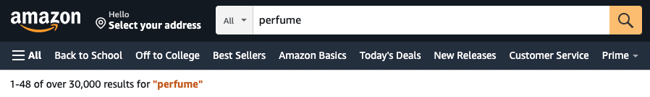
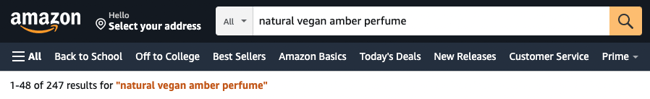
Alternatively, you can find a gap in the market by reading customer reviews in your product market niche. Even if there are plenty of products similar to yours already, you might find that customers are unsatisfied with the current brands and want something you can provide.
4. Find products that don’t have too much competition.
If you’re trying to sell a product that currently has 100,000 search results, it’s likely going to be very difficult to stand out against the competition and achieve the sales you want. Fortunately, it’s relatively easy to find a niche within a larger market that has less competition, which ensures your product is more easily found by searchers. Best of all, those searchers are likely more willing to buy your product, since they needed to search for a more specific keyword.
For instance, let’s say you want to sell cookbooks. The search term “Cookbooks” has over 70,000 results.
Alternatively, the search term “Cookbooks for instant pot cooking” has only 3,000 results. Not only is your product more likely to become a best-seller in this category, but it’s a more targeted keyword. If someone searches “Cookbooks” they could mean anything from “Kids cookbooks” to “Holiday cookbooks.” If someone searches “Cookbooks for instant pot cooking,” however, they’re more likely to be satisfied with your product.
5. Search for categories with at least three results with Best Sellers Rank (BSR).
Amazon’s Best Sellers Rank (BSR) reflects both recent and historical sales of an item. A high BSR indicates that the product is in-demand, which is critical to know as a seller.
If you find just one product in a category with a high BSR, and none of the other items are best-sellers, it could be an indication that a single product is dominating the market. Instead, you want to target product categories that feature multiple items with a high BSR because it signifies demand in that area and allows room for your product to succeed.
For instance, let’s say you want to sell sports products, but you find “basketball” has only one item with a high BSR. However, upon further research, you find “football” as a category has multiple best-selling products on the first page.
As a new seller, I would prioritize selling footballs over basketballs since this research demonstrates a user’s willingness to peruse different footballs before purchasing one.
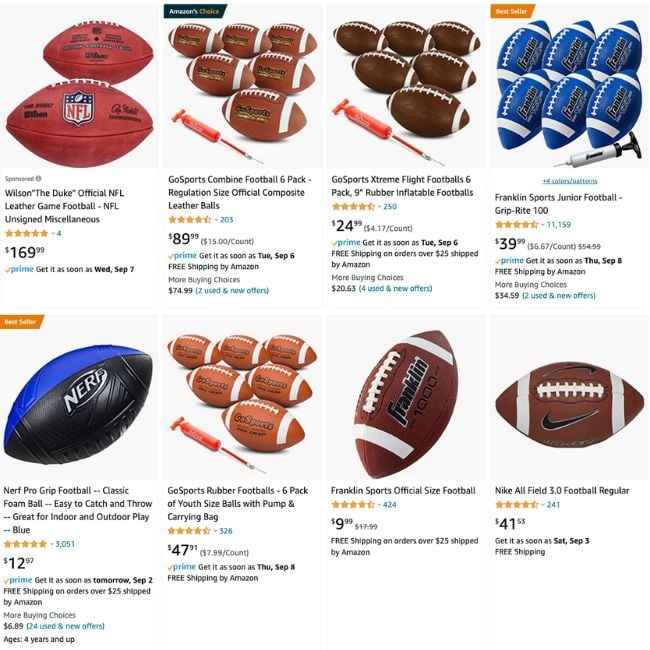
What to Sell on Amazon
Undoubtedly, you can obtain an impressive profit from selling products on Amazon, but it’s critical you’re able to offer unique, budget-friendly products with minimal competition to truly succeed on the site.
Over-saturation on the platform proves it’s more difficult than ever to stand out, so it’s not smart to sell on Amazon for the sake of selling on Amazon. Instead, you want to ensure you’re truly able to offer something of value.
If you have a product in mind, follow the tips above to refine your strategy and find a niche segment within a larger demographic. If you don’t have a product in mind, start with the basics: what are the most-searched keywords on Amazon, and which products are most successful?
Once you have a list based on keyword research, consider similar products the user might find more compelling or useful than the ones currently listed on Amazon.
Editor’s note: This post was originally published in March 2019 and has been updated for comprehensiveness.
Originally published Sep 13, 2022 7:00:00 AM, updated September 13 2022
Source :
https://blog.hubspot.com/marketing/what-to-sell-on-amazon