Posted by Diego Zavala, Product Manager (Android), Christiaan Brand, Product Manager (Account Security), Ali Naddaf, Software Engineer (Identity Ecosystems), Ken Buchanan, Software Engineer (Chrome)
Explore passkeys on Android & Chrome starting today
Starting today, Google is bringing passkey support to both Android and Chrome.
Passkeys are a significantly safer replacement for passwords and other phishable authentication factors. They cannot be reused, don’t leak in server breaches, and protect users from phishing attacks. Passkeys are built on industry standards and work across different operating systems and browser ecosystems, and can be used for both websites and apps.
Passkeys follow already familiar UX patterns, and build on the existing experience of password autofill. For end-users, using one is similar to using a saved password today, where they simply confirm with their existing device screen lock such as their fingerprint. Passkeys on users’ phones and computers are backed up and synced through the cloud to prevent lockouts in the case of device loss. Additionally, users can use passkeys stored on their phone to sign in to apps and websites on other nearby devices.
Today’s announcement is a major milestone in our work with passkeys, and enables two key capabilities:
- Users can create and use passkeys on Android devices, which are securely synced through the Google Password Manager.
- Developers can build passkey support on their sites for end-users using Chrome via the WebAuthn API, on Android and other supported platforms.
To try this today, developers can enroll in the Google Play Services beta and use Chrome Canary. Both features will be generally available on stable channels later this year.
Our next milestone in 2022 will be an API for native Android apps. Passkeys created through the web API will work seamlessly with apps affiliated with the same domain, and vice versa. The native API will give apps a unified way to let the user pick either a passkey or a saved password. Seamless, familiar UX for both passwords and passkeys helps users and developers gradually transition to passkeys.
Signing in to a website on an Android device with a passkey
For the end-user, creating a passkey requires just two steps: (1) confirm the passkey account information, and (2) present their fingerprint, face, or screen lock when prompted.
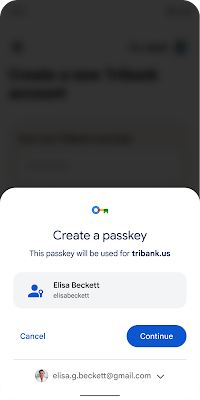
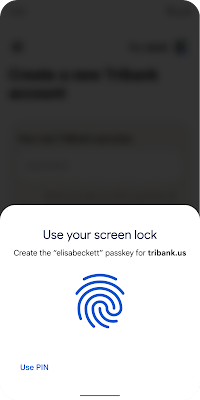
Signing in is just as simple: (1) The user selects the account they want to sign in to, and (2) presents their fingerprint, face, or screen lock when prompted.
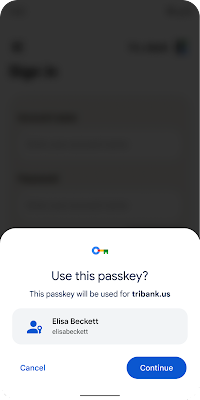

Signing in to a website on a nearby computer with a passkey on an Android device
A passkey on a phone can also be used to sign in on a nearby device. For example, an Android user can now sign in to a passkey-enabled website using Safari on a Mac. Similarly, passkey support in Chrome means that a Chrome user, for example on Windows, can do the same using a passkey stored on their iOS device.
Since passkeys are built on industry standards, this works across different platforms and browsers – including Windows, macOS and iOS, and ChromeOS, with a uniform user experience.

We will continue to do our part for a passwordless future
We have worked with others in the industry, including Apple and Microsoft, and members within the FIDO Alliance and the W3C to drive secure authentication standards for years. We have shipped support for W3C Webauthn and FIDO standards since their inception.
Today is another important milestone, but our work is not done. Google remains committed to a world where users can choose where their passwords, and now passkeys, are stored. Please stay tuned for more updates from us in the next year as we introduce changes to Android, enabling third party credential managers to support passkeys for their users.
Source :
https://android-developers.googleblog.com/2022/10/bringing-passkeys-to-android-and-chrome.html