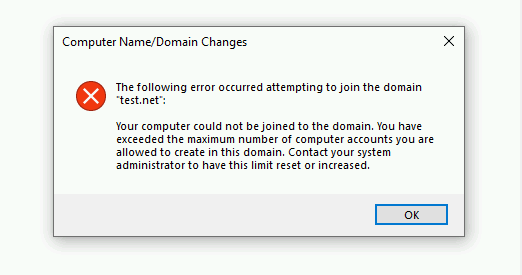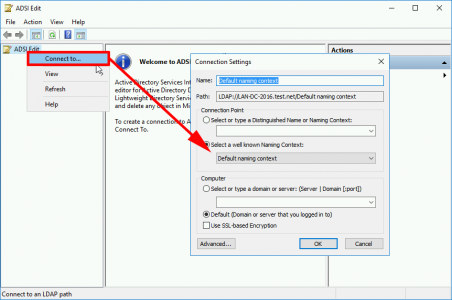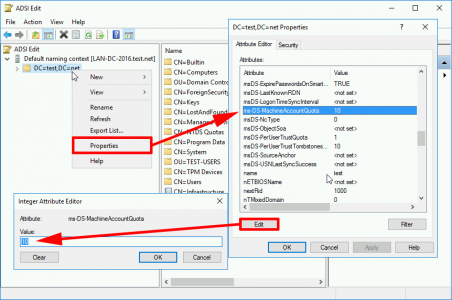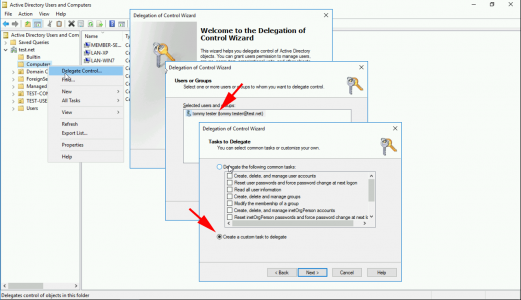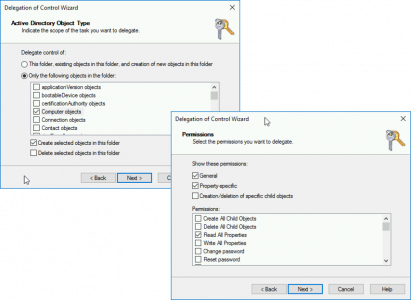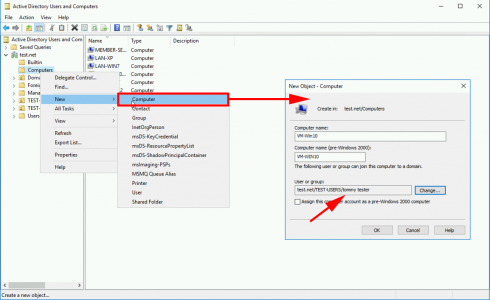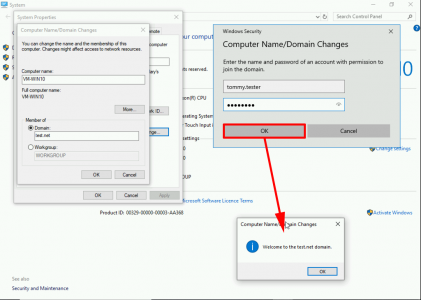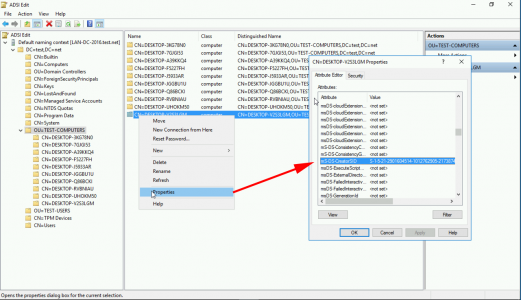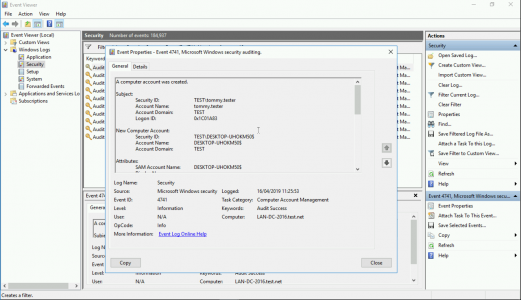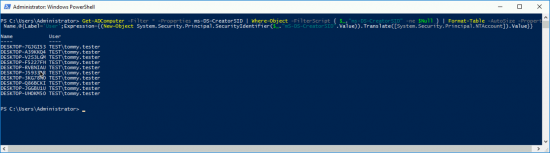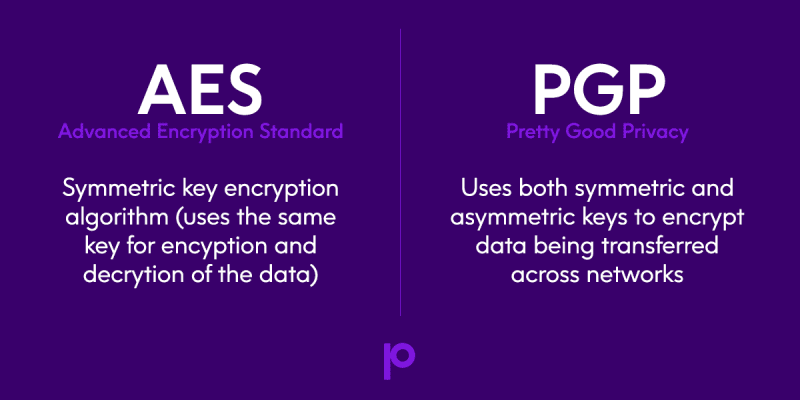Businesses are embracing digital transformation, bringing about a new era of the anytime, anywhere business. Staffed by flexible employees and built on the principle of a distributed enterprise, the resulting proliferation of applications and data presents organizations with a major security challenge.
As enterprises grow, they must proactively manage security across several different locations: at headquarters, at software-defined branches (SD-Branches), at co-located data centers or in a variety of cloud locations. These locations are not siloed — applications and data move dynamically between them, forcing security to follow.
SonicWall physical and virtual firewalls provide high-performance security across a wide range of enterprises, but protecting all these security vectors requires the ability to consistently apply the right security policy to the right network control point — while keeping in mind that some security failures can be attributed to ineffective policies or misconfigurations.
To ensure effective policy provisioning, enterprises need dynamic visibility across the network. They need a boundless approach to network security policy management.
The SonicOS or SonicOSX architecture is at the core of every SonicWall physical and virtual firewall, including the TZ, NSa, NSv and NSsp Series. Our operating systems leverage our patented, single-pass, low-latency, Reassembly-Free Deep Packet Inspection® (RFDPI) and patent-pending Real-Time Deep Memory Inspection™ (RTDMI) technologies to deliver industry-validated high security effectiveness, Secure SD-WAN, real-time visualization, high-speed virtual private networking (VPN) and other robust security features.
The latest TZ570/670 Series firewalls run on the brand-new SonicOS 7.0, which features advanced security, simplified policy management, and critical networking and management capabilities — all designed to meet the needs of distributed enterprises with next-gen SD-Branches and small- to medium-sized businesses.
With the introduction of the brand-new SonicOSX 7.0 and SonicOS 7.0, the SonicOS operating system is setting a new standard for usability. Built from the ground up, SonicOSX 7.0 architecture features Unified Policy management, which offers integrated management of various security policies for enterprise-grade firewalls such as SonicWall NSsp and NSv firewall series.

This OS upgrade brings about multi-instance support on NSsp series firewalls. Multi-instance is the next generation of multi-tenancy, where each tenant is isolated with dedicated compute resources to avoid resource starvation.

SonicOSX 7 also provides unified policy to provision L3 to L7 controls in a single rule base on every firewall, providing admins a centralized location for configuring policies. It comes with a new web interface born from a radically different approach: a user-first design emphasis. SonicOSX’s web-based interface presents meaningful visualizations of threat information, and displays actionable alerts prompting you to configure contextual security policies with point-and-click simplicity.

In addition to being more user friendly, the new interface is also more attractive than the classic version. In a single-pane view of a firewall, the interface presents the user with information on the effectiveness of various security rules. The user is then able to modify the predefined rules for gateway antivirus, antispyware, content filtering, intrusion prevention, geo-IP filtering, and deep-packet inspection of encrypted traffic in a seamless fashion. With Unified Policy, SonicWall delivers a more streamlined experience that reduces configuration errors and deployment time for a better overall security posture.

The Unified Policy gives your organization the ability to control dynamic traffic passing through a firewall and provides visibility and insight into the disparate policies that affect gateway antivirus, antispyware, content filtering, intrusion prevention, geo-IP filtering, deep-packet inspection of encrypted traffic and more. It helps simplify management tasks, reduce configuration errors and speed up deployment time, which all contribute to a better overall security posture.
To learn more, visit www.sonicwall.com/sonicos
Source :
https://blog.sonicwall.com/en-us/2020/08/new-sonicwall-sonicosx-7-0-and-sonicos-7-0-offer-visibility-and-simplicity/